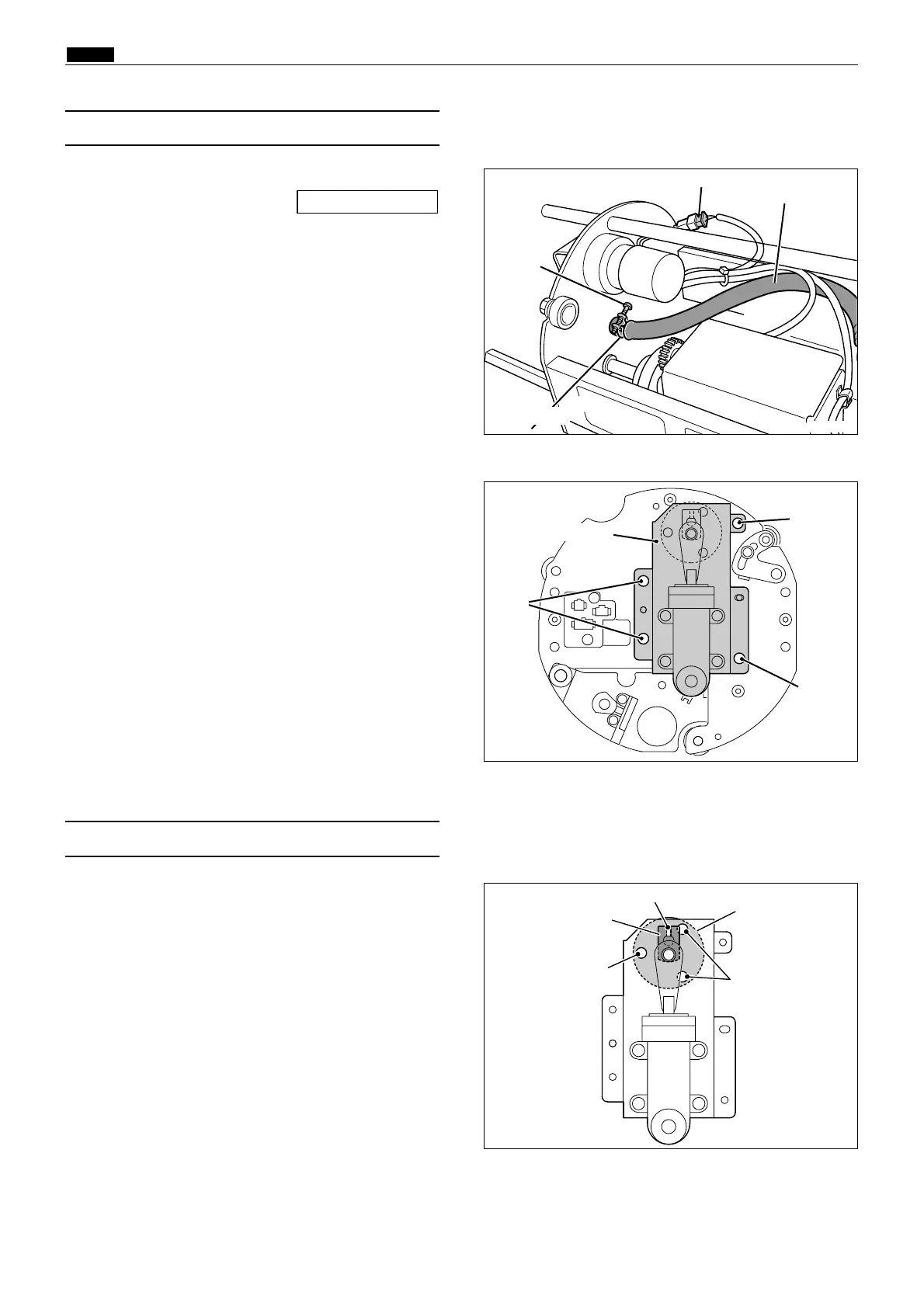132
m Drum Section
chap.3
(7) Removal of Ink Pump
(8) Removal of Ink Pump Motor
1. Remove the inner frame.
2. Loosen the screw on the hose band to remove the
hose.
3. Pull out the connector.
\See page 131
4. Remove 4 screw to take out the ink pump.
1. Remove the ink pump.
2. Loosen the set screw to remove the collar.
3. Remove 3 screws to take out the motor.
R8S03098
R8S03099
R8S03100
Hose band
Screw
Hose
Screw
Ink pump
Screw
Set screw
Collar
Motor
Screws
Connector
Screws
Screw
