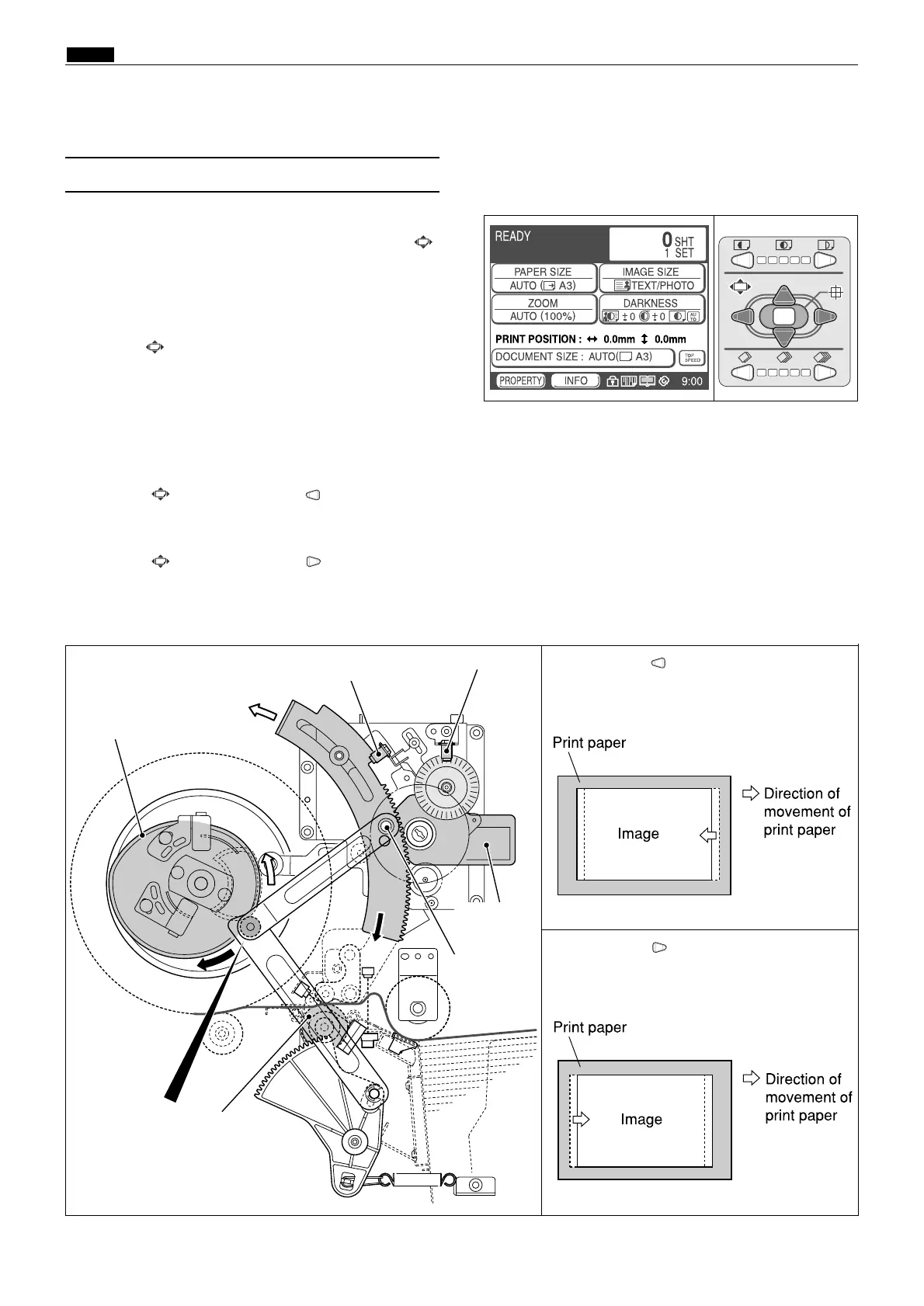62
c Paper Feed Section
chap.2
The printing position is adjusted by changing the
timing of the paper toward the drum with the
(PRINT POSITION) key on the control panel.
Description
When the (PRINT POSITION) key on the control
panel is pressed, the link cam is driven by the
vertical registration motor. As the link cam moves,
the cam follower position (bearing) from the paper
feed cam changes. Accordingly drive timing for the
timing roller can be changed.
2
Press the
(PRINT POSITION)
key
;
Cam follower moves in the direction of : e Drive timing of the timing roller becomes earlier.
Paper timing becomes earlier, and the picture image moves backward.
2
Press the
(PRINT POSITION)
key
;
Cam follower moves in the direction of : b Drive timing of the timing roller becomes later.
Paper timing becomes later, and the picture image moves forward.
(1)
Printing Position Adjusting Mechanism
¡
Pressing makes cam follower
move in the
b
direction
¡
Pressing makes cam follower
move in the
e
direction
Timing roller
Link cam
Vertical reg.
motor
Paper feed cam
Cam follower
R8S02047
3. Functions of parts
Vertical reg. center sensor
Vertical reg. encoder sensor
R8S02048e
R8S02049e
