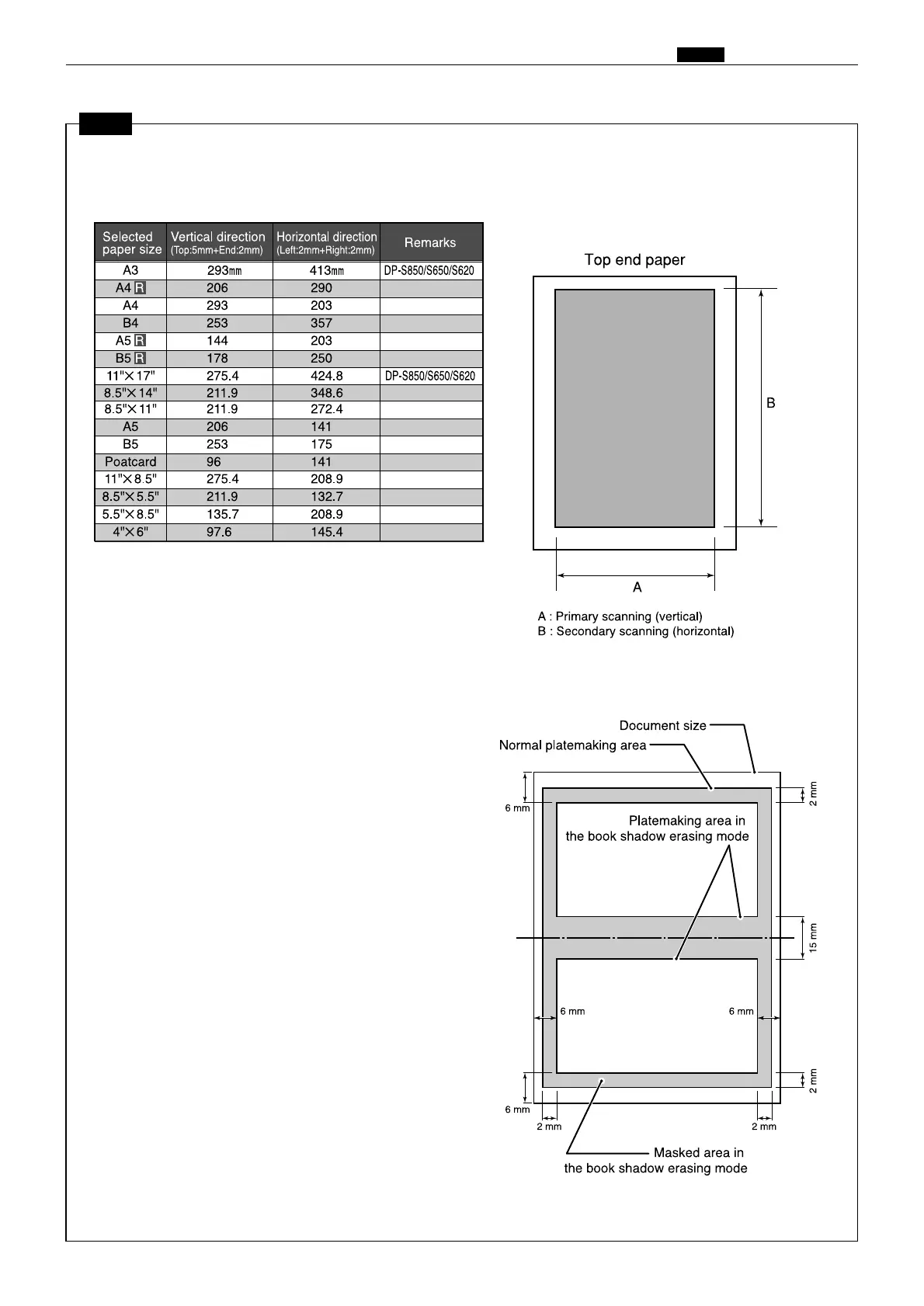29
z Scanner Section
chap.2
Platemaking Area for the Book Shadow Eras-
ing Mode
When the platemaking is performed in the book shadow
erasing mode, the platemaking area is limited 2 mm
inner than the normal platemaking area as shown in
the figure. 15mm is left in the central section (stitching
section).[Shadow erasing as desired is not included.]
* During multiple image printing, the book shadow
erasing mode can not be used.
Platemaking Area for the Selected Paper
2The platemaking area varies depending on the selected paper size as shown below.
*
When the magnification error is 0 in the primary
scanning (vertical) or in the secondary scanning
(horizontal), the size for the same size (1:1)
platemaking is shown.
NOTE
R8S02007e
R8S02008e
