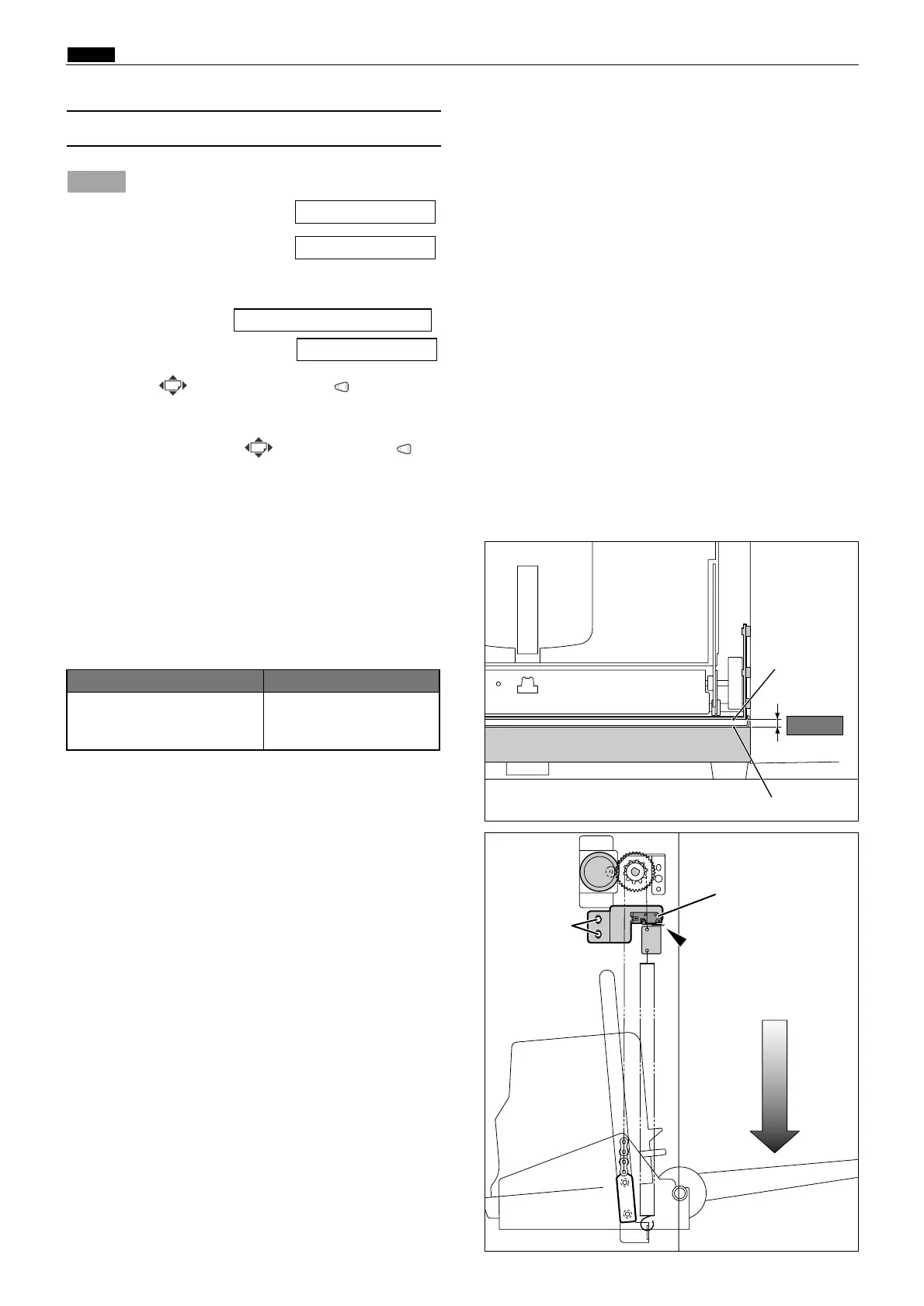146
c Paper Feed Section
chap.4
(3)
Adjusting the Elevator Lower Limit Switch
¡For description of operation.
¡For removal.
Adjustment method
1. Access HELP - 006.
For the accessing HELP modes:
2.
Press the (PRINT POSITION) key
to select
the "ELEVATOR MOTOR".
3.
Press and hold down the (PRINT POSITION) key
until the paper feed tray is at its lower position.
The elevator motor will run (i.e. the paper feed
tray will descend) for as long as the key is held
down.
4. Check that the dimension indicated in the figure
at right conforms to the value shown below.
\See page 199
HELP - 006 \ see p.213
\See page 117
\See page 66
NOTE :
If the feed length is not the standard value
1. Loosen the screws, then adjust the lower limit
switch to a position that yields the standard
clearance value.
cMoving the switch in the direction shifts the
lower position downward.
dMoving the switch in the direction shifts the
lower position upward.
2. After adjustment, tighten the screws.
Standard value
Standard valueItem
Paper feed tray clearance in
lower limit position
10 mm
R8S04020
R8S04021
Elevator lower
limit switch
Screws
Upper surface (reinforcement plate)
10mm
Bottom surface
(paper feed
