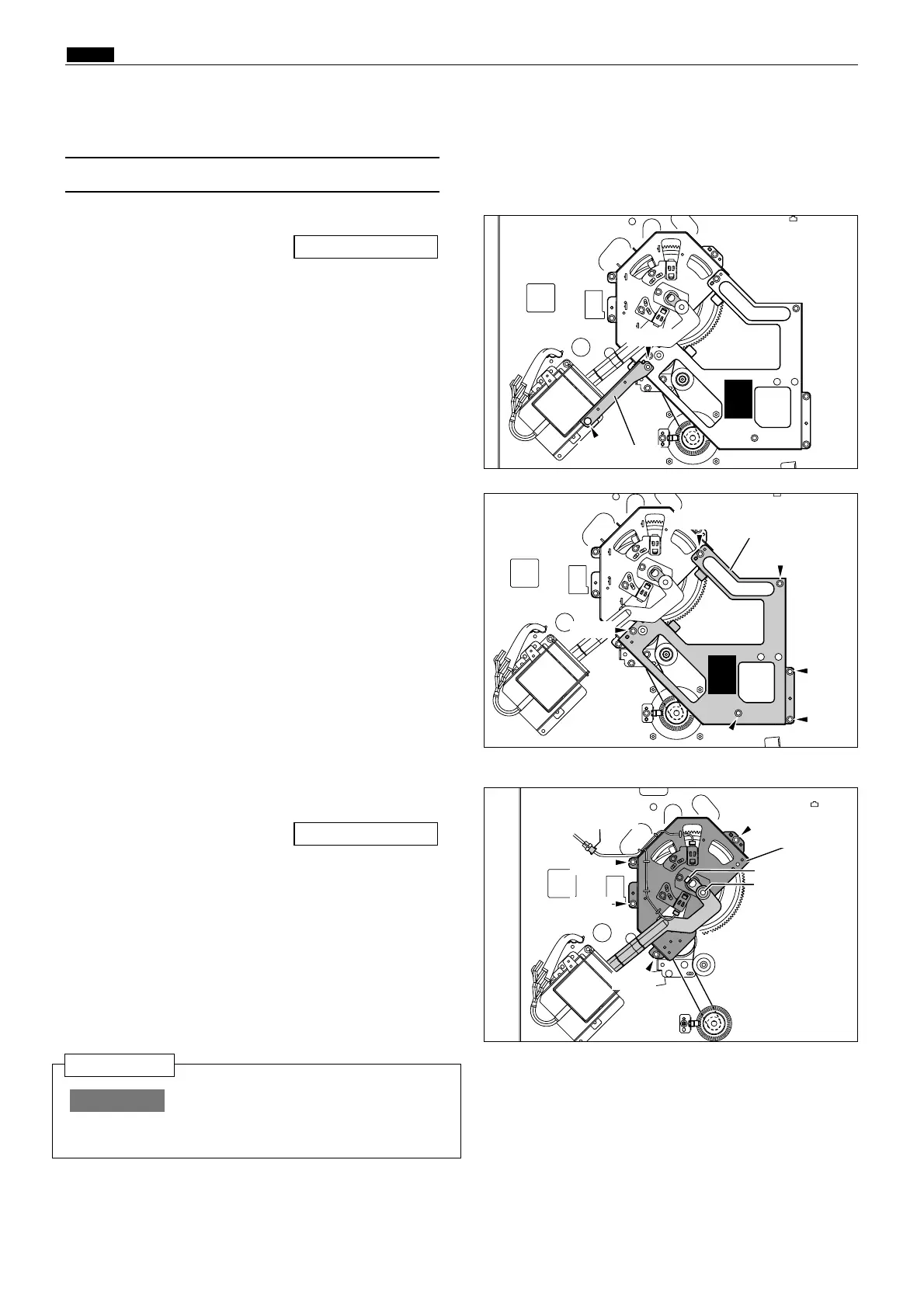120
b Drum Driving Section
chap.3
b Drum Driving Section
(1) Removal of Sub-Frame
3. Remove the 6 screws indicated, and remove
the sub-frame B.
¡ Remove the sub-frame B
1. Remove the rear cover.
2. Remove the 2 screws indicated, and remove
the stay.
\See page 100
¡ Remove the sub-frame A
R8S03065
R8S03064
Screw
Stay
R8S03066
Screw
Screw
Screw
Screw
(pump stay)
Screw (link)
Connector
Screw
Screw
Screw
1. Remove the rear cover.
2. Remove the sub-frame B.
3. Remove the screw indicated, and remove the
pump stay.
4. Remove the screw indicated, and remove the
link unit.
5. Disconnect the connector.
6. Remove the 4 screws indicated, and remove
the sub-frame A.
\See page 100
Sub-frame B
Screw
Screw
Screw
Screw
Sub-frame A
Screw
Use the screws (4 x 8) removed in step
6
to attach the subframe A.
IMPORTANT :
Reinstallation
