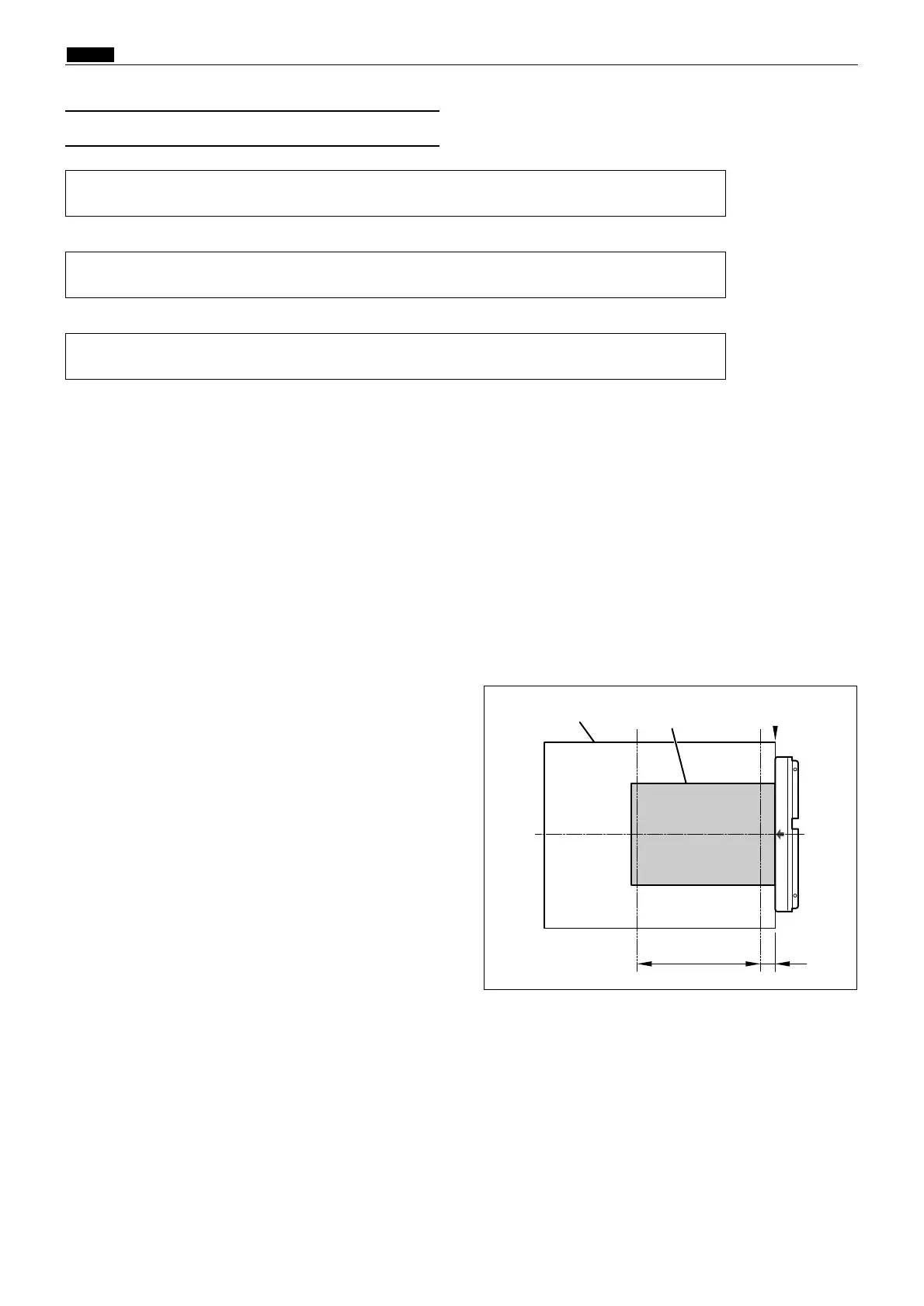28
z Scanner Section
chap.2
When the document cover is opened at a certain angle, the document cover open/close
sensor changes to be in the state of photopassing.
The lamps lights up.
When the document cover is closed at a certain angle, the document cover open/close
sensor changes to be in the state of photointerrupting.
d
1. Reading the Document Size
2
The document size sensors sense the document's length
in the primary scanning(vertical) and secondary scan-
ning(horizontal).
2When the S3-ADF is installed, the document size
(primary scanning) sense for S3-ADF side.
2. Reading the Document Darkness
2
The optical system goes forward to read the document
darkness immediately after the document size is
read.
2
The area over which darkness is sensed is determined
according to the document size sensed.
Vertical size plate
tip end
Approx. 30mm
Plate glass
Document
Darkness sensing area
d
(3)
Operation with the Document Cover Open / Closed
R8S02006
