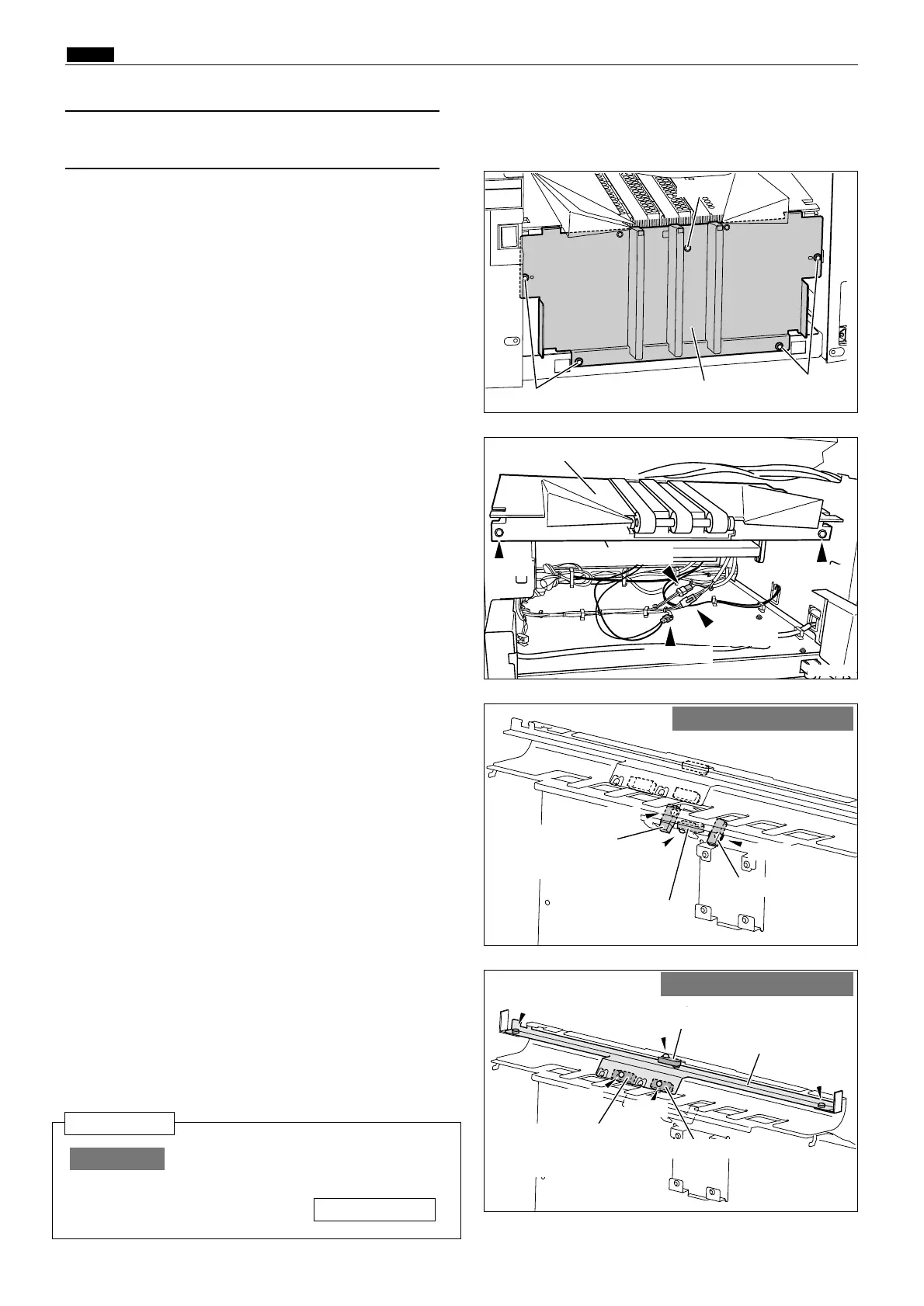118
v Paper Feed Section
chap.3
R8S03058
Paper ejection cover
Screws
R8S03059
R8S03060
Screw
R8S03061
Paper ejection base
Screws
Screw
Screw
Paper top detect
sensor
Signal sensor
Bracket
Double feed
detect sensor
( OP:DP-S550/S520 )
2. Disconnect the 3 connectors.
3. Remove the 2 screws indicated, and remove the
paper ejection base.
After reinstalling the double feed
detect sensor, carry out adjustment
of its sensitivity.
\See page 147
IMPORTANT :
Reinstallation
5. Remove the drum unit.
6. Remove the 2 screws indicated, then remove the
bracket.
7. Remove the photo-receiving sensor.
¡ connector : 1
¡ screw : 1
1. Remove the 5 screws indicated, then remove the
paper ejection cover.
(5)
Removal of Paper Top Detect , Signal ,
Double Feed Detect Sensor
4. Remove the photo-emitting sensor.
¡ connector : 1
¡ screw : 1
¡Photo - emitting sensor
Screw
Connector
Connector
Connector
Screw
Screw
Paper top detect sensor
Screw
Screw
Screw
¡Photo - receiving sensor
Screw
Screw
Double feed
detect sensor
( OP:DP-S550/S520 )
Signal sensor
