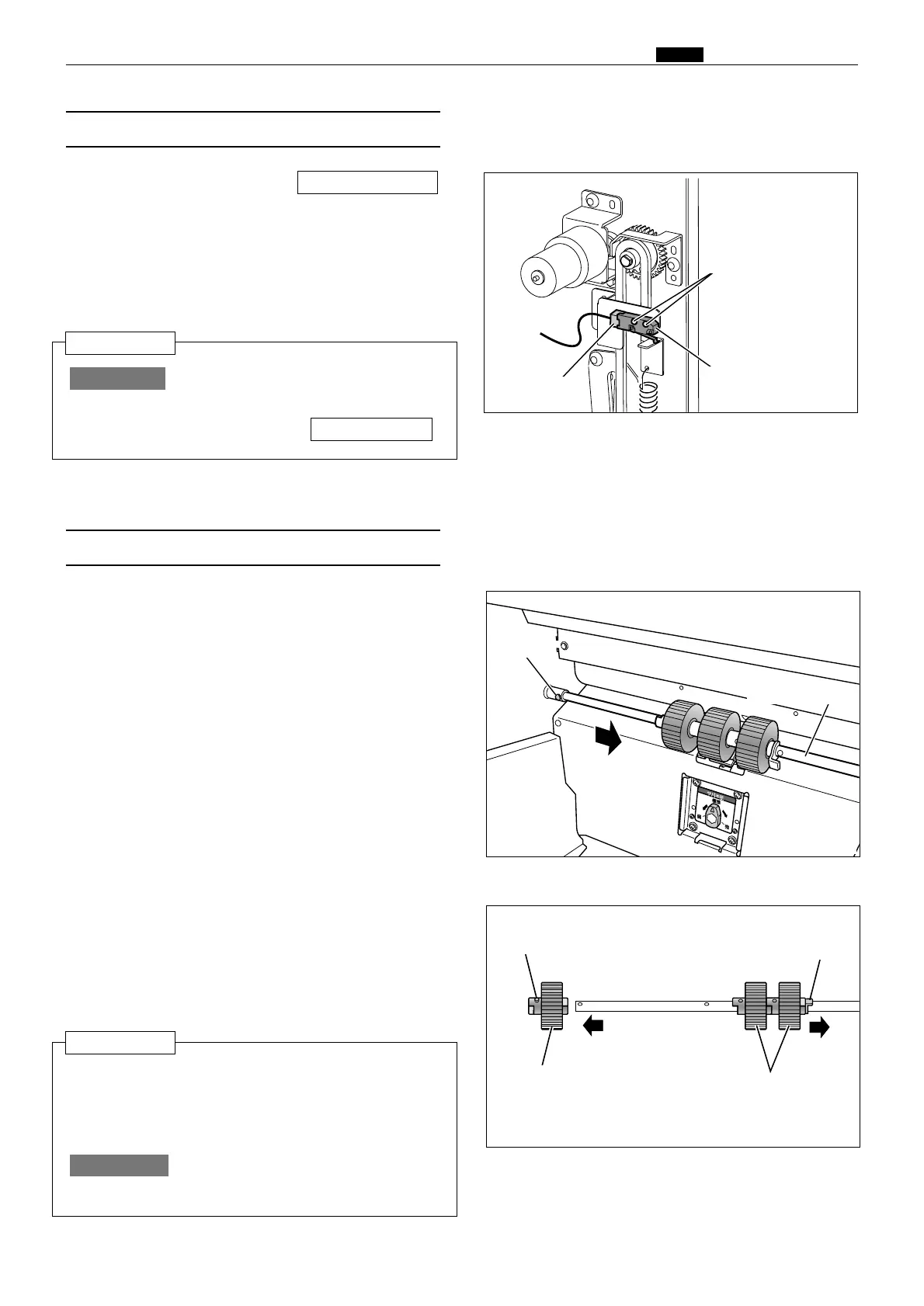117
v Paper Feed Section
chap.3
R8S03056
R8S03057
Stopper
R8S03055
Connector
(4) Removal of Paper Feed Roller
1. Remove the screw indicated, and slide the paper
feed shaft in the direction of the arrow.
2. Loosen the set screw indicated, and remove the
paper feed roller.
¡ Reinstall the paper feed roller so that the set
screw is positioned at the paper feed roller
shaft's counter bore.
Do not use an old paper feed roller
together with a new one.
IMPORTANT :
Reinstallation
Paper feed rollers
Set screw
Paper feed roller
Screw
Paper feed shaft
Screws
Elevator lower
limit switch
1. Remove the front cover.
2. Remove the 2 screws.
3. Disconnect the connector, and remove the eleva-
tor lower limit switch.
\See page 100
(3)
Removal of Elevator Lower Limit Switch
After reinstalling the elevator lower
limit switch, carry out adjustment
of its clearance.
\See page 146
IMPORTANT :
Reinstallation
3. Remove the stopper indicated, and remove the 2
paper feed rollers.
