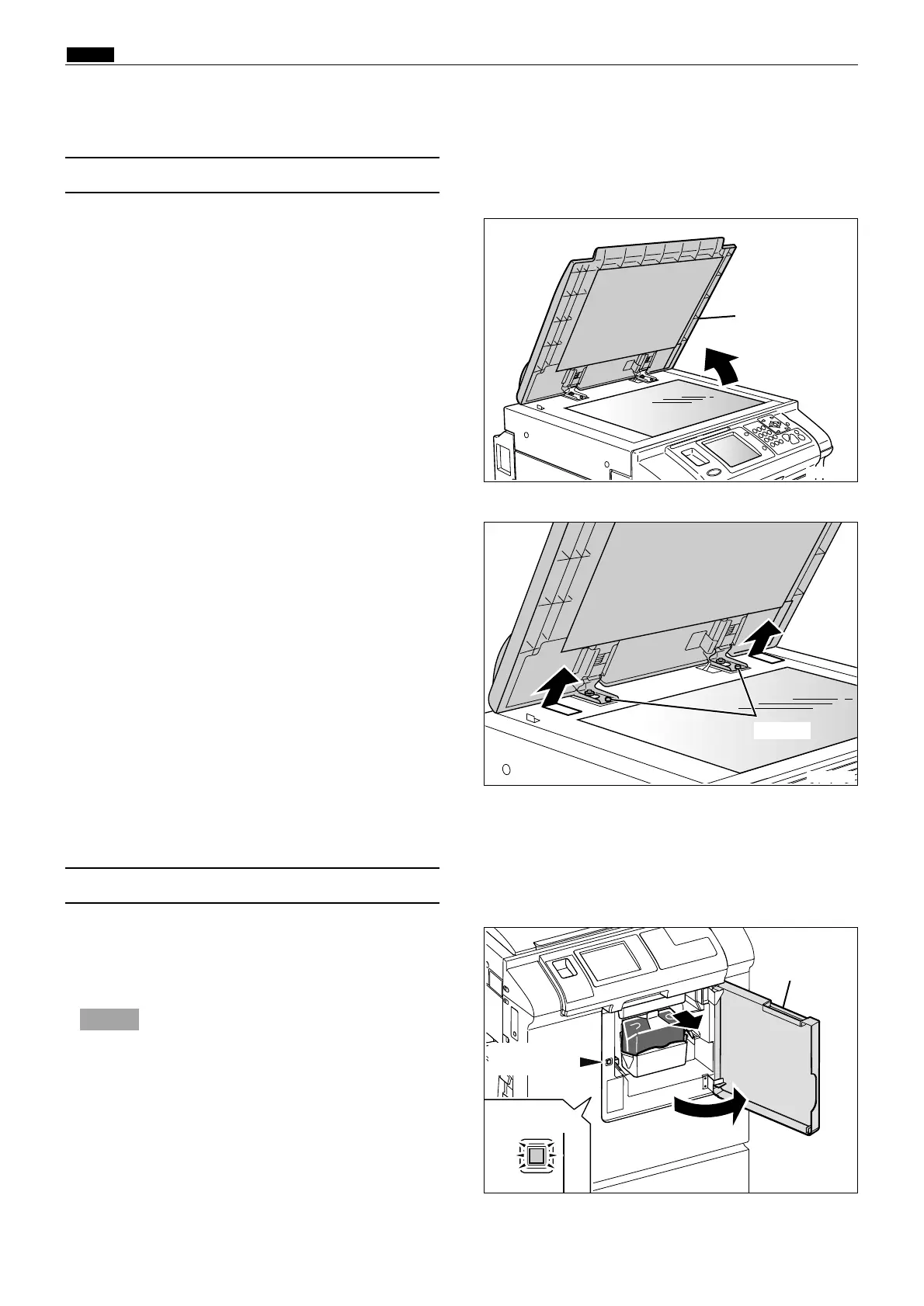(1) Removal of Document Cover
98
z Exterior
chap.3
z Exterior
1. Open the document cover.
2. Remove the 2 screws shown. Slide the document
cover back 1cm, and then pull it up to remove it.
1. Open the front cover (cover A).
2. Press the drum removal button to move the
drum to the drum stop position.
(2) Removal of Front Cover
R8S03001
R8S03002
Screws
Document cover
R8S03003
Front cover
(Cover A)
LED goes on
Drum removal
button
The drum can be removed when LED
goes on.
NOTE :
3. Press the | side on the power switch.
4. Remove the drum unit.
