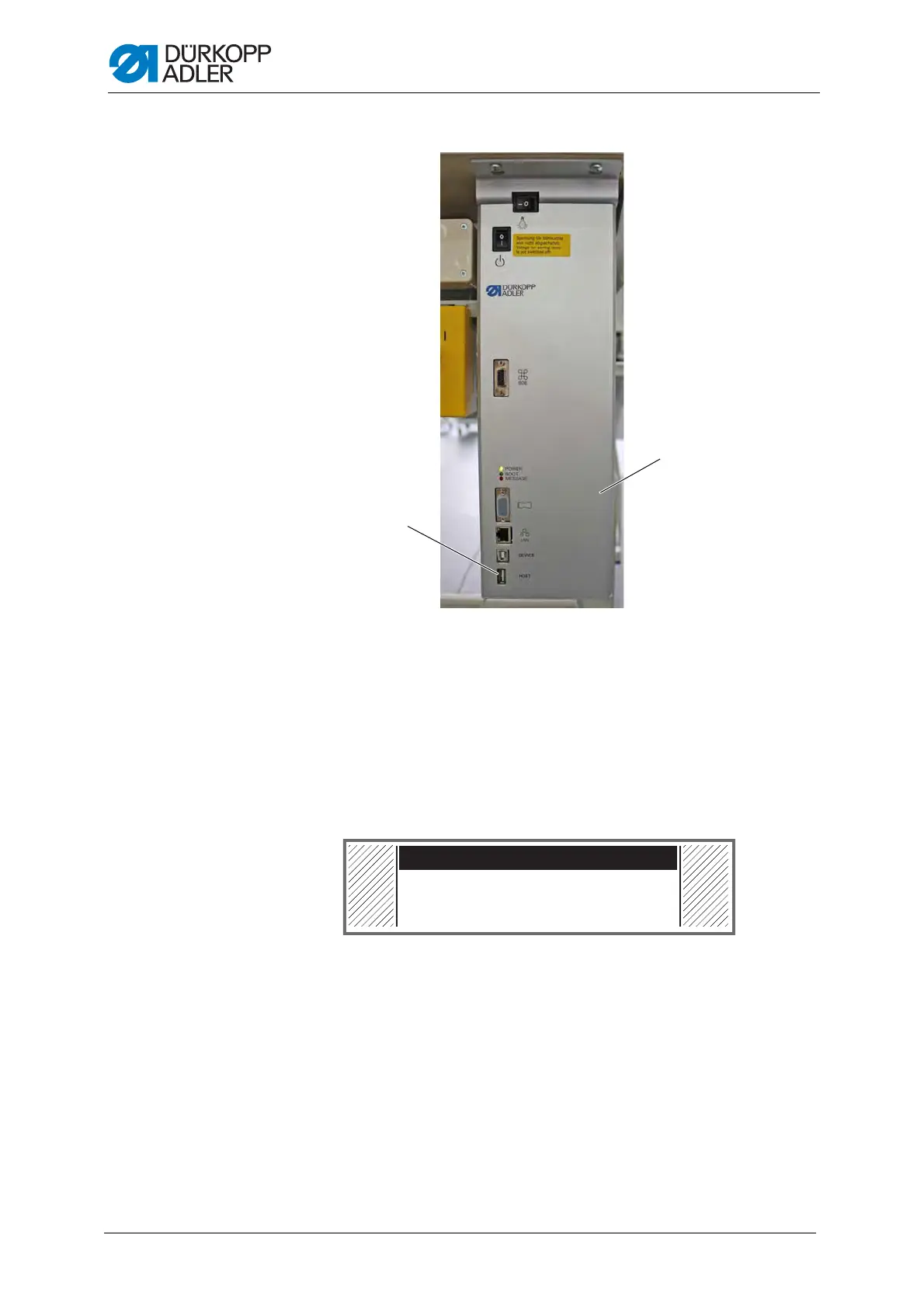Programming
98 Service Instructions 878-M PREMIUM - 03.0 - 10/2019
Fig. 67: Data Transfer submenu
2. Call up the Service > Data Transfer > All Data menu item.
3. Press the OK button to confirm the selection.
4. Use the
▲/▼ buttons to choose between the options Load from USB
or Store to USB.
5. Press the OK button.
The following warning message appears:
Fig. 68: Data loss warning message
6. To cancel, press the ESC button; to continue, press the OK button.
The data transfer begins and a message appears, stating that the
USB key must not be removed.
(1) - Connection (2) - Control
OK ESC
Erase USB-Stick
