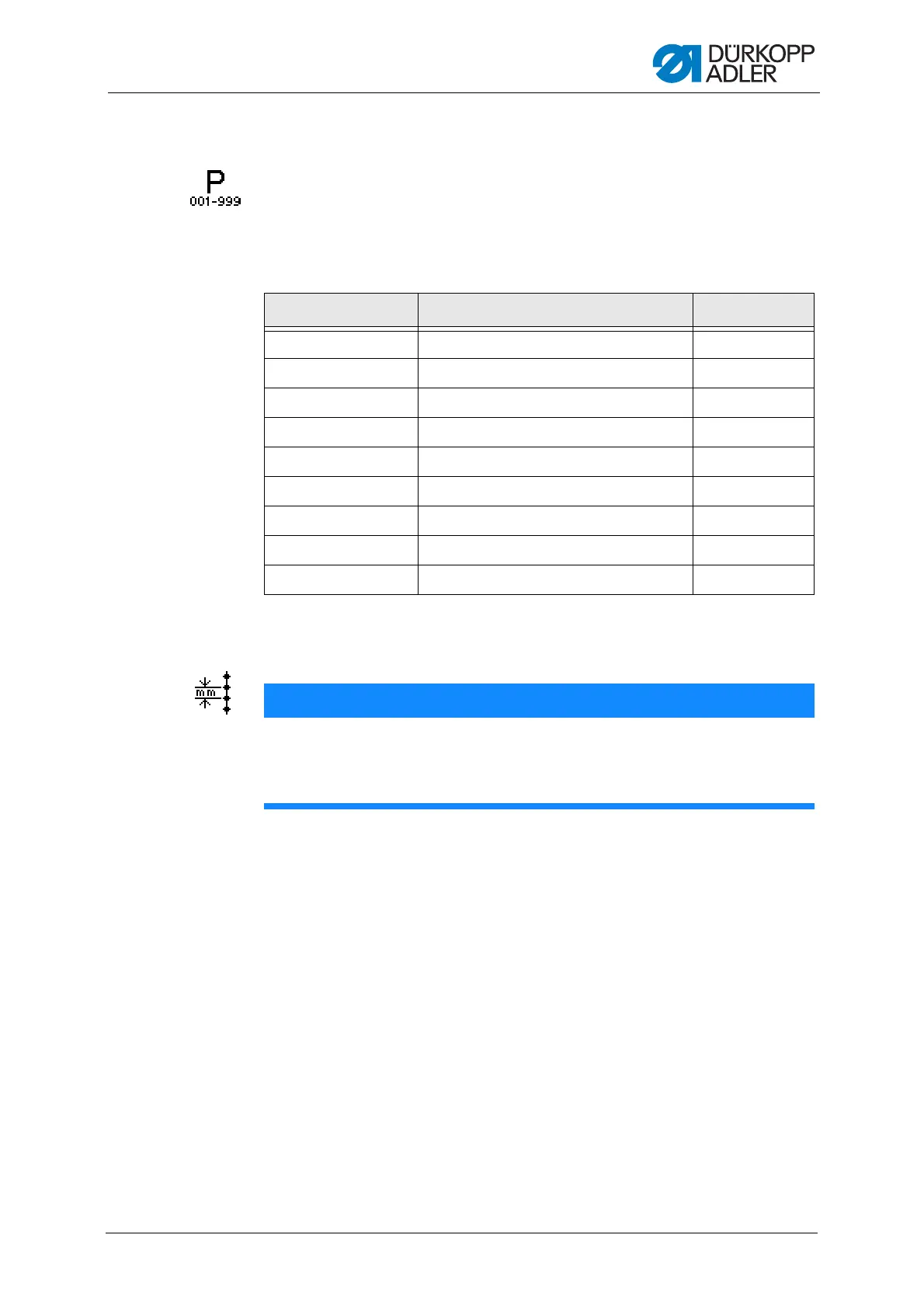Programming
Service Instructions 878-M PREMIUM - 03.0 - 10/2019 67
17.4 Program presetting (DefaultProgram) submenu
Customer-specific settings can be made here, which are automatically
used as preset values for the first seam section during the creation of a
new program. Select the values so that they can be retained for as many
programs as possible.
The menu is divided into the following submenus:
17.4.1 Setting the Stitch length (StitchLength) parameter
The stitch length that should be set as standard when creating a new
program.
To set the stitch length parameter:
1. Select the StitchLength parameter
2. Press the OK button to confirm the selection.
3. Enter the desired value (00.0 – 7.0 mm) based on the maximum stitch
length T3010
4. Press the OK button to confirm the value.
Parameter Explanation Reference
Stitch Length Stitch length p. 67
Foot Press. Foot pressure p. 68
Thr.Tens. Needle thread tension p. 68
FullnessType Fullness type p. 68
Fullness Fullness degrees p. 69
Start Tack Start bartack p. 69
End Tack End bartack p. 69
Thread Trim Thread Trim p. 69
DailyPieces Daily piece counter p. 70
NOTICE
Property damage may occur!
The machine and the sewing equipment may be damaged.
ALWAYS adjust the stitch length to the selected sewing equipment.
