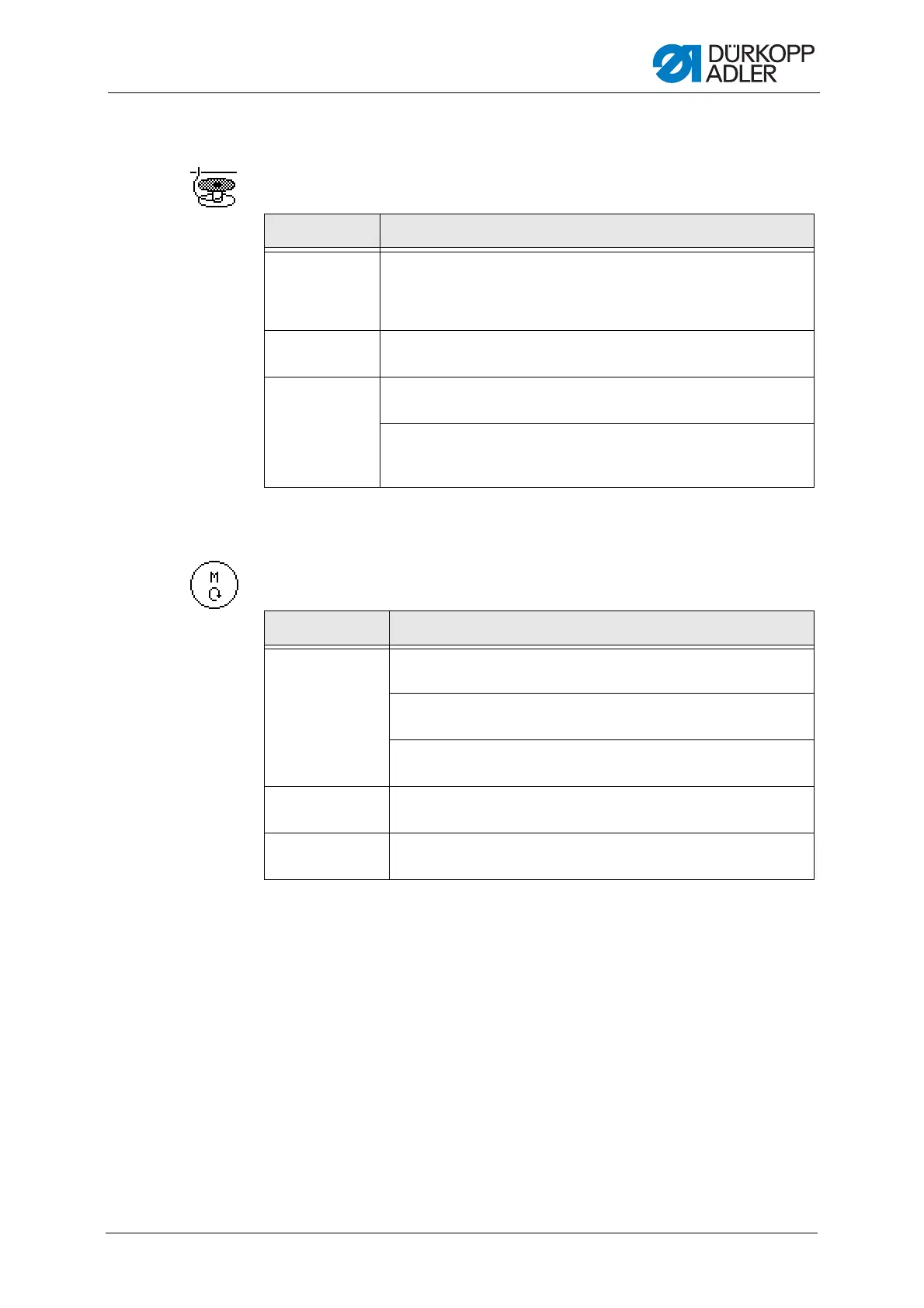Programming
Service Instructions 878-M PREMIUM - 03.0 - 10/2019 77
17.5.8 Setting the Bobbin (Bobbin) parameter
Various settings can be made for the bobbin. The options are explained in
more detail in the table.
17.5.9 Setting the Motor holding force (HoldingForce) parameter
Various settings can be made for the holding force of the motor.
The options are explained in more detail in the table.
Menu item Setting options
Bobbin Monit Activation of the bobbin rotation monitor
0 = PCB 9850 867003
1 = CAN version (right bobbin)
2 = CAN version (right and left bobbin)
SSD Enhancement check (only when BobbinMonit is not set to 2)
(Value range On/Off)
BRM Bobbin rotation monitor (only when BobbinMonit is not set to 2)
(Value range On/Off)
Stitches
Delayed stitches before the bobbin rotation monitor starts.
(Value range 000 – 255)
Menu item Setting options
Mode Off
Holding force inactive
On
Holding force active
Hold Pos
Position control; the position is checked and resets itself.
Max.Current Holding current of the motor
(Value range 00 – 50)
Response Response time for the continuous current
(Value range 000 – 100)
