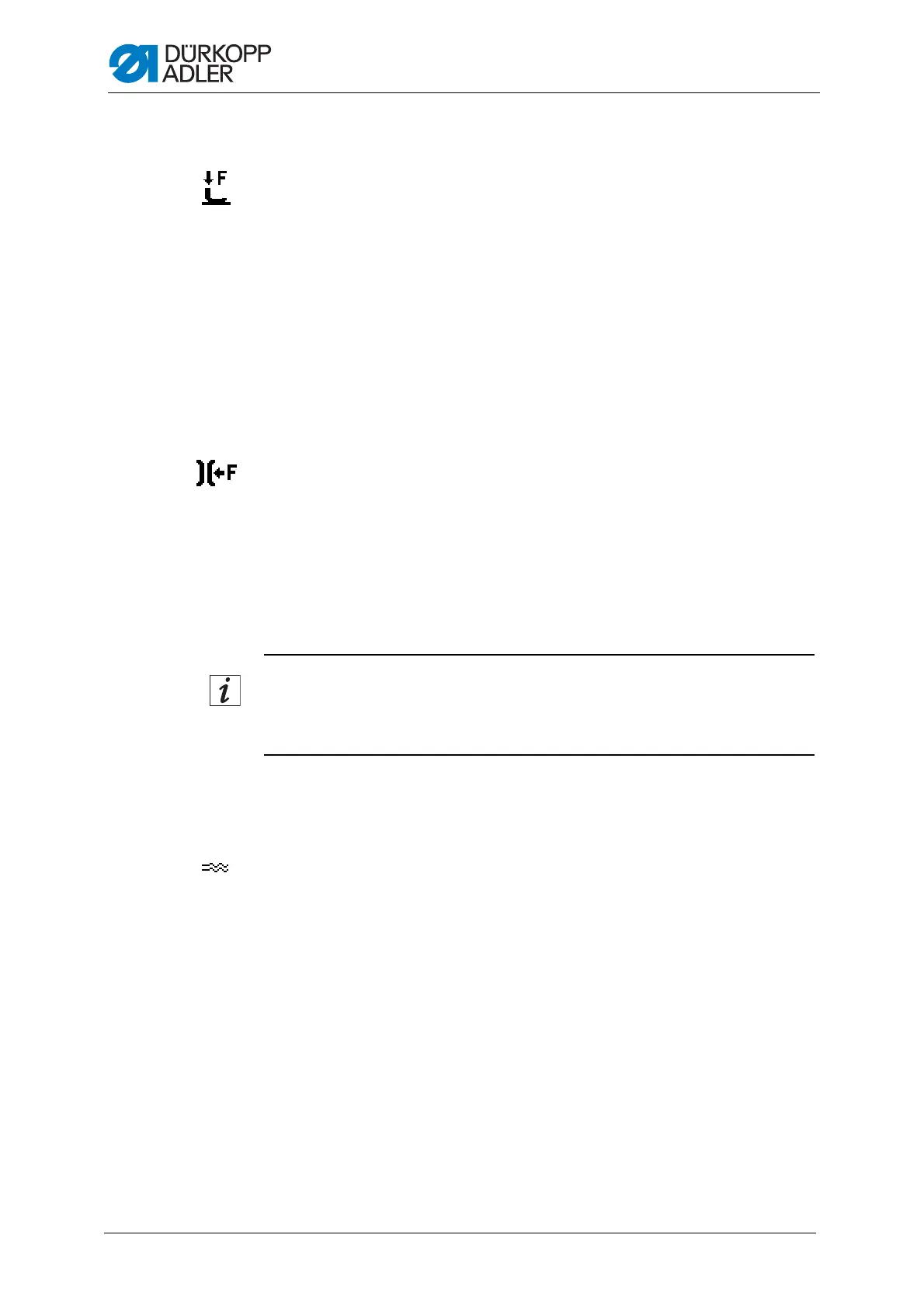Programming
68 Service Instructions 878-M PREMIUM - 03.0 - 10/2019
17.4.2 Setting the Foot pressure (FootPress.) parameter
The foot pressure that should be set as standard when creating a new
program.
To set the foot pressure parameter:
1. Select the FootPress. parameter.
2. Press the OK button to confirm the selection.
3. Enter the desired value (01 – 10).
4. Press the OK button to confirm the value.
17.4.3 Setting the Needle thread tension (ThreadTension)
parameter – optional accessories
The needle thread tension that should be set as standard when creating a
new program.
To set the needle thread tension parameter:
1. Select the ThreadTension parameter.
2. Press the OK button to confirm the selection.
3. Enter the desired value (01 – 99%).
4. Press the OK button to confirm the value.
Information
The menu is expanded for 2-needle machines. It is then possible to set the
needle thread tension for the right and left sides.
17.4.4 Setting the Fullness type (FullnessType) parameter
The fullness of feed (upper/lower) that should be set as standard when
creating a new program.
To set the FullnessType parameter:
1. Select the FullnessType parameter.
2. Press the OK button to confirm the selection.
3. Select the upper or lower fullness degrees.
4. Press the OK button to confirm the value.
