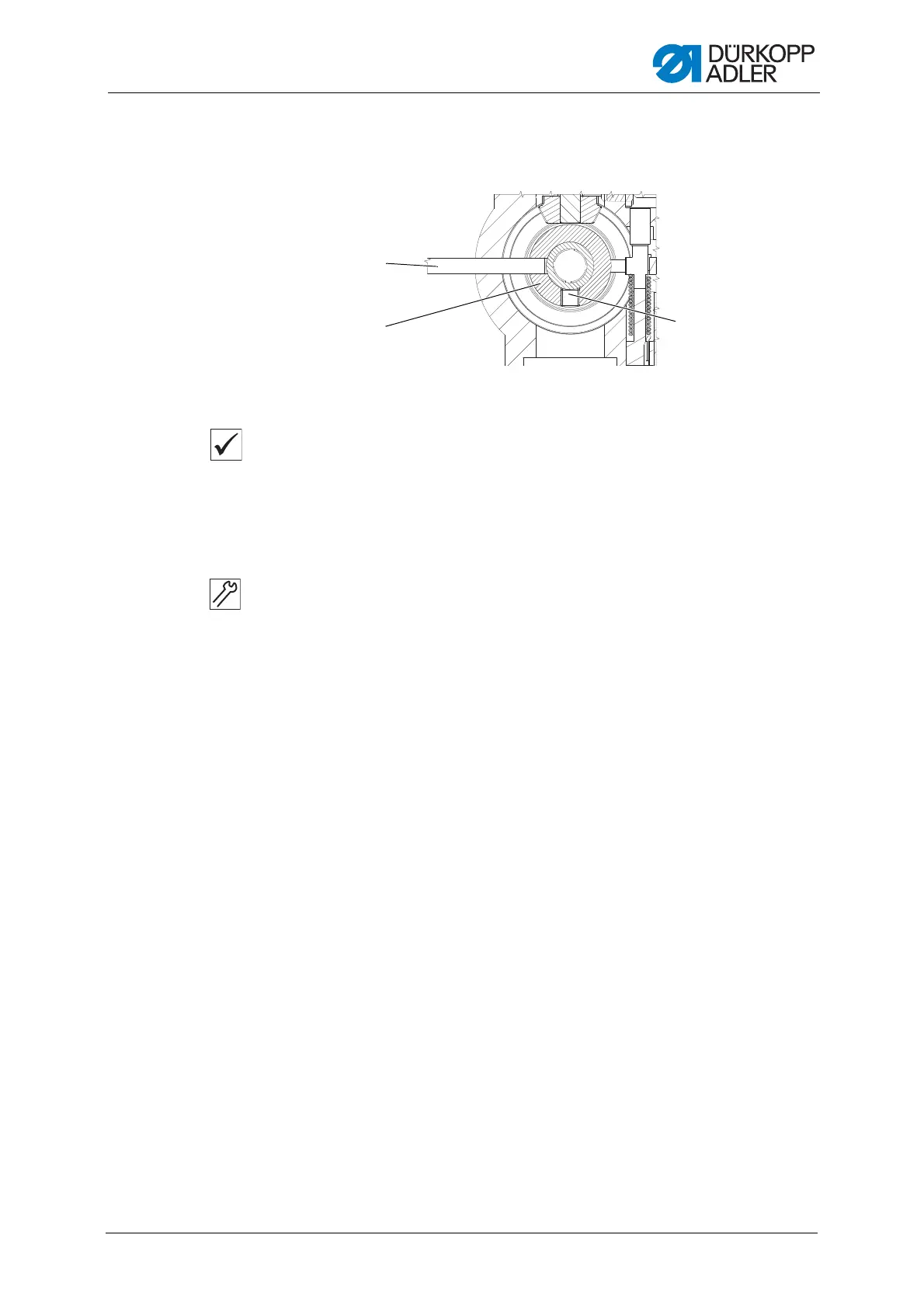Setting the opening of the middle part of the hook
Service Instructions 878-M PREMIUM - 03.0 - 10/2019 43
11.2 Setting the timing for lifting
Fig. 32: Setting the timing for lifting
Proper setting
If the adjusting pin (1) is inserted into the opening cam (2), the following
angle should be set at the handwheel:
• for the right hook column, 310° to 315°
• for the left hook column, 45° to 50°
1. Tilt the machine head ( p. 15).
2. Insert the adjusting pin (1) through the hole in the hook column into
the opening cam (2). The right hook column from behind, the left hook
column from the front.
3. Remove the bottom plug.
4. Loosen the threaded pin (3).
5. Set the angle of the handwheel as specified in the correct setting.
6. Tighten the threaded pin (3).
7. Plug the opening again.
8. Perform a test sewing.
(1) - Adjusting pin
(2) - Opening cam
(3) - Threaded pin
