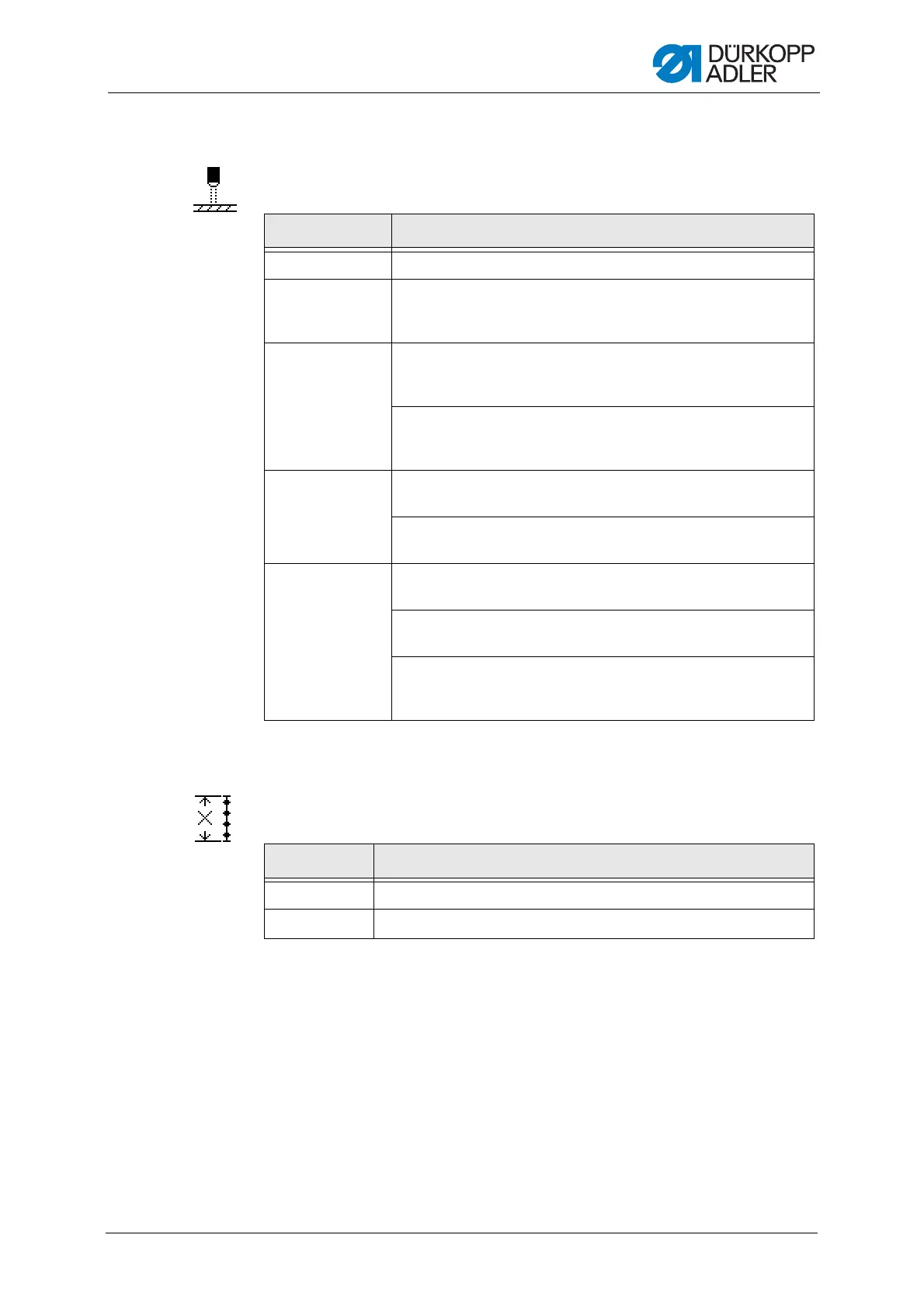Programming
Service Instructions 878-M PREMIUM - 03.0 - 10/2019 81
17.5.16 Setting the Light barrier (LightBarrier) parameter
Various settings can be made for the light barrier. The options are
explained in more detail in the table.
17.5.17 Setting the Segment length (ModeSeg.Size) parameter
Various settings can be made for the segment length. The options are
explained in more detail in the table.
Menu item Setting options
On/Off Light barrier active/inactive.
Speed The last stitches after the detection of the end of the material
(approx. 50 mm) can be sewn at a defined speed.
(Value range 0010 – 2,000 [rpm])
Fr.pedalstart On
Pedal can be pressed and the machine sews as soon as the
material breaks the light barrier.
Off
Pedal is pressed but the machine does not start sewing; must be
started from neutral position.
Sense Dark
The signal is given when the light barrier is broken.
Bright
The signal is given when the light barrier is complete.
Automatic This setting is relevant only if the material end detection is activated
at the operator level.
On
The pedal starts a program which runs automatically.
Off
The pedal starts a program; the operator determines the speed
through the completion of the program.
Menu item Setting options
By Size Seam sections are measured via the length specification (in mm).
By Count Seam sections are measured via the stitch count.
