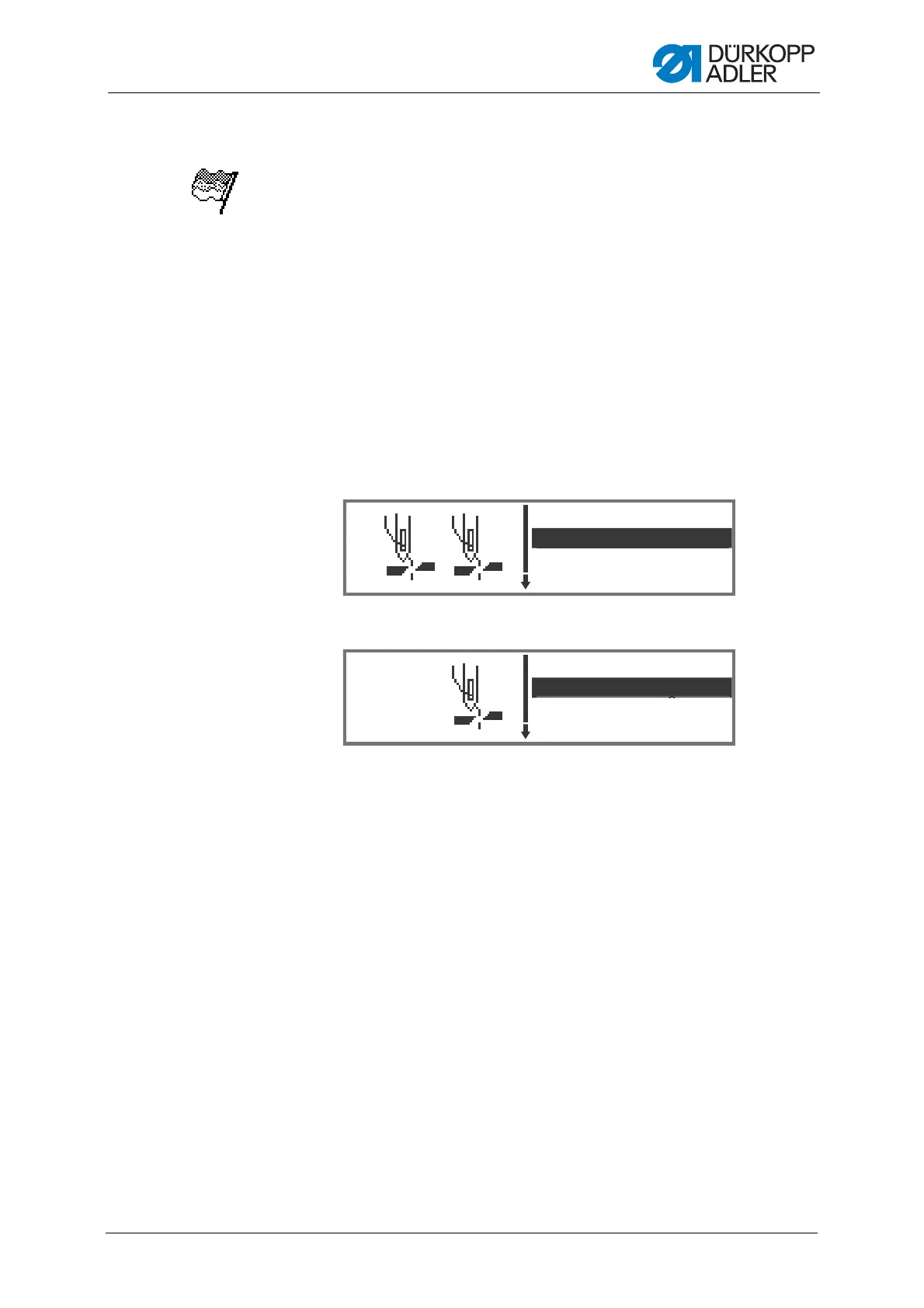Programming
Service Instructions 878-M PREMIUM - 03.0 - 10/2019 83
17.6.1 Setting the Language selection (Language) parameter
Selecting from various languages for the display on the control panel.
To set the language selection parameter:
1. Select the Language parameter.
2. Select the desired language with the
▲/▼ buttons.
3. Press the OK button to confirm the selection.
The language is set immediately.
17.6.2 Setting the Parameter view (ParameterView) parameter
The display of the parameter numbers can be activated or deactivated.
When activated, the parameter numbers appear to the left of the display
next to the menu items.
Fig. 57: Example ParameterView inactive
Fig. 58: Example ParameterView active
When ParameterView is active, the item ParameterCall is added
to the menus in both manual mode and automatic mode. This function is
described separately ( p. 66).
On/Off.........
Stop Trim° 20
On/Off.........
Stop Trim° 20
T0203
T0211
