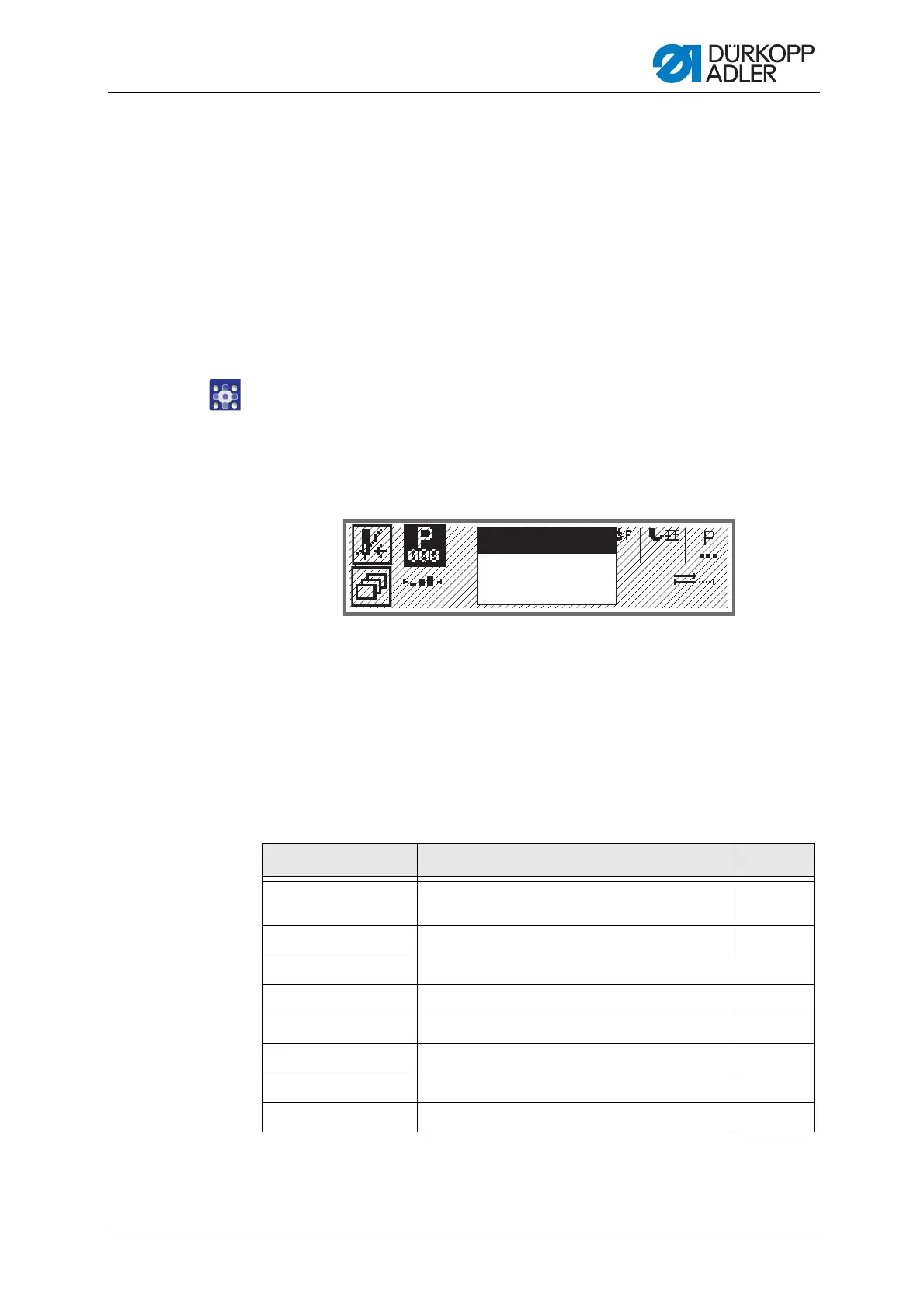Programming
Service Instructions 878-M PREMIUM - 03.0 - 10/2019 65
17 Programming
This chapter deals exclusively with content on the Technician level.
For a description of how to create programs or how to make changes
to the sewing parameters, the programming on the Operator level is
explained in the Operating Instructions 878-M PREMIUM.
17.1 Calling up the Technician level
A password is requested to make it possible to make changes on the
Technician level.
To access the Technician level:
1. Switch on the machine.
2. Press the P and S buttons at the same time.
The display shows the input screen for the password:
Fig. 55: Password entering window
3. Use the numeric buttons to enter the password (25483).
You are at the Technician level.
17.2 Structure of the software
After the Technician level opens, the display shows the menu items for the
protected area. The following table lists the menu items and gives a brief
explanation.
A further branching into the submenus cannot be shown here for reasons
of space. A corresponding overview of the menu items appears at the
beginning of each chapter.
Submenu Description Reference
ParameterCall Parameter selection
(visible only when activated)
p. 66
Default Program Program presettings p. 67
Machine config. Machine configuration p. 70
User config. User configuration p. 82
Service Service p. 90
Counter Counter p. 96
Reset Data reset p. 96
Data transfer Data transfer p. 97
1.9
51
Code
