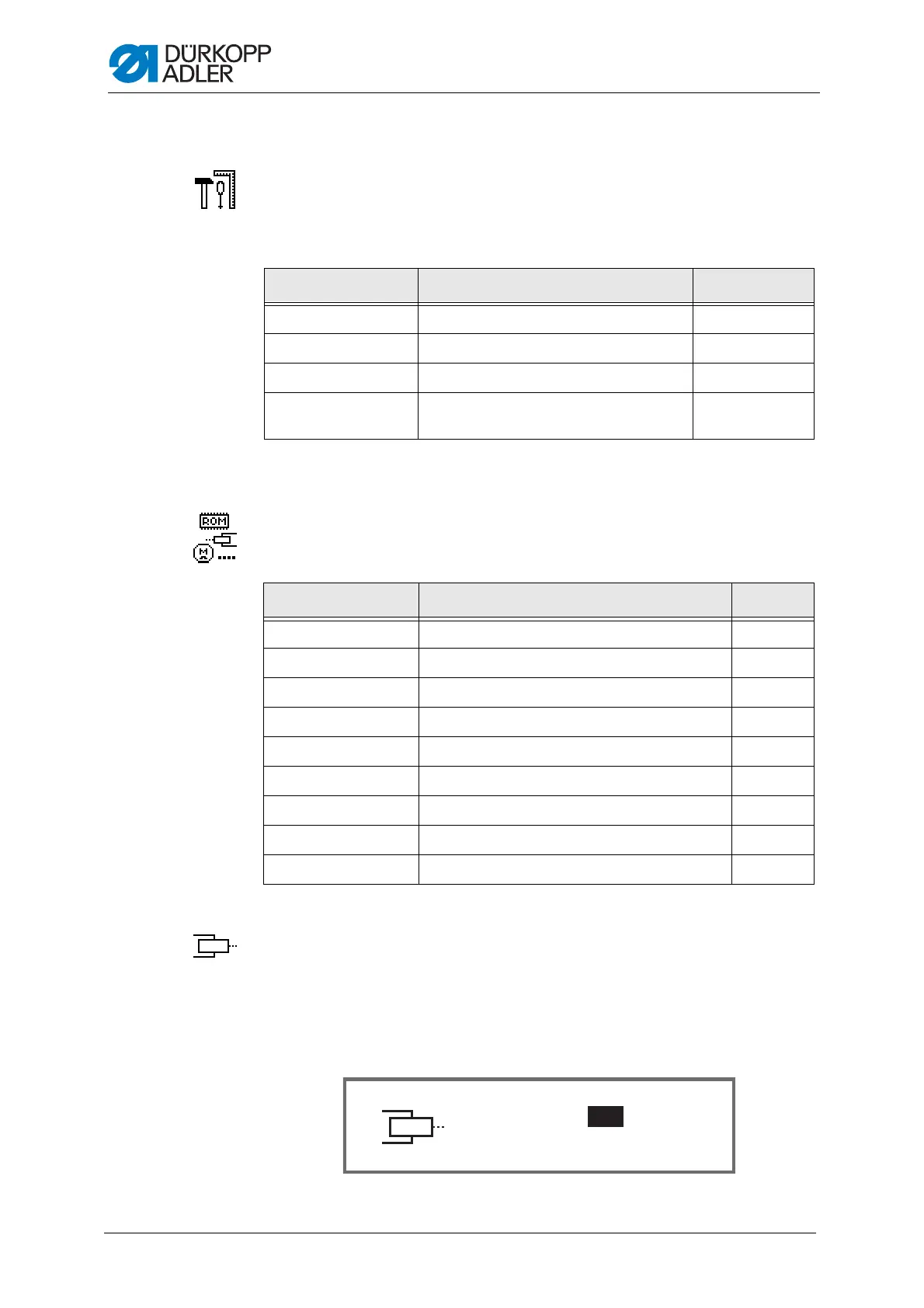Programming
90 Service Instructions 878-M PREMIUM - 03.0 - 10/2019
17.7 Service (Service) submenu
Determine the technical settings here so that the machine runs without
any problems. The parameters are explained in more detail in the
subchapters.
The menu is divided into the following submenus:
17.7.1 Setting the Multitest (Multitest) parameter
This parameter makes it possible to test whether, for example, the mag-
nets, drives, and inputs or outputs are functioning correctly. Parameter
list 878-M PREMIUM lists the necessary allocations.
Test Output subitem
Test of the outputs according to the interconnection diagram.
To test the outputs:
1. Select the desired output with the
/ buttons.
Fig. 59: Test Output subitem
2. Press the OK button to activate/deactivate the selected output.
Parameter Explanation Reference
Multi-test Multi-test p. 90
Adjustments Service routine p. 94
Calibration Calibration p. 94
FootZeroHeight Setting the gap between the foot and the
feed dog
p. 96
Subitem Explanation Reference
Test Output Test of the outputs p. 90
Test PWM Test of the pulse width modulation p. 91
Test Input Test of the inputs p. 91
Test Ana.Input Test of the analog inputs p. 92
Test Auto Input Test of the inputs p. 92
Test Sew. Motor Test of the sewing motor p. 92
Test Step. Motor Test of the stepper motors p. 93
Test Pedal Test of the analog pedal p. 94
Test Fabric Sen Test of the material thickness detection (sensing) p. 94
