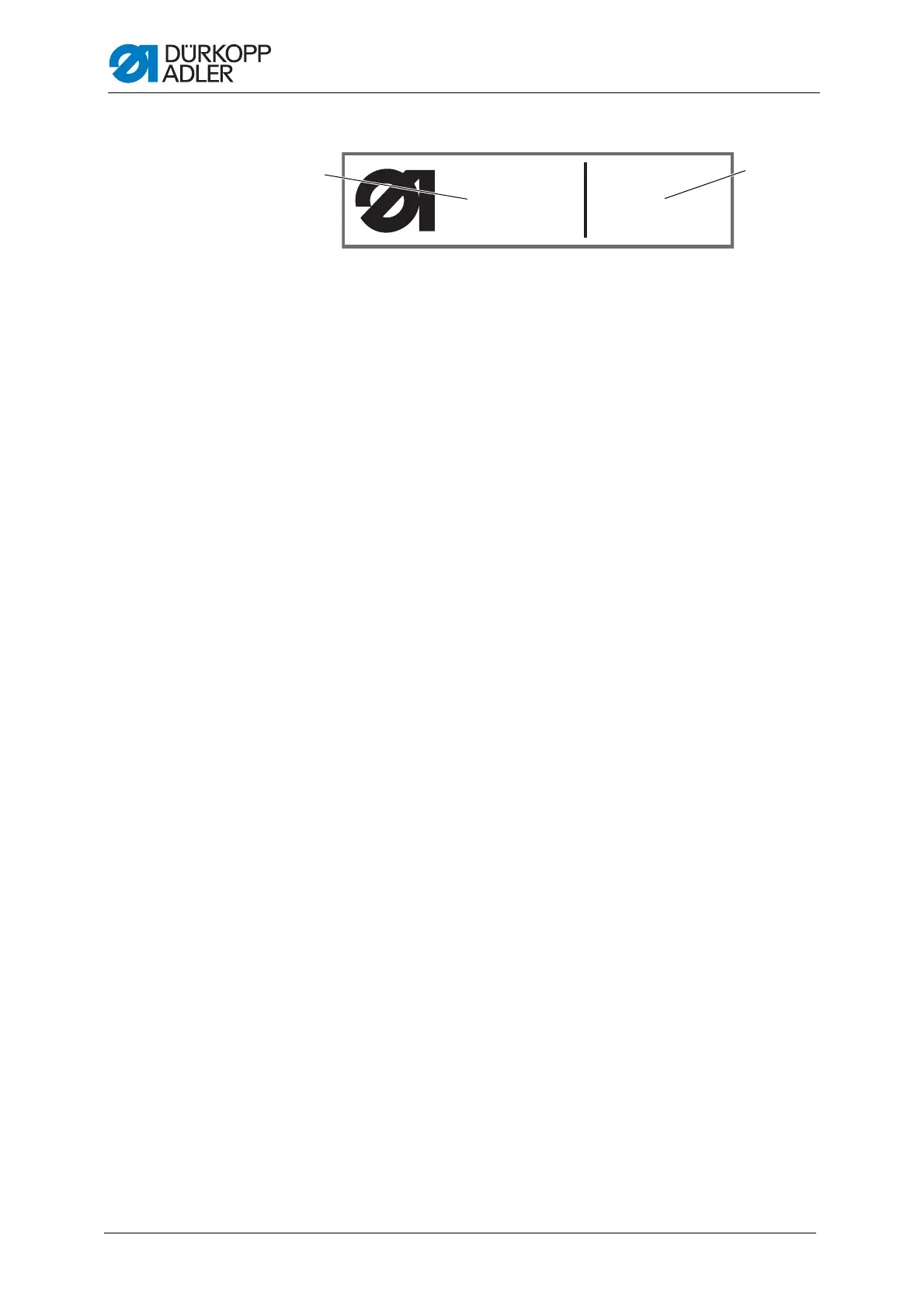Programming
104 Service Instructions 878-M PREMIUM - 03.0 - 10/2019
Fig. 78: Perform software update
4. Wait until the machine has started and is showing manual mode or
automatic mode.
5. Remove the USB key from the control.
The software update is complete and the machine is ready to sew.
(3) – Firmware version (4) - Software version
878
V03.94
2017-01-19
OP3000
A03
2014-11-27
