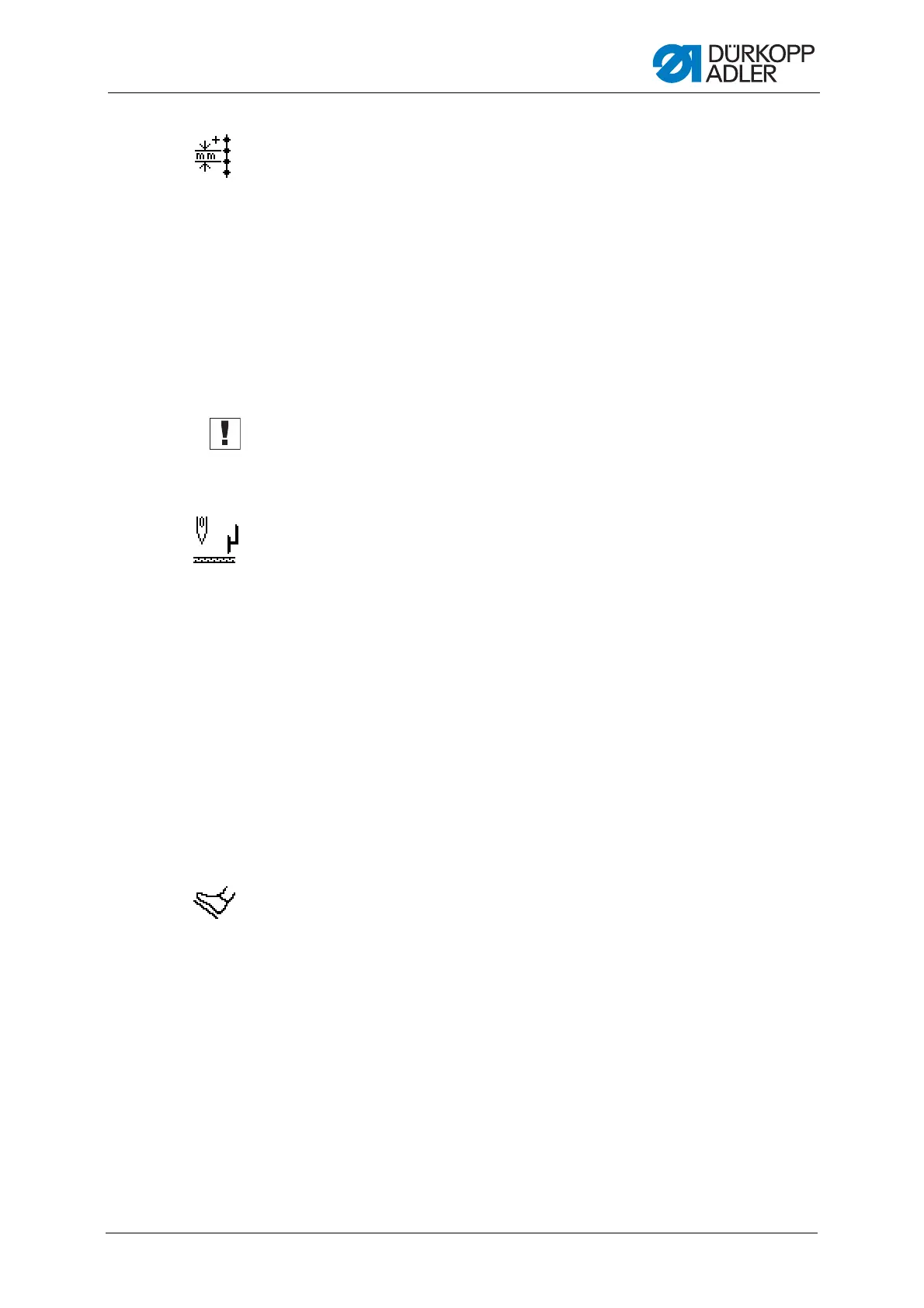Programming
Service Instructions 878-M PREMIUM - 03.0 - 10/2019 95
Calibration of the Stitch adjustment lever (Man.St.Len)
The stitch adjustment lever is an optional piece of equipment. The stitch
adjustment lever can be used to reduce the stitch length or to sew backward
stitches. When the stitch adjustment lever is pressed down fully, the value
of the backward stitch must match the forward stitch length.
To calibrate the stitch adjustment lever:
1. Call up the Service > Calibration > Man.St.Len (Service >
Calibration > Stitch adjustment lever) menu item.
2. The value for the potentiometer should match the proposed value
of 2,500.
3. After adjusting the value, follow the instructions on the display.
Important
If the lower position of the stitch adjustment lever is being tested, it must
be pressed all the way down.
Calibration of the Edge guide (EdgeGuide)
The edge guide is an optional piece of equipment.
To calibrate the edge guide:
1. Call up the Service > Calibration > EdgeGuide (Service >
Calibration > EdgeGuide) menu item.
2. Press the OK button to confirm the selection.
The edge guide moves to the reference position.
3. Fold the edge guide down.
4. Measure the distance between the needle and the edge guide.
5. Enter the value with the
▲/▼ buttons.
6. Press the OK button to confirm the input.
The calibration of the edge guide is complete.
Calibration of the pedal (Pedal)
Only one value needs to be checked when calibrating the pedal.
To calibrate the pedal:
1. Call up the Service > Calibration > Pedal (Service > Calibration >
Pedal) menu item.
2. Follow the instructions on the display.
