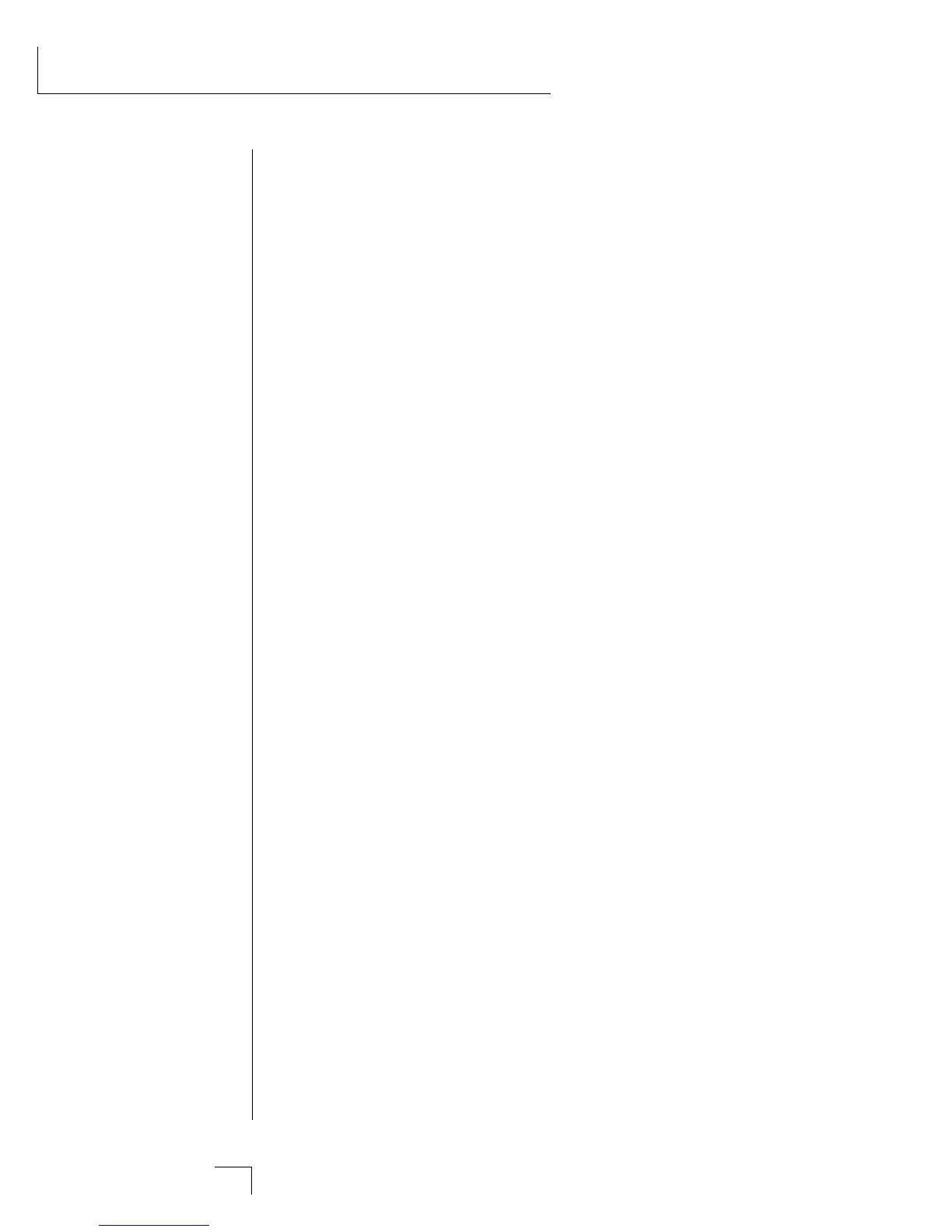Morpheus Operation Manual188
Z-PLANE FILTER DESCRIPTIONS
F078 Band-aid
Morph: Sets the amount of cut on the high and low frequencies.
Freq. Tracking: This widens the band.
Transform 2: This softens the amount of cut on the high end.
Comments: This Pole/ Zero filter is a band pass that cuts both the
high and low end of the sample.
F079 LowQHiQ
Morph: Controls brightness.
Freq. Tracking: Changes from a 4-pole filter (-24dB/oct.) to a 2-
pole filter (-12dB/oct.)
Transform 2: This adds resonance (“Q”) to the filter.
Comments: This All Pole filter is modeled on traditional low pass
filter types. It can emulate most familiar analog sounds.
F080 Wah4Vib.4
Morph: Sweeps from slight rise above 1200Hz to a peak at 590Hz
with roll-off after. Sounds more mellow and rounded as offset is
increased.
Freq. Tracking: Tracks keyboard.
Transform 2: Not used.
F081 WaWa
Multiple resonant peaks flatten, then invert to become notches as
the value for Morph Offset or Frequency Tracking is increased.
Increasing the value for Transform 2 can have the effect of sweep-
ing the peaks lower in frequency, inverting the peaks, or both,
depending on the settings for Morph Offset and Frequency Track-
ing.
Morph & Freq. Tracking: Controls polarity of filter gain.
Transform 2: Tunes filter and controls polarity of gain.
F082 BrassRez.4
Compelling trumpet mute effect.
Morph: Try assigning Control A or Velocity to Morph as a note-on
controller. Increasing Morph Offset reveals less muted, more open
response. Reverse filter for opposite response.
Freq. Tracking: Modulates between a similarly shaped second set of
resonances for additional Note-on control.
Transform 2: Not used.
F083 Clr>Oboe
Morph: Sweeps from Clarinet to Oboe
Freq. Tracking: Provides key tracking to fix partials.
Transform 2: Provides volume and brightness control with velocity
and/or key position.
Comments: Strong morphing effect with this filter. Transform 2
takes care of velocity expressivity.
