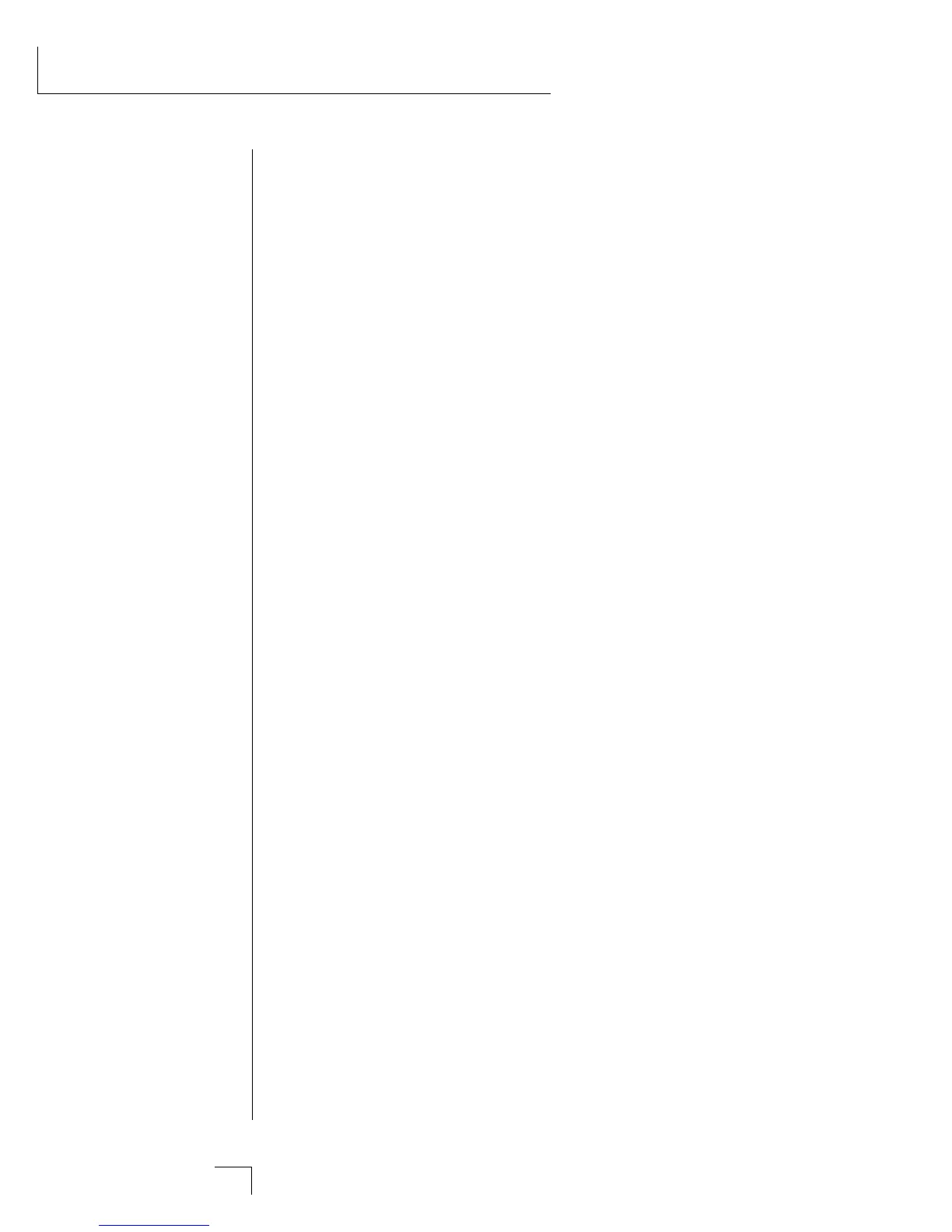Morpheus Operation Manual206
F173 Acc.Vel-2
Variation of “Acc.Vel-1”, except somewhat brighter on bottom
and mellower on top.
F174 Vel2-Wind
Morph: Fixes soft “Start-point”.
Freq. Tracking: Provides key tracking to balance keyboard bright-
ness.
Transform 2: Controls brightness and volume.
Comments: Velocity cube. Use morph to establish soft start point.
Good for wind instruments as more morph gives a “hollower” soft
sound.
F175 Harmo
Morph: Changes from “peaky” lowpass response to smooth
lowpass.
Freq. Tracking: Provides key tracking to balance keyboard bright-
ness.
Transform 2: Controls volume, brightness and dissonance.
Comments: Cube construction - Use the Aux. Envelope to provide
attack transient which then fades off to rear frames.
F176 Start>EndA
Morph: Complex peak at 80Hz to a very gentle lowpass response.
Freq. Tracking: Provides key tracking to balance keyboard bright-
ness.
Transform 2: Brighter, more volume, more harmonics.
Comments: Cube construction - Use the Aux. Envelope to provide
attack transient which then fades off to rear frames. Softer version
than “HarmoEP”. Volume changes for sensitivity are maintained
in the cube.
F177 Start>EndB
Morph: Flat response to gentle lowpass.
Freq. Tracking: Key tracking to balance keyboard brightness.
Transform 2: Controls volume, brightness and harmonic content.
Comments: Same model as Start>EndA but more bright and disso-
nant.
F178 MovingPick1
Morph: Tight<>Hollow
Freq. Tracking: Provides key tracking to balance keyboard brightness.
Transform 2: Controls brightness and volume.
Comments: Uses Morph to simulate acoustic versus electric type
response to velocity: plucking closer or further from the bridge of
a guitar for example.
Z-PLANE FILTER DESCRIPTIONS
