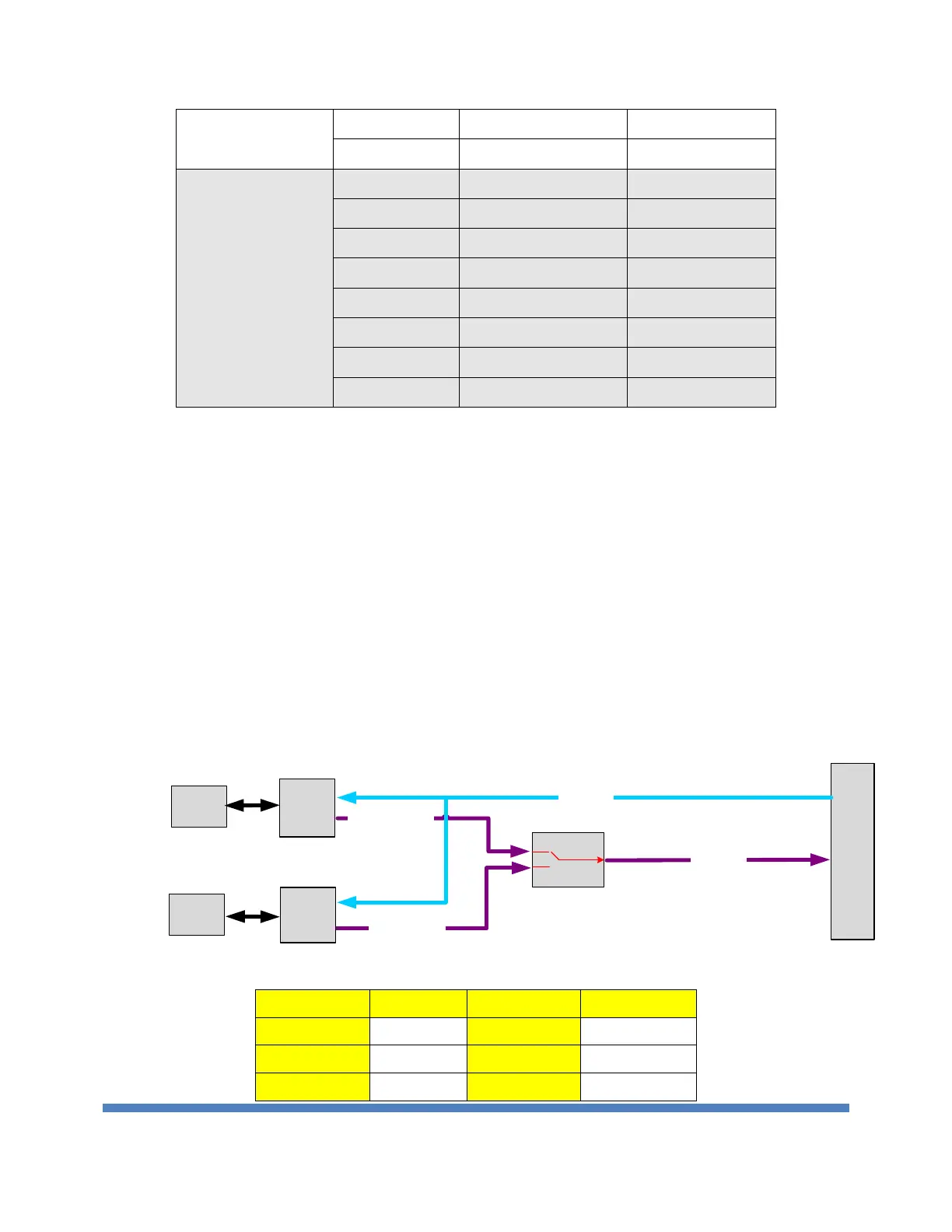Note. PSU1 DC48V and DC12V power supply address – 0x50
PSU2 DC48V and DC12V power supply address – 0x53
PSU1 AC power supply address – 0x59/0x51
PSU2 AC power supply address – 0x5B/0x53
5.5. UART
The UART port will be configured to enable UART1 only and support RJ45 or micro-usb type.
The console port interface conforms to the RJ45 and USB electrical specification.
The console port is located on the front panel. The interface supports asynchronous mode with
default eight data bits, one stop bit, and no parity. The unit will operate at the following baud rates:
