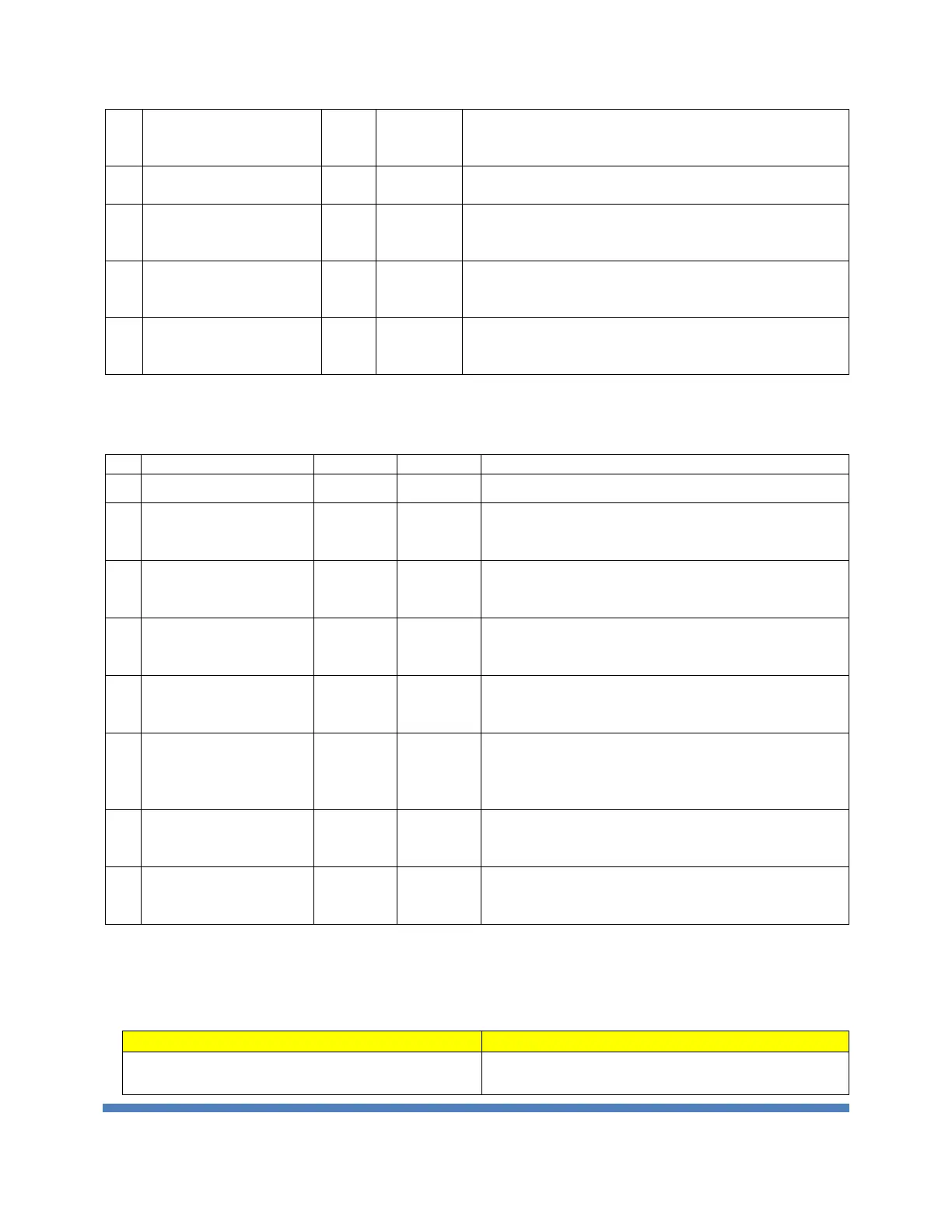EDGECORE NETWORKS CORPORATION 2018
0: Indicates THERMTRIP was signaled due to an
internal error with the integrated voltage regulator rather
than an over temperature condition.
1: CPU is placed in normal operation state.
0: Fatal error (system reset likely required to recover)
1: CPU is placed in normal operation state.
0: Non-fatal error (operating system or firmware action
required to contain and recover).
1: CPU is placed in normal operation state.
0: Hardware correctable error (no operating system or
firmware action necessary)
1: CPU is placed in normal operation state.
0: Indicates that the system has experienced a fatal or
catastrophic error and cannot continue to operate.
3.14.8. Offset 0x07 Thermal Status (Read& Write)
1: IR3570 is placed in normal operation state.
0: IR3570 OTP
1: IR3584 loop2 is placed in normal operation state.
0: IR3584 loop2 OTP
IR3584 loop 1 hot
(VCCIN)
1: IR3584 loop1 is placed in normal operation state.
0: IR3584 loop1 OTP
1: CPU memory is placed in normal operation state.
0: CPU detect memory hot event
1: CPU is placed in normal operation state.
0: integrated processor has reached its maximum safe
operating temperature.
1: CPU is placed in normal operation state.
0: CPU is under thorttle condition
1: CPU is placed in normal operation state.
0: CPU is under THERMTRIP condition
3.15. LED
There are several LEDs on the CPU board to indicate the system status.
Table 14 LED Table
P3V3 power LED
Color: Red
