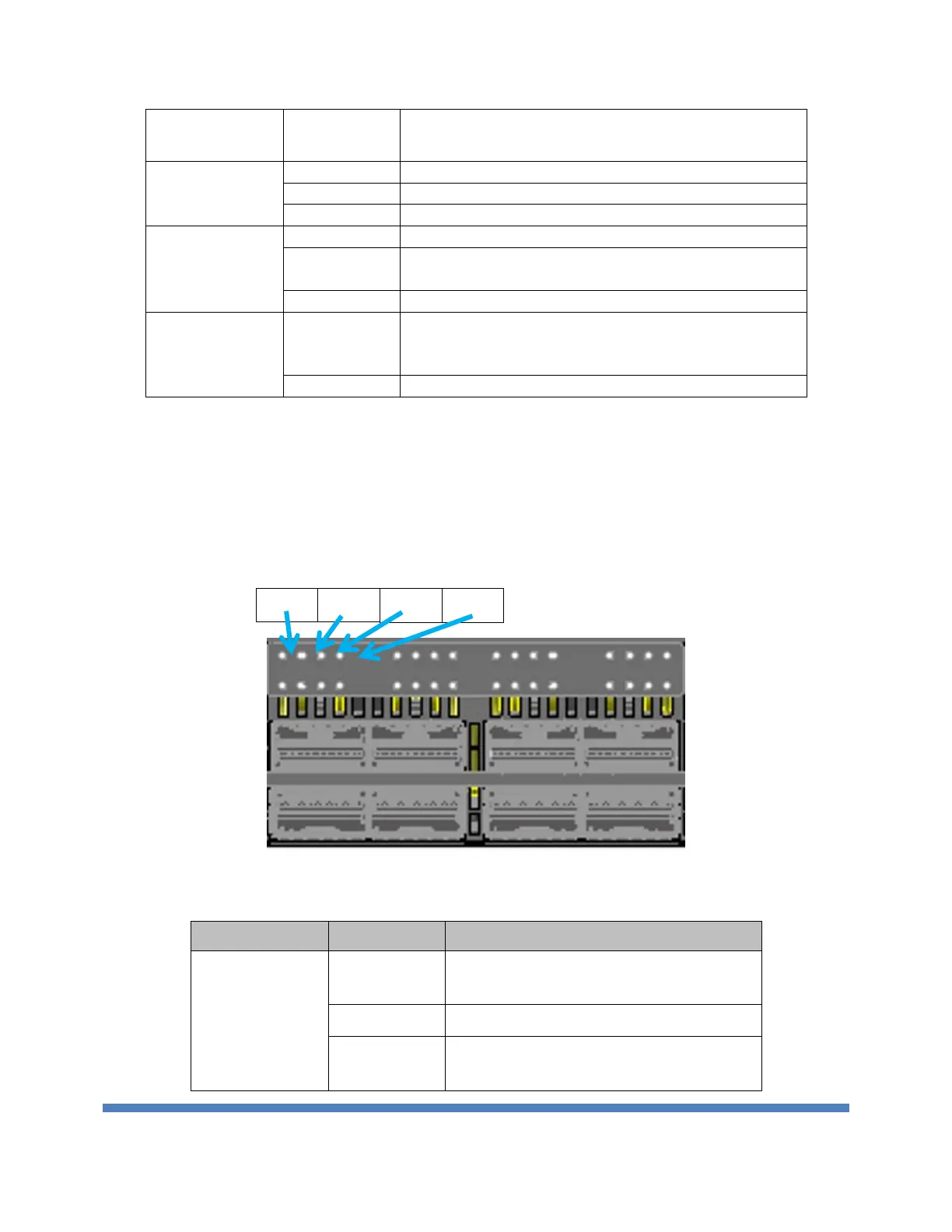EDGECORE NETWORKS CORPORATION 2018
Power supply not present.
System FAN operating normally.
Fan tray present buy system FAN is fault.
System self-diagnostic test successfully completed.
System self-diagnostic test has detected a fault. (Fan,
thermal or any interface fault.)
Flashing by remote management command.
Assists the technician in finding the right device for
service in the rack.
Not a particular switch that technician need to find
5.9.2. Port LED
There are 80 tri-color(Red/Green/Blue) LEDs for 25G SFP28 48 ports, 100G QSFP28 8 ports with
4 lanes per port and SFP+ 2 ports, so 1 tri-color LED indicates 1 SFP28 port, 1 SFP+ port or 1 Lane per
QSFP port. The QSFP28 port can run in 40G/4x10G or 100G/4x25G breakout mode. Note: The
LEDs flash to indicate activity.
Figure 40 QSFP28 Port LED
Table 24 QSFP28 Port LED Definition
QSFP28 port has a valid link at 100G.
Flashing indicates activity.
There is no link on the port.
QSFP28 port has a valid link at 40G.
Flashing indicates activity.
