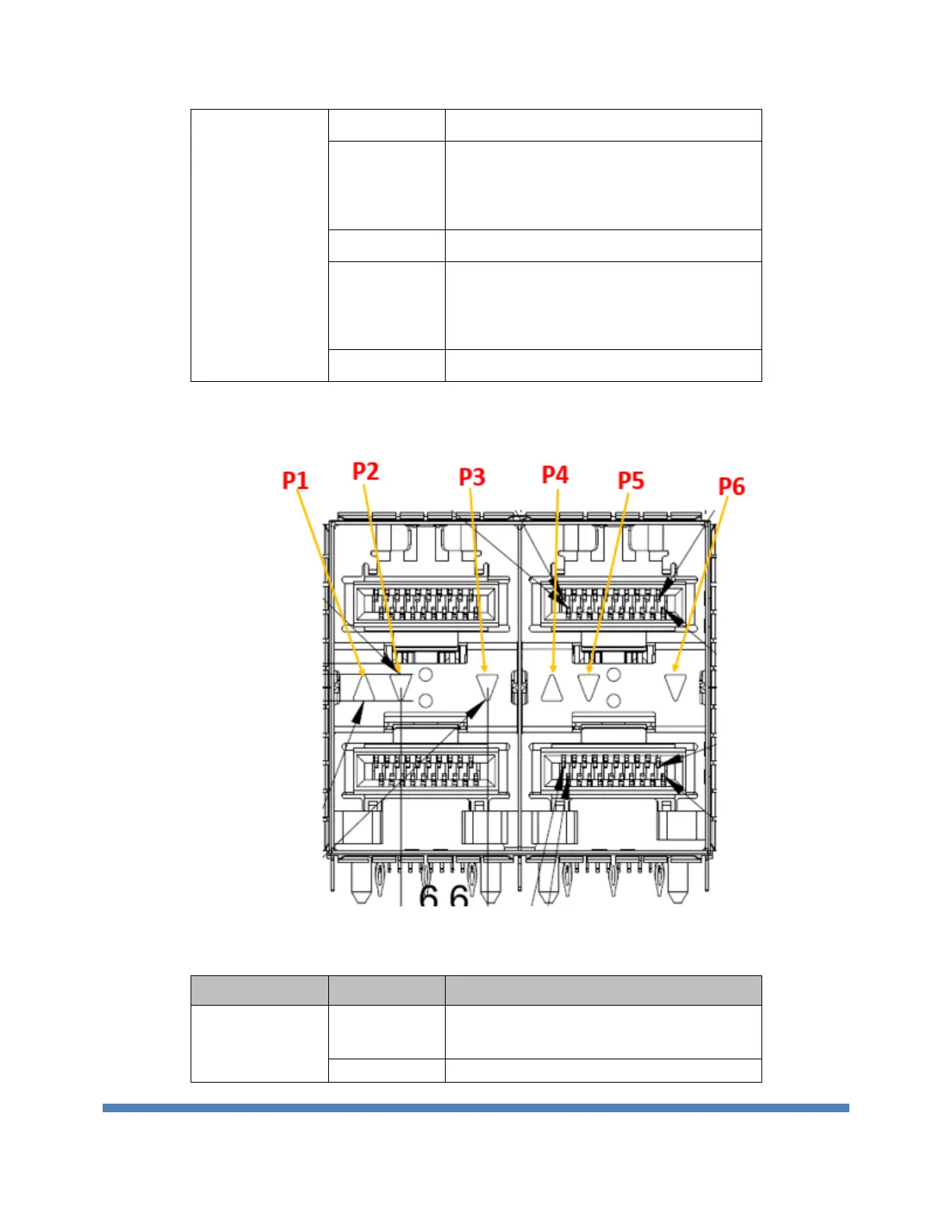EDGECORE NETWORKS CORPORATION 2018
There is no link on the port.
QSFP28 port has a valid link at 25G via
break out cable. The LED on 100G QSFP
end is also present OFF. Flashing indicates
activity. (With Breakout cable)
There is no link on the port.
QSFP28 port has a valid link at 10G via
break out cable. The LED on 40G QSFP end
is also present OFF. Flashing indicates
activity. (With Breakout cable)
There is no link on the port.
The CPLD drives the R/G/B LED by de-coding the MAC’s LED bus.
Figure 41 SFP28 Port LED
Table 25 SFP28 Port LED Definition
SFP28 port has a valid link at 25G.
Flashing indicates activity.
SFP28 port has a valid link at 10G.
