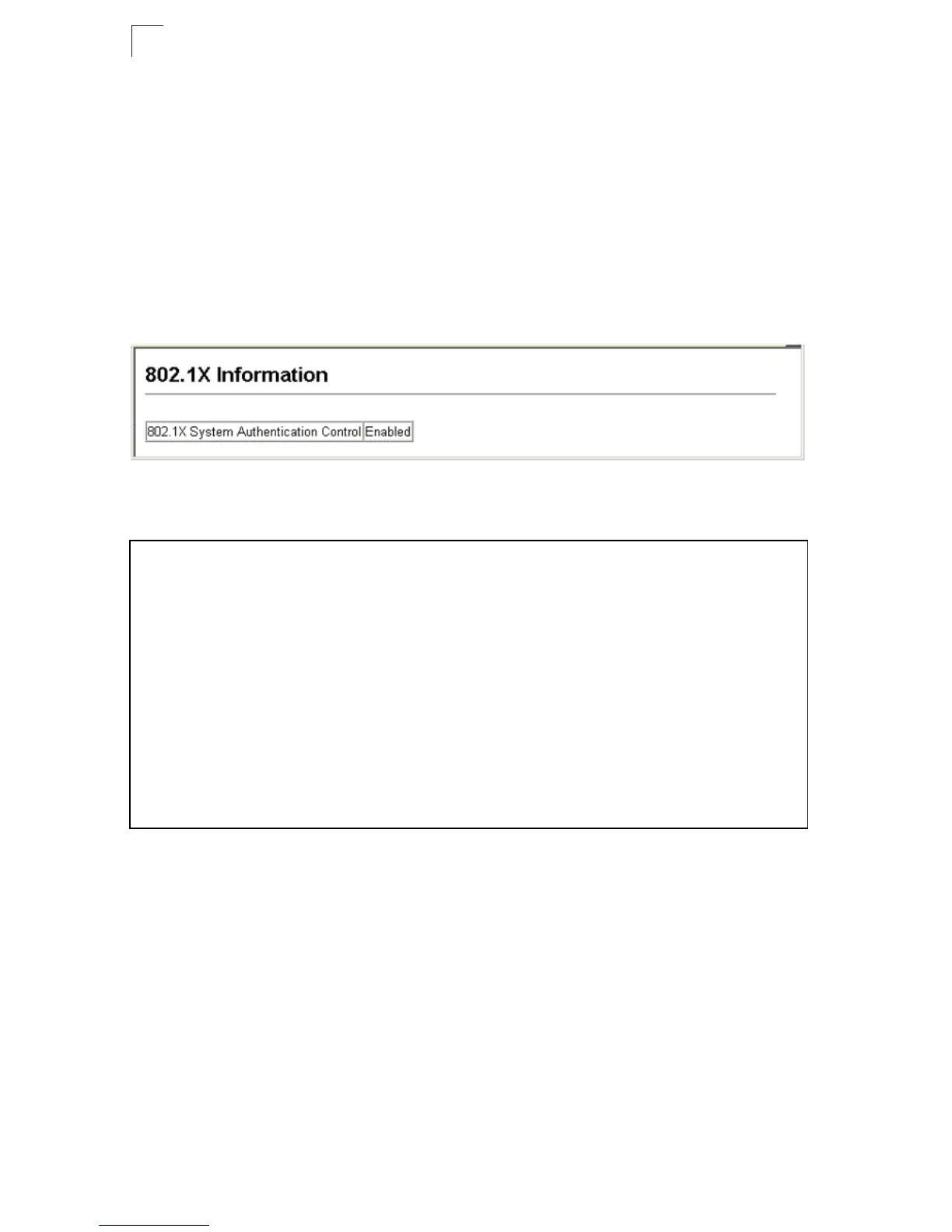Configuring the Switch
3-68
3
• The RADIUS server and client also have to support the same EAP authentication
type – MD5. (Some clients have native support in Windows, otherwise the dot1x
client must support it.)
Displaying 802.1X Global Settings
The 802.1X protocol provides port authentication.
Command Attributes
802.1X System Authentication Control – The global setting for 802.1X.
Web – Click Security, 802.1X, Information.
Figure 3-40 802.1X Global Information
CLI – This example shows the default global setting for 802.1X.
Console#show dot1x 4-85
Global 802.1X Parameters
system-auth-control: enable
802.1X Port Summary
Port Name Status Operation Mode Mode Authorized
1/1 disabled Single-Host ForceAuthorized n/a
1/2 disabled Single-Host ForceAuthorized n/a
.
.
.
802.1X Port Details
802.1X is disabled on port 1/1
.
.
.
802.1X is disabled on port 26
Console#
