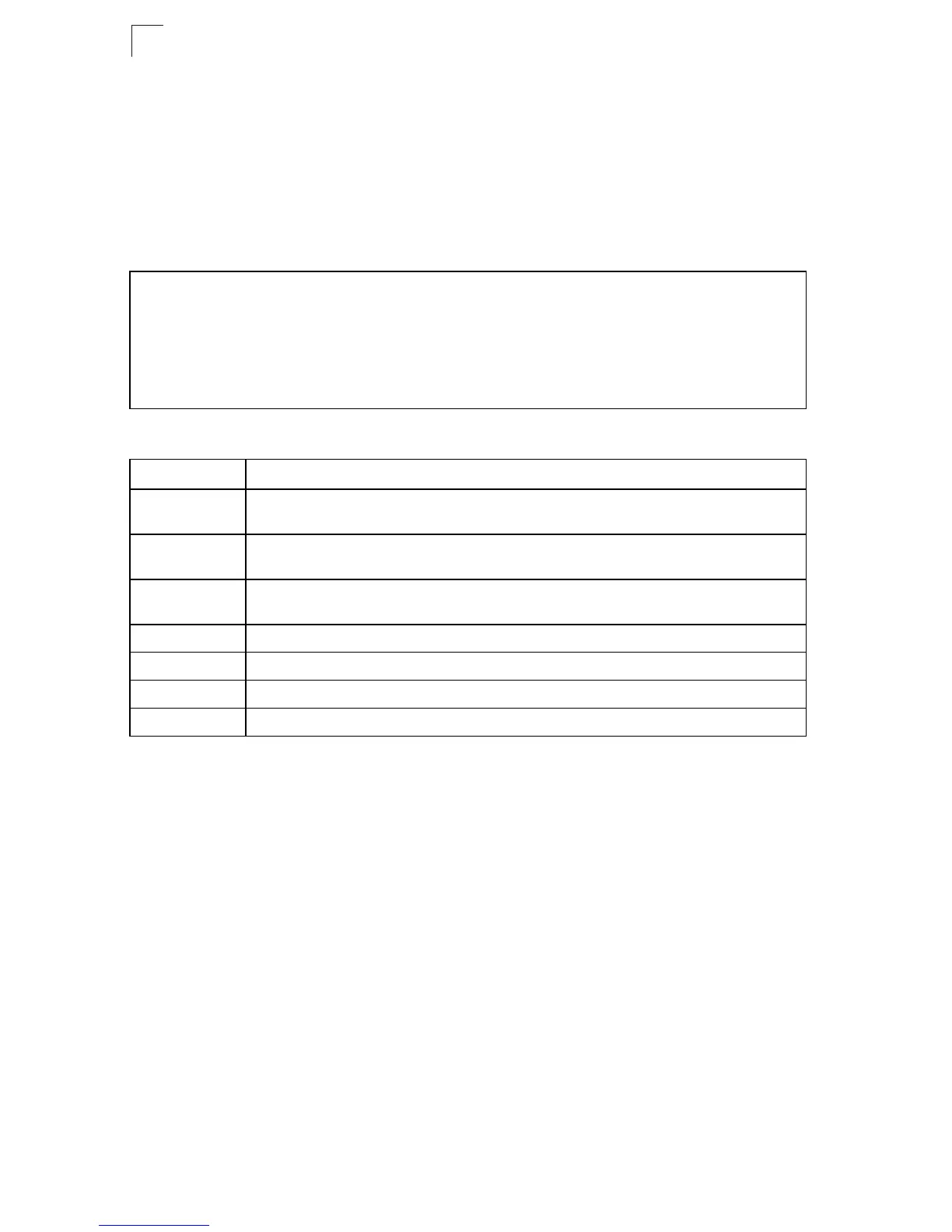Command Line Interface
4-306
4
show ip dvmrp route
This command displays all entries in the DVMRP routing table.
Command Mode
Normal Exec, Privileged Exec
Example
DMVRP routes are shown in the following example:
Console#show ip dvmrp route
Source Mask Upstream_nbr Interface Metric UpTime Expire
--------------- --------------- --------------- --------- ------ ------ ------
10.1.0.0 255.255.255.0 10.1.0.253 vlan1 1 84438 0
10.1.1.0 255.255.255.0 10.1.1.253 vlan2 1 84987 0
10.1.8.0 255.255.255.0 10.1.0.254 vlan1 2 19729 97
Console#
Table 4-107 show ip dvmrp route - display description
Field Description
Source IP subnetwork that contains a multicast source, an upstream router, or an outgoing
interface connected to multicast hosts.
Mask Subnet mask that is used for the source address. This mask identifies the host address
bits used for routing to specific subnets.
Upstream_nbr The IP address of the network device immediately upstream for one or more multicast
groups.
Interface The IP interface on this router that connects to the upstream neighbor.
Metric The metric for this interface used to calculate distance vectors.
UpTime The time elapsed since this entry was created.
Expire The time remaining before this entry will be aged out.
