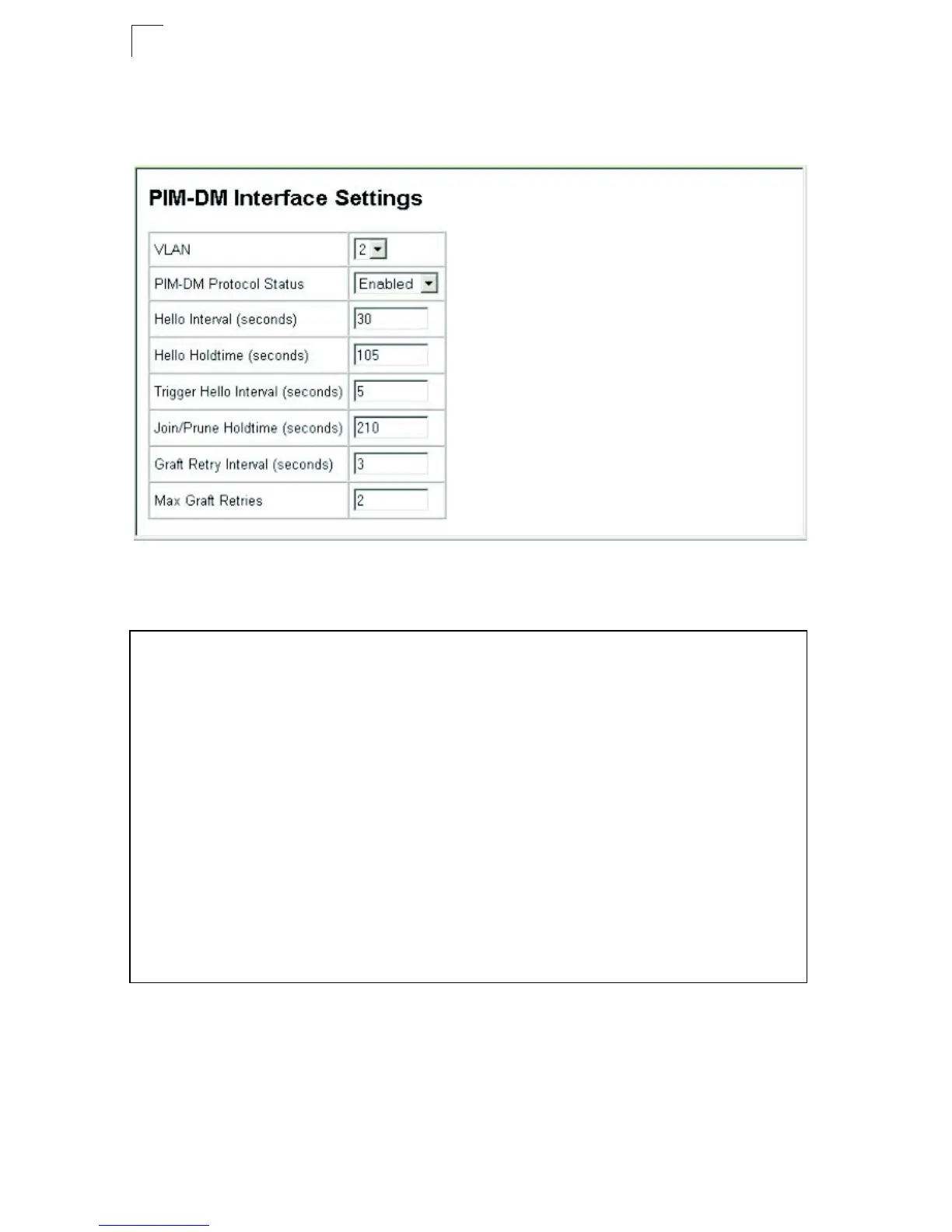Configuring the Switch
3-274
3
Web – Click Routing Protocol, PIM-DM, Interface Settings. Select a VLAN, enable or
disable PIM-DM for the selected interface, modify any of the protocol parameters as
required, and click Apply.
Figure 3-155 PIM-DM Interface Settings
CLI – This example sets the PIM-DM protocol parameters for VLAN 2, and displays
the current settings.
Console(config)#interface vlan 2 4-190
Console(config-if)#ip pim dense-mode 4-309
Console(config-if)#ip pim hello-interval 60 4-310
Console(config-if)#ip pim hello-holdtime 210 4-310
Console(config-if)#ip pim trigger-hello-interval 10 4-311
Console(config-if)#ip pim join-prune-holdtime 60 4-311
Console(config-if)#ip pim graft-retry-interval 9 4-312
Console(config-if)#ip pim max-graft-retries 5 4-312
Console(config-if)#end
Console#show ip pim interface 2 4-313
Vlan 2 is up
PIM is enabled, mode is Dense.
Internet address is 10.1.1.253.
Hello time interval is 60 sec, trigger hello time interval is 10 sec.
Hello holdtime is 210 sec.
Join/Prune holdtime is 60 sec.
Graft retry interval is 9 sec, max graft retries is 5.
DR Internet address is 10.1.1.253, neighbor count is 0.
Console#