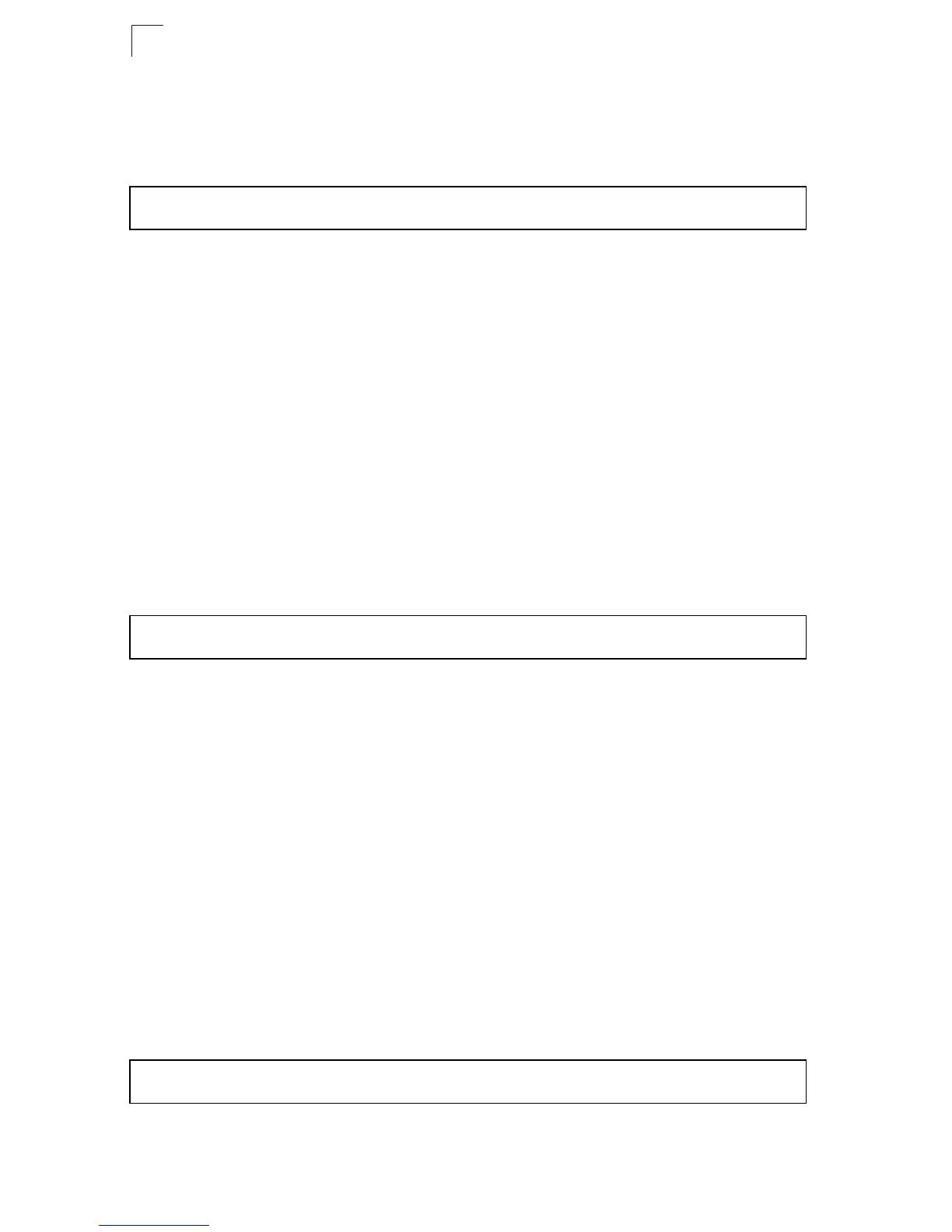Command Line Interface
4-26
4
Command Mode
Global Configuration
Example
hostname
This command specifies or modifies the host name for this device. Use the no form
to restore the default host name.
Syntax
hostname name
no hostname
name - The name of this host. (Maximum length: 255 characters)
Default Setting
None
Command Mode
Global Configuration
Example
switch renumber
This command resets the switch unit identification numbers in the stack. All stack
members are numbered sequentially starting from the top unit for a non-loop stack,
or starting from the Master unit for a looped stack.
Syntax
switch all renumber
Default Setting
• For non-loop stacking, the top unit is unit 1.
• For loop stacking, the master unit is unit 1.
Command Mode
Global Configuration
Example
This example shows how to renumber all units.
Console(config)#prompt RD2
RD2(config)#
Console(config)#hostname RD#1
Console(config)#
Console#switch all renumber
Console#