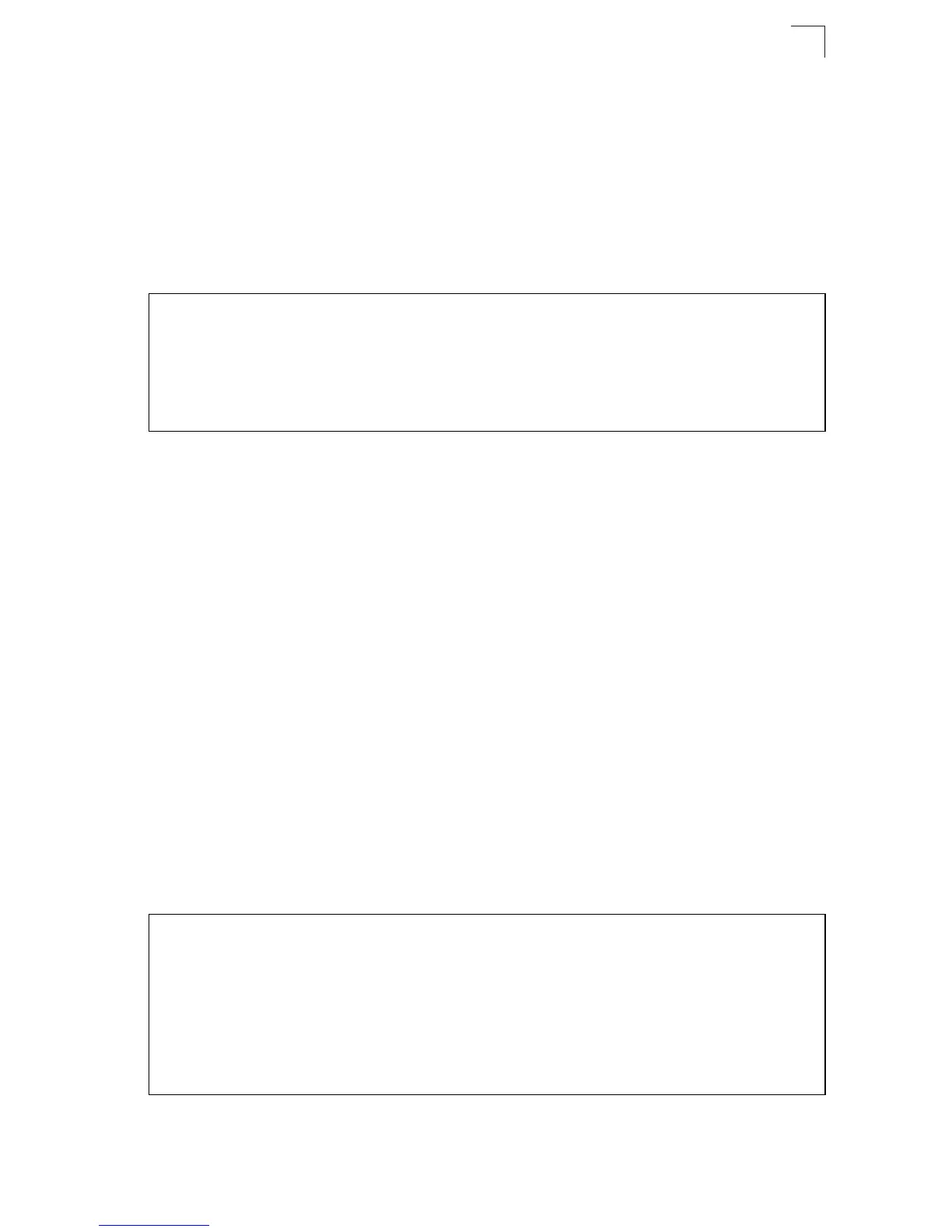Multicast Routing Commands
4-305
4
clear ip dvmrp route
This command clears all dynamic routes learned by DVMRP.
Command Mode
Privileged Exec
Example
As shown below, this command clears everything from the route table except for the
default route.
show router dvmrp
This command displays the global DVMRP configuration settings.
Command Mode
Normal Exec, Privileged Exec
Command Usage
This command displays the global DVMRP settings described in the
preceding pages:
• Admin Status, router dvmrp, (page 4-299)
• Probe Interval (page 4-300)
• Nbr Expire (page 4-301)
• Minimum Flash Update Interval (page 4-302)
• Prune Lifetime (page 4-302)
• Route Report (page 4-301
• Default Gateway (page 4-303)
• Metric of Default Gateway (page 4-304)
Example
The default settings are shown in the following example:
Console#clear ip dvmrp route
clear all ip dvmrp route
Console#show ip dvmrp route
Source Mask Upstream_nbr Interface Metric UpTime Expire
--------------- --------------- --------------- --------- ------ ------ ------
10.1.0.0 255.255.255.0 10.1.0.253 vlan1 1 1840 0
Console#
Console#show route dvmrp
Admin Status : enable
Probe Interval : 10
Nbr expire : 35
Minimum Flash Update Interval : 5
prune lifetime : 7200
route report : 60
Default Gateway : 0.0.0.0
Metric of Default Gateway : 1
Console#