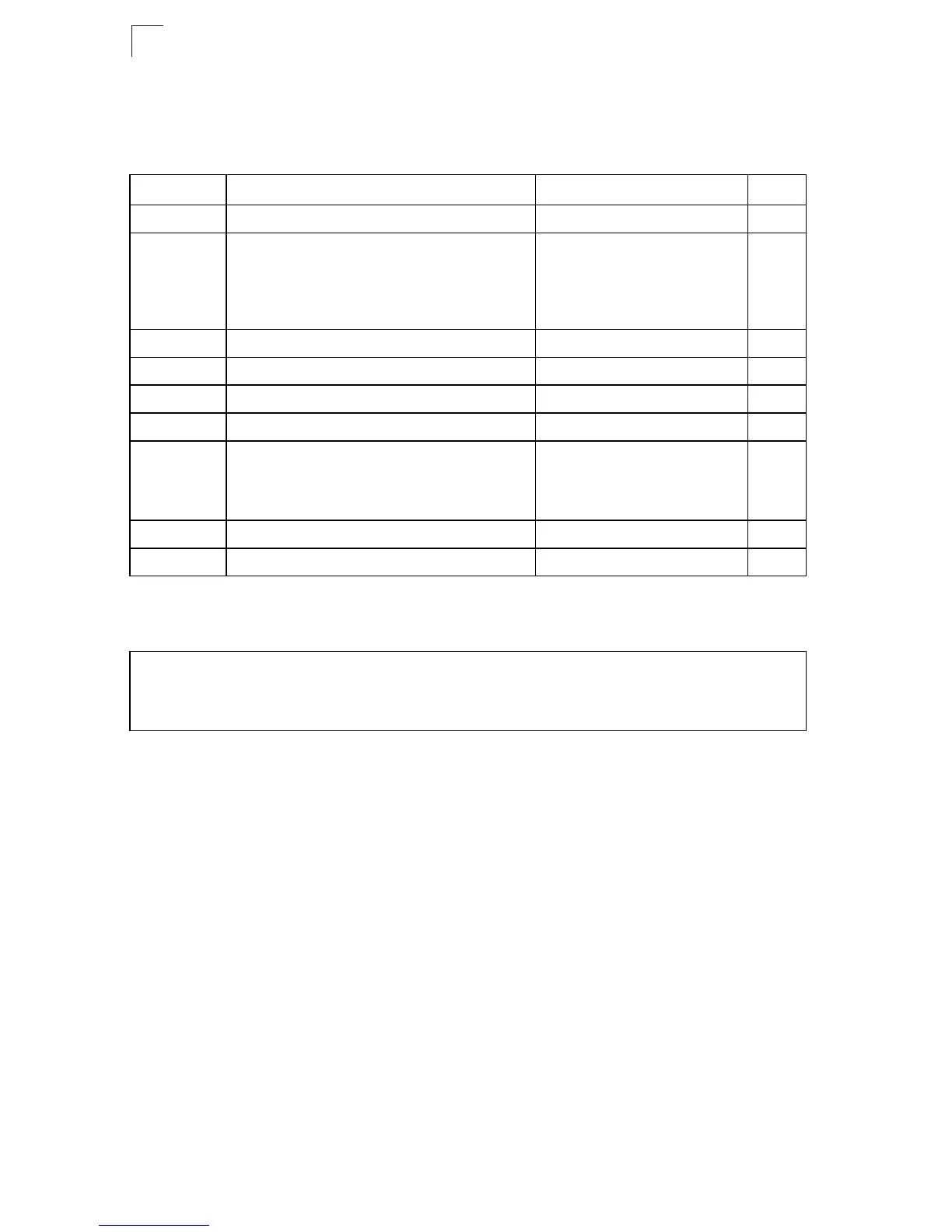Command Line Interface
4-8
4
To enter the other modes, at the configuration prompt type one of the following
commands. Use the exit or end command to return to the Privileged Exec mode.
For example, you can use the following commands to enter interface configuration
mode, and then return to Privileged Exec mode
Table 4-2 Configuration Command Modes
Mode Command Prompt Page
Line line {console | vty} Console(config-line)# 4-11
Access
Control List
access-list ip standard
access-list ip extended
access-list ip mask-precedence
access-list mac
access-list mac mask-precedence
Console(config-std-acl)
Console(config-ext-acl)
Console(config-ip-mask-acl)
Console(config-mac-acl)
Console(config-mac-mask-acl)
4-87
DHCP ip dhcp pool Console(config-dhcp) 4-121
Interface interface {ethernet port | port-channel id| vlan id} Console(config-if)# 4-143
VLAN vlan database Console(config-vlan) 4-188
MSTP spanning-tree mst-configuration Console(config-mstp)# 4-176
Router router {rip | ospf | dvmrp | pim} Console(config-router) 4-254
4-265
4-299
4-308
Class Map class map Console(config-cmap) 4-219
Policy Map policy map Console(config-pmap) 4-221
Console(config)#interface ethernet 1/5
.
.
.
Console(config-if)#exit
Console(config)#