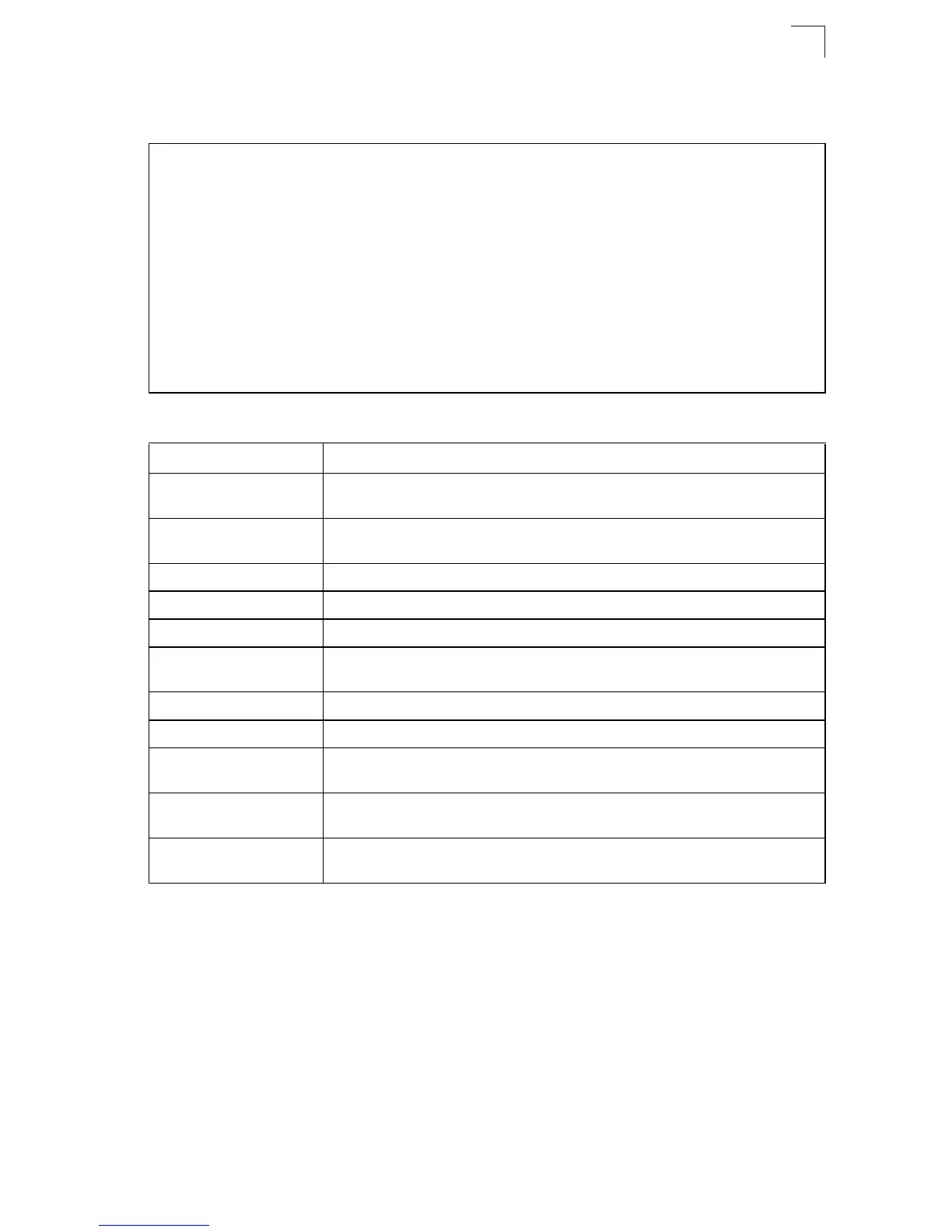Interface Commands
4-153
4
Example
This example shows the configuration setting for port 4.
Console#show interfaces switchport ethernet 1/4
Broadcast threshold: Enabled, 500 packets/second
LACP status: Disabled
Ingress rate limit: Disable, 1000M bits per second
Egress rate limit: Disable, 1000M bits per second
VLAN membership mode: Hybrid
Ingress rule: Disabled
Acceptable frame type: All frames
Native VLAN: 1
Priority for untagged traffic: 0
GVRP status: Disabled
Allowed VLAN: 1(u),
Forbidden VLAN:
Console#
Table 4-49 show interfaces switchport - display description
Field Description
Broadcast threshold Shows if broadcast storm suppression is enabled or disabled; if enabled it also
shows the threshold level (page 4-149).
LACP status Shows if Link Aggregation Control Protocol has been enabled or disabled
(page 4-159).
Ingress/Egress rate limit Shows if rate limiting is enabled, and the current rate limit (page 4-156).
VLAN membership mode Indicates membership mode as Trunk or Hybrid (page 4-191).
Ingress rule Shows if ingress filtering is enabled or disabled (page 4-192).
Acceptable frame type Shows if acceptable VLAN frames include all types or tagged frames only
(page 4-192).
Native VLAN Indicates the default Port VLAN ID (page 4-193).
Priority for untagged traffic Indicates the default priority for untagged frames (page 4-206).
GVRP status Shows if GARP VLAN Registration Protocol is enabled or disabled
(page 4-203).
Allowed VLAN Shows the VLANs this interface has joined, where “(u)” indicates untagged and
“(t)” indicates tagged (page 4-194).
Forbidden VLAN Shows the VLANs this interface can not dynamically join via GVRP
(page 4-195).
