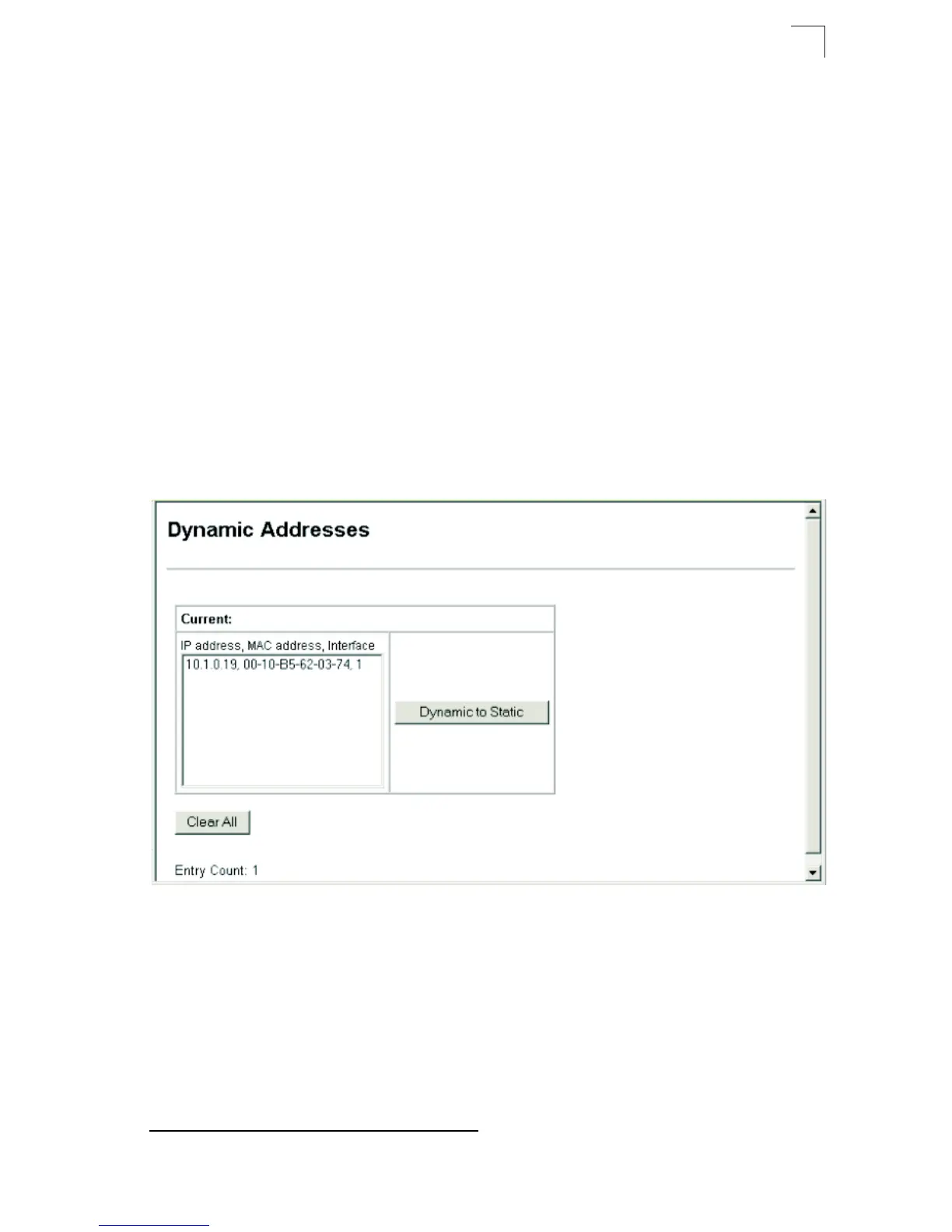IP Routing
3-213
3
Displaying Dynamically Learned ARP Entries
The ARP cache contains entries that map IP addresses to the corresponding
physical
address. Most of these entries will be dynamically learned through replies to
broadcast
messages. You can display all of the dynamic entries in the ARP cache,
change
specific dynamic entries into static entries, or clear all dynamic entries from
the cache.
Command Attributes
• IP Address – IP address of a dynamic entry in the cache.
• MAC Address – MAC address mapped to the corresponding IP address.
• Interface – VLAN interface associated with the address entry.
• Dynamic to Static
22
– Changes a selected dynamic entry to a static entry.
• Clear All
22
– Deletes all dynamic entries from the ARP cache.
• Entry Count – The number of dynamic entries in the ARP cache.
Web - Click IP, ARP, Dynamic Addresses. You can use the buttons provided to
change a dynamic entry to a static entry, or to clear all dynamic entries in the cache.
Figure 3-122 ARP Dynamic Addresses
22. These buttons take effect immediately. You are not prompted to confirm the action.
