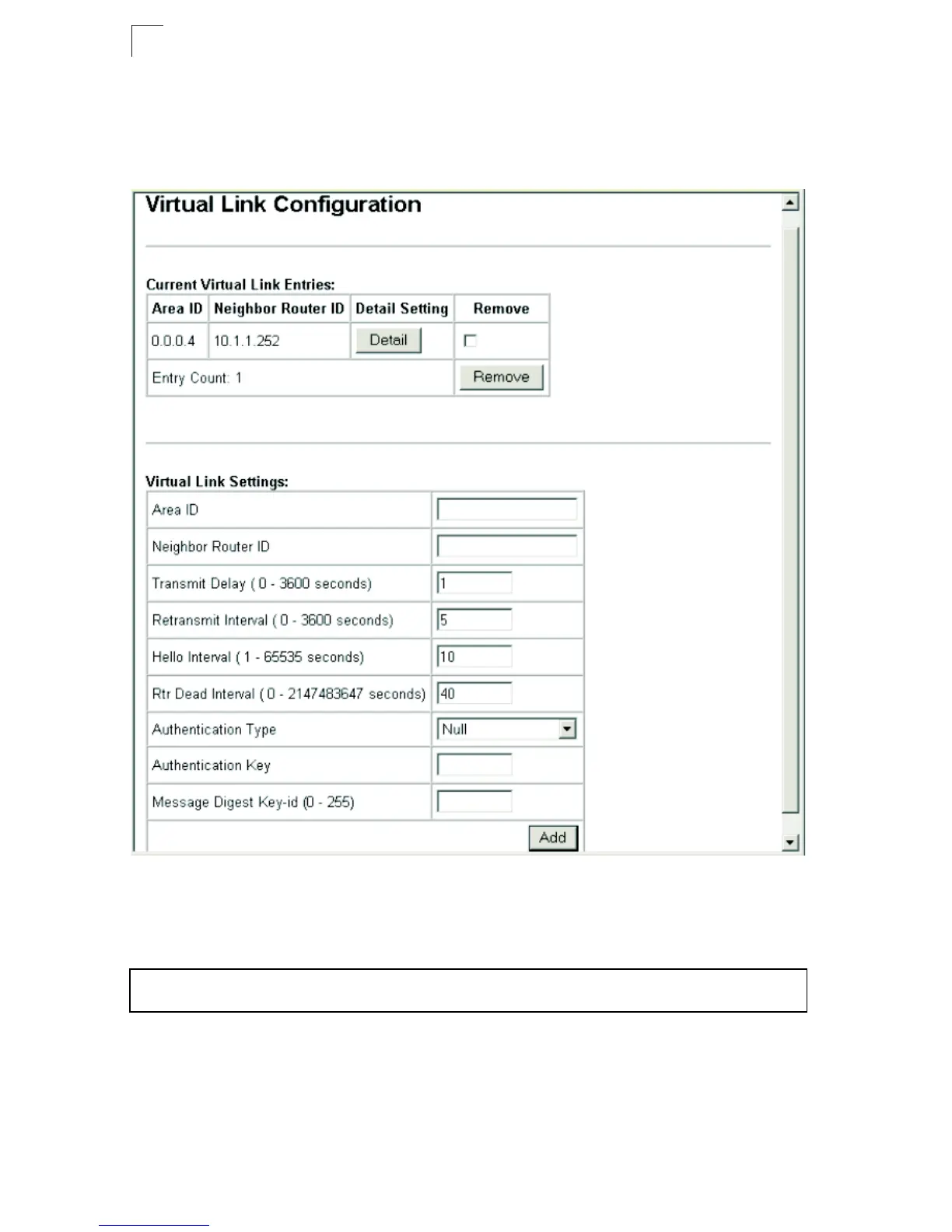Configuring the Switch
3-248
3
Web - Click Routing Protocol, OSPF, Virtual Link Configuration. To create a new
virtual link, specify the Area ID and Neighbor Router ID, configure the link attributes,
and click Add. To modify the settings for an existing link, click the Detail button for
the required entry, modify the link settings, and click Set.
Figure 3-140 OSPF Virtual Link Configuration
CLI - This example configures a virtual link from the ABR adjacent to area 0.0.0.4,
through a transit area to the neighbor router 10.1.1.252 at the other end of the link
which is adjacent to the backbone.
Console(config-router)#area 0.0.0.0 virtual-link 10.1.1.252 4-274
Console(config-router)#