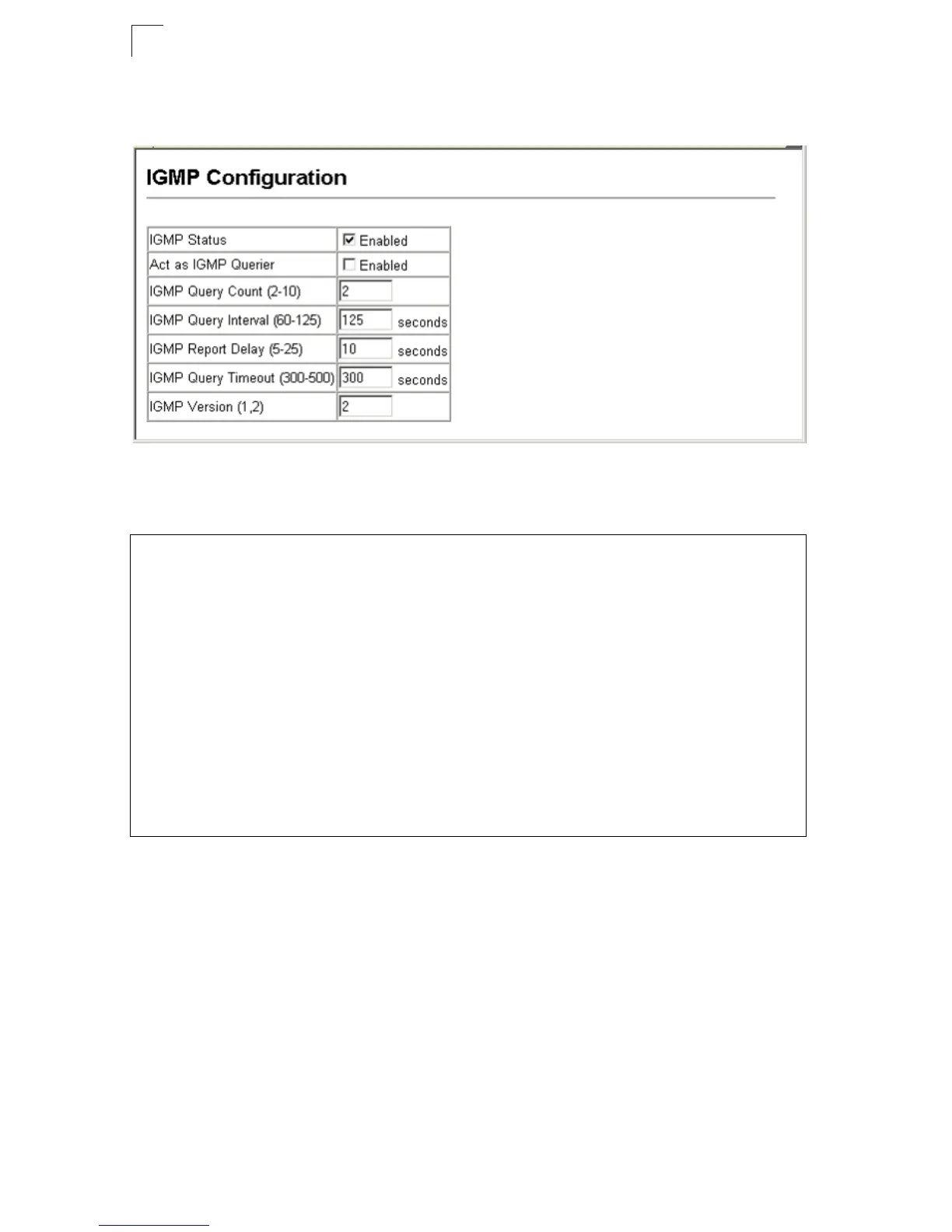Configuring the Switch
3-172
3
Web – Click IGMP Snooping, IGMP Configuration. Adjust the IGMP settings as
required, and then click Apply. (The default settings are shown below.)
Figure 3-98 IGMP Configuration
CLI – This example modifies the settings for multicast filtering, and then displays the
current status.
Console(config)#ip igmp snooping 4-227
Console(config)#ip igmp snooping querier 4-230
Console(config)#ip igmp snooping query-count 10 4-230
Console(config)#ip igmp snooping query-interval 100 4-231
Console(config)#ip igmp snooping query-max-response-time 20 4-231
Console(config)#ip igmp snooping query-time-out 300 4-232
Console(config)#ip igmp snooping version 2 4-228
Console(config)#exit
Console#show ip igmp snooping 4-228
Service status: Enabled
Querier status: Enabled
Query count: 10
Query interval: 100 sec
Query max response time: 20 sec
Router port expire time: 300 sec
IGMP snooping version: Version 2
Console#