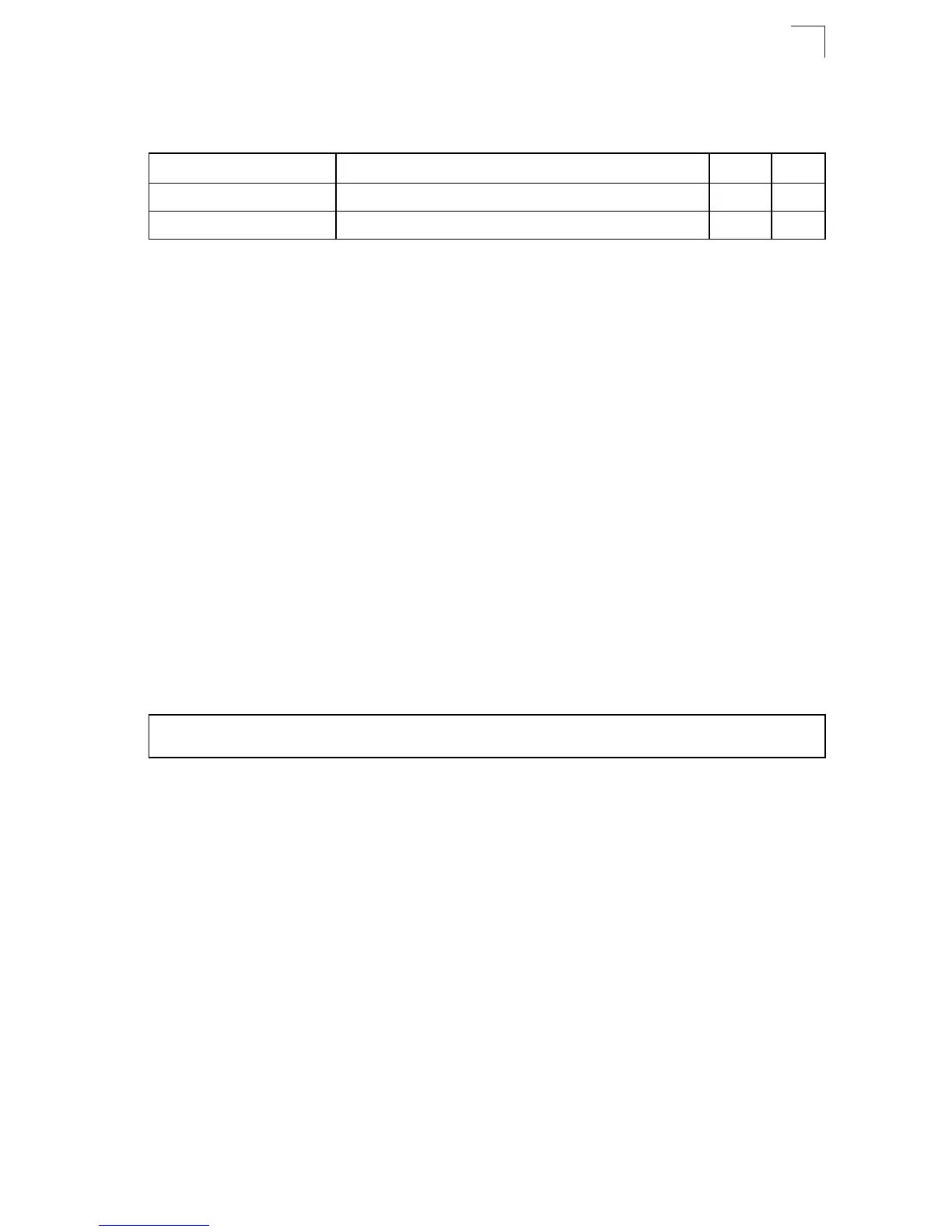Multicast Routing Commands
4-297
4
General Multicast Routing Commands
ip multicast-routing
This command enables IP multicast routing. Use the no form to disable IP multicast
routing.
Syntax
[no] ip multicast-routing
Default Setting
Disabled
Command Mode
Global Configuration
Command Usage
This command is used to enable multicast routing globally for the router. You
also need to globally enable a specific multicast routing protocol using the
router dvmrp or router pim command, and then specify the interfaces that
will support multicast routing using the ip dvmrp or ip pim dense-mode
commands.
Example
show ip mroute
This command displays the IP multicast routing table.
Syntax
show ip mroute [group-address source] [summary]
• group-address - An IP multicast group address with subscribers directly
attached or downstream from this router.
•source - The IP subnetwork at the root of the multicast delivery tree. This
subnetwork contains a known multicast source.
• summary - Displays summary information for each entry in the IP multicast
routing table.
Command Mode
Privileged Exec
Table 4-104 General Multicast Routing Commands
Command Function Mode Page
ip multicast-routing Enables IP multicast routing GC 4-297
show ip mroute Shows the IP multicast routing table PE 4-297
Console(config)#ip multicast-routing
Console(config)#
