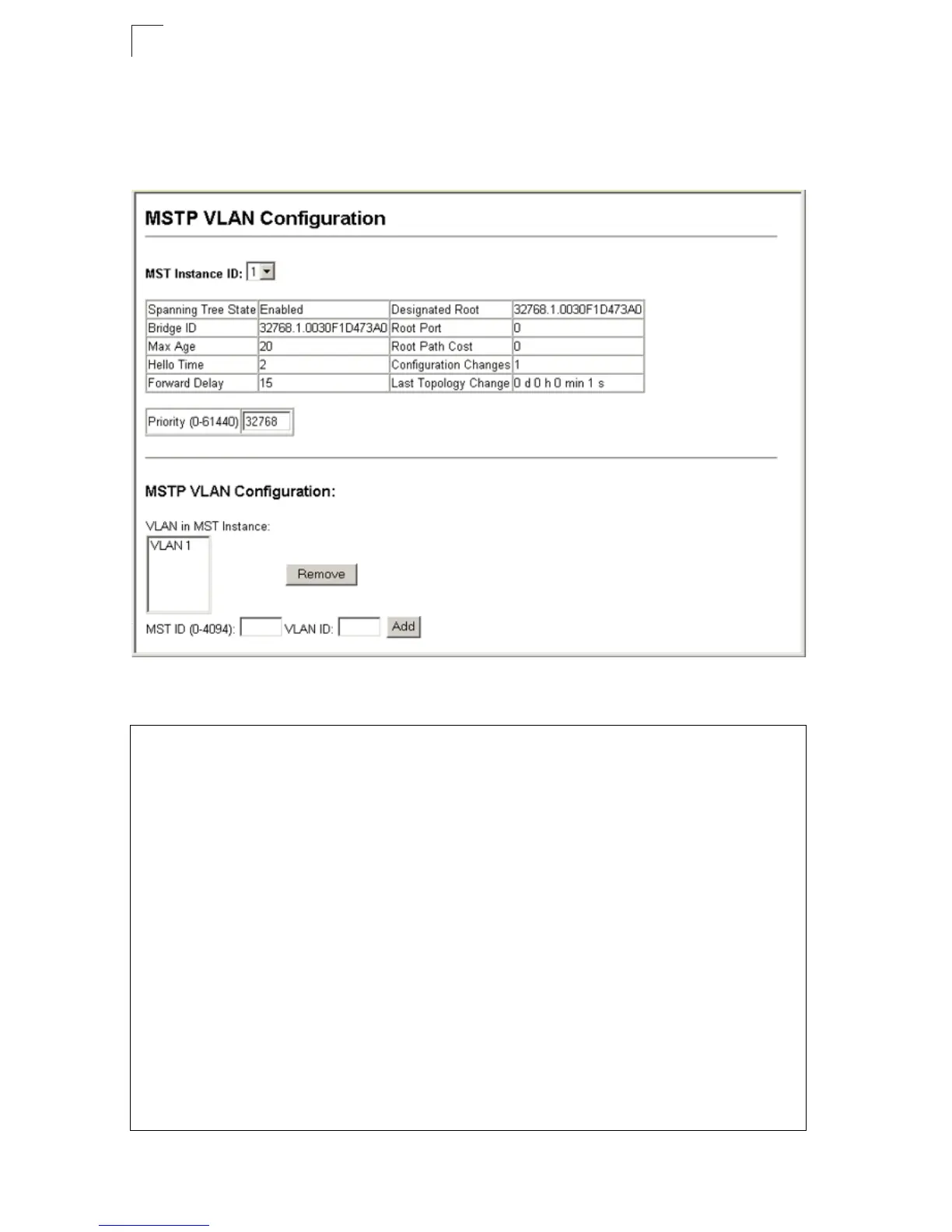Configuring the Switch
3-130
3
Web – Click Spanning Tree, MSTP, VLAN Configuration. Select an instance
identifier from the list, set the instance priority, and click Apply. To add the VLAN
members to an MSTI instance, enter the instance identifier, the VLAN identifier, and
click Add.
Figure 3-72 MSTP VLAN Configuration
CLI – This displays STA settings for instance 1, followed by settings for each port.
Console#show spanning-tree mst 1 4-186
Spanning-tree information
---------------------------------------------------------------
Spanning tree mode: MSTP
Spanning tree enabled/disabled: enabled
Instance: 1
VLANs configuration: 1
Priority: 32768
Bridge Hello Time (sec.): 2
Bridge Max Age (sec.): 20
Bridge Forward Delay (sec.): 15
Root Hello Time (sec.): 2
Root Max Age (sec.): 20
Root Forward Delay (sec.): 15
Max hops: 20
Remaining hops: 20
Designated Root: 32768.1.0030F1D473A0
Current root port: 7
Current root cost: 10000
Number of topology changes: 2
Last topology changes time (sec.):85
Transmission limit: 3
Path Cost Method: long