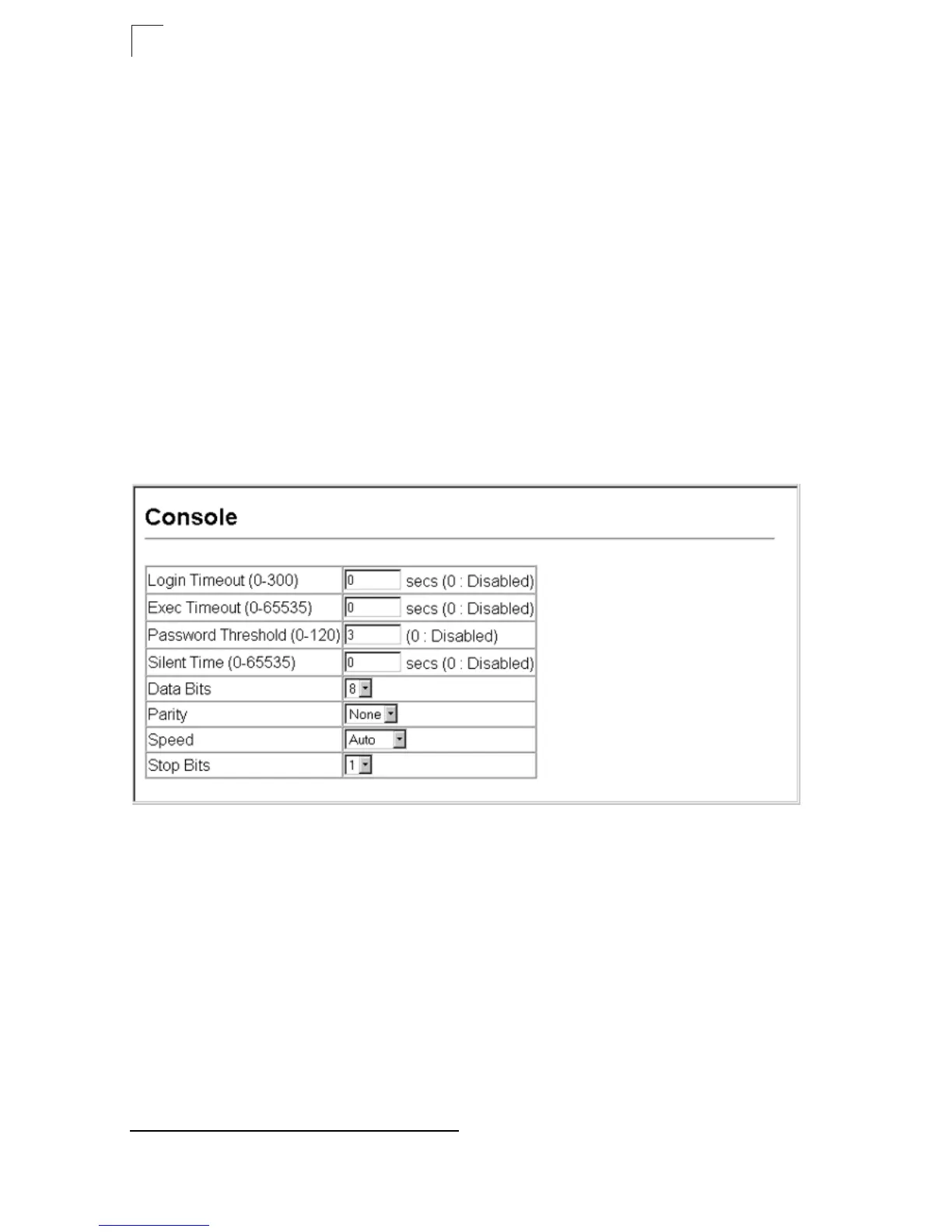Configuring the Switch
3-26
3
• Speed – Sets the terminal line’s baud rate for transmit (to terminal) and receive
(from terminal). Set the speed to match the baud rate of the device connected to
the serial port. (Range: 9600, 19200, 38400, 57600, or 115200 baud, Auto;
Default: Auto)
• Stop Bits – Sets the number of the stop bits transmitted per byte.
(Range: 1-2; Default: 1 stop bit)
• Password
2
– Specifies a password for the line connection. When a connection is
started on a line with password protection, the system prompts for the password.
If you enter the correct password, the system shows a prompt. (Default: No
password)
• Login
2
– Enables password checking at login. You can select authentication by a
single global password as configured for the Password parameter, or by
passwords set up for specific user-name accounts. (Default: Local)
Web – Click System, Line, Console. Specify the console port connection parameters
as required, then click Apply.
Figure 3-15 Configuring the Console Port
2. CLI only.