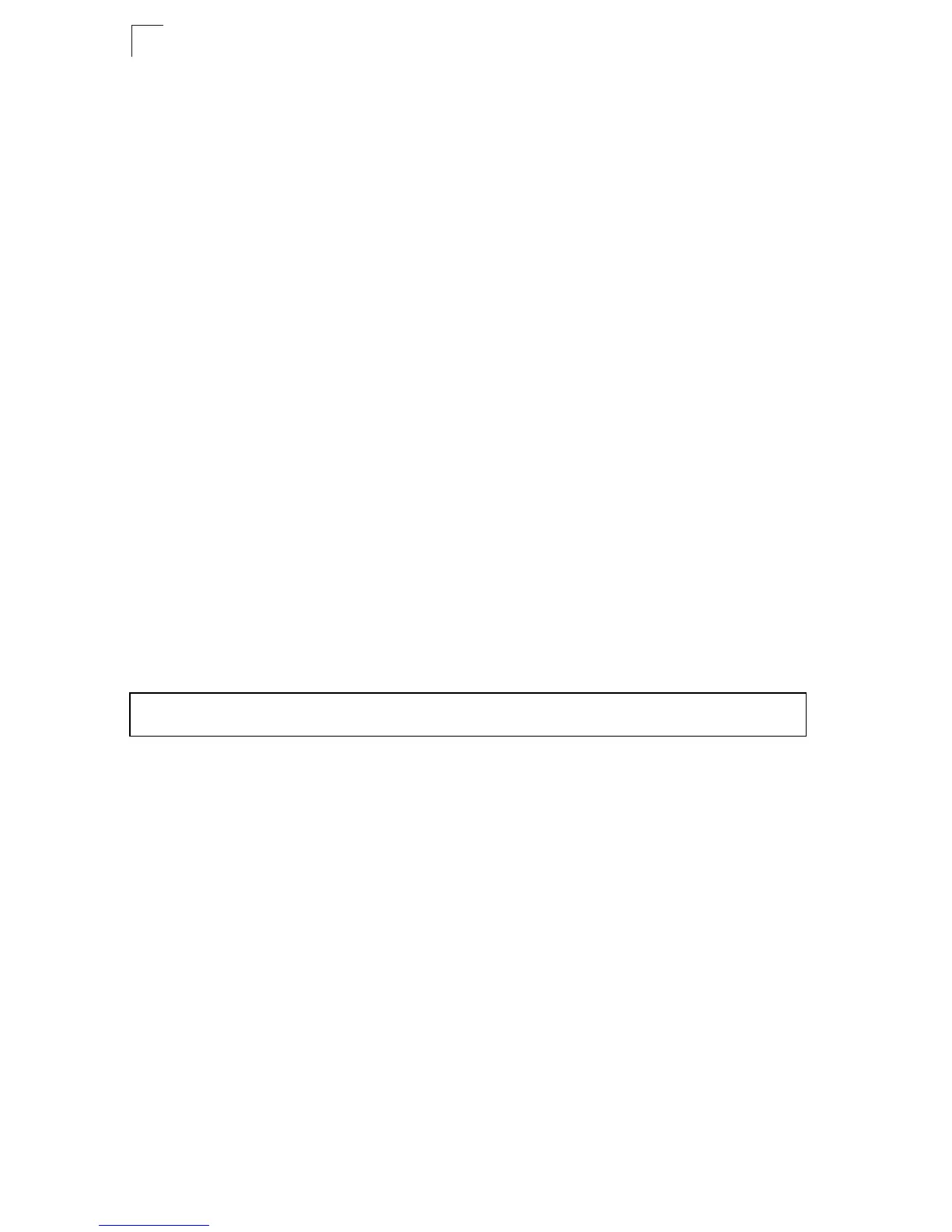Command Line Interface
4-268
4
Related Commands
ip route (4-250)
redistribute (4-270)
timers spf
This command configures the hold time between making two consecutive shortest
path first (SPF) calculations. Use the no form to restore the default value.
Syntax
timers spf spf-holdtime
no timers spf
spf-holdtime - Minimum time between two consecutive SPF calculations.
(Range: 0-65535 seconds)
Command Mode
Router Configuration
Default Setting
10 seconds
Command Usage
• Setting the SPF holdtime to 0 means that there is no delay between
consecutive calculations.
• Using a low value allows the router to switch to a new path faster, but uses
more CPU processing time.
Example
area range
This command summarizes the routes advertised by an Area Border Router (ABR).
Use the no form to disable this function.
Syntax
[no] area area-id range ip-address netmask [advertise | not-advertise]
• area-id - Identifies an area for which the routes are summarized.
(The area ID must be in the form of an IP address.)
• ip-address - Base address for the routes to summarize.
• netmask - Network mask for the summary route.
• advertise - Advertises the specified address range.
• not-advertise - The summary is not sent, and the routes remain hidden
from the rest of the network.
Command Mode
Router Configuration
Console(config-router)#timers spf 20
Console(config-router)#