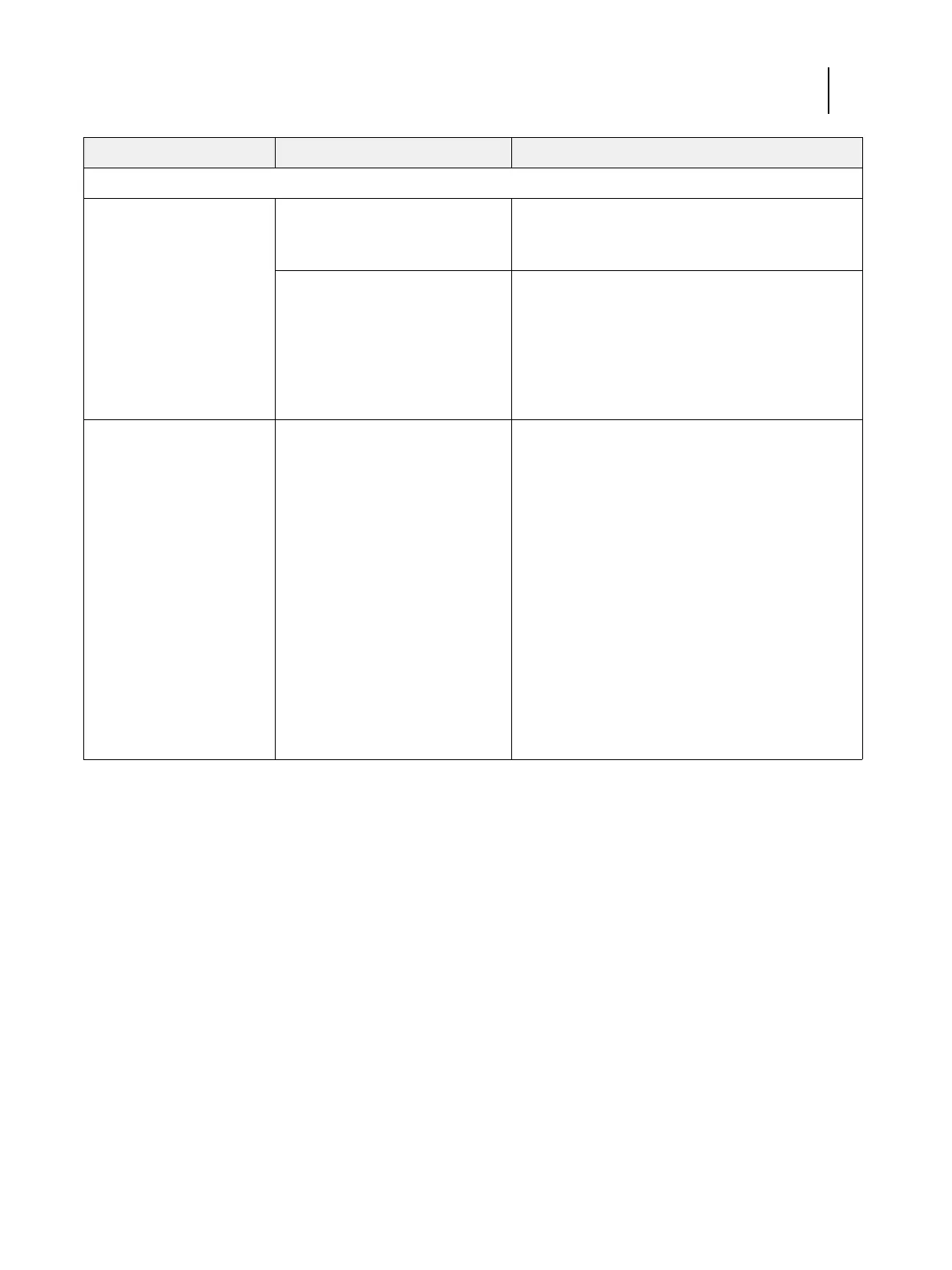124Installation and Service Guide: Color Controller E-85
Troubleshooting
Printing (continued)
E-85 appears on the list of
printers on the customer’s
workstation, but certain jobs
do not print.
PostScript error 1 Make sure that Print to PostScript Error in Setup is set
to Yes.
2 Check for error messages on the E-85 output.
Application problem 1 Print a job from a different application to determine if
the problem is associated with a particular application.
2 Make sure that the connection between the E-85 and
the workstation is working by downloading a Test
Page from the workstation or printing a simple file,
such as a text file.
3 Resend the problem file.
Server Configuration page is
completely or mostly blank.
One of the following:
• Missing, unmatched, incorrect, or
faulty DIMMs
• Corrupt system software
1 Check for missing DIMMs and reseat the DIMMs to
remove any oxidation on the connectors (see page 66).
2 If the problem persists, test the DIMMs by removing
all DIMMs except for the ones installed in A0 and E0
and reboot the system.
If the system boots to Idle, install a different DIMM in
the available slot indicated in “Table 3: Available
DIMM slots” on page 67 and reboot the system.
Continue to install a different DIMM in the slot and
reboot the system until the system fails to reach Idle.
The last DIMM that you installed may be faulty and
should be replaced.
Note: If the system fails to reach Idle with each DIMM
installed in the next available slot, the DIMM socket may
be faulty and you may need to replace the motherboard.
3 If the problem persists, restore the backup, or reinstall
the system software.
Symptom Possible cause Suggested action