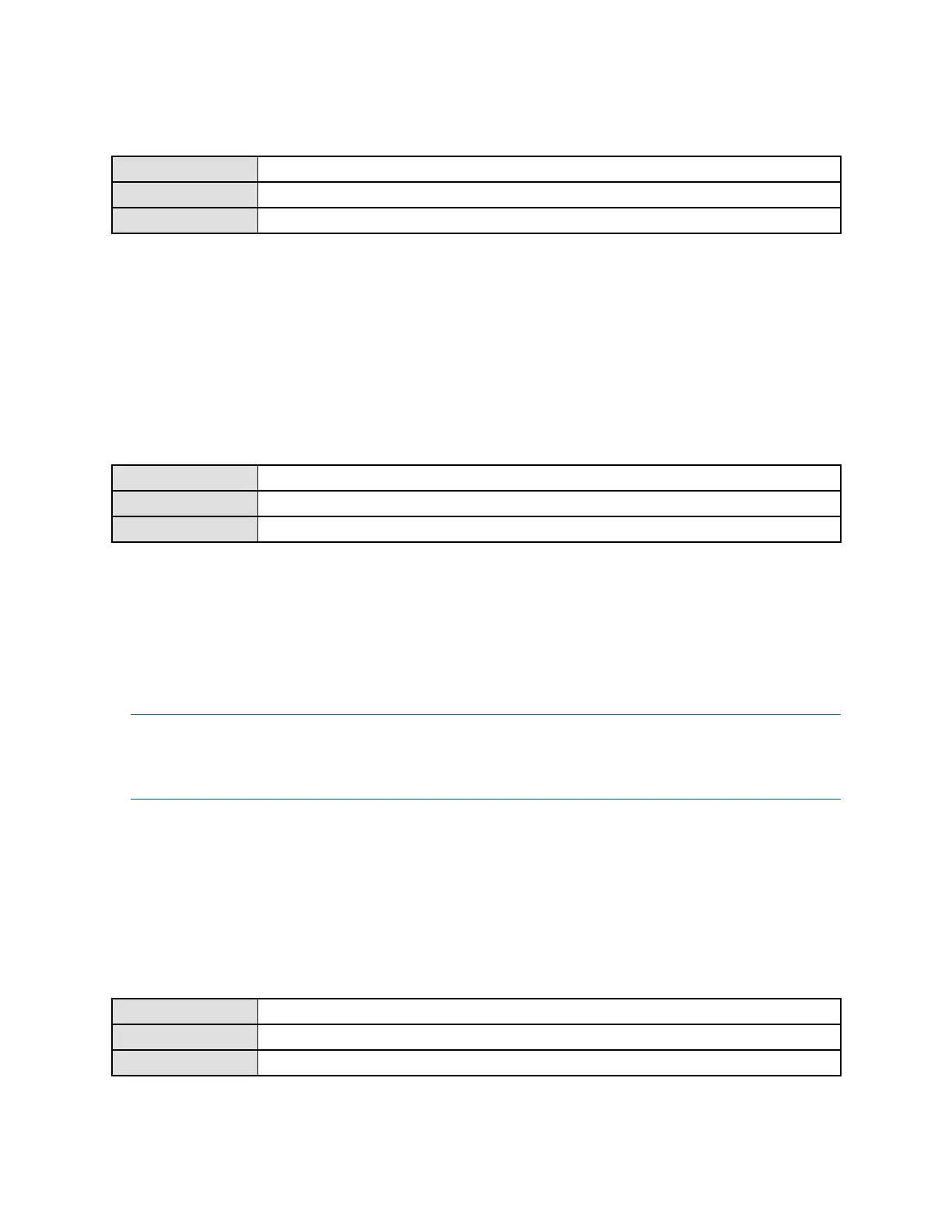Configuredeviceoptionsandpreferences
6.5Configurealarmhandling
DisplayNotavailable
ProLinkII
ProLink→Conguration→Alarm
FieldCommunicatorCongure→AlertSetup→AlertSeverity
Alarmhandlingparameterscontrolthetransmitter’sresponsetoavarietyofprocessanddevice
conditions.
Alarmhandlingparametersinclude:
•FaultTimeout
•StatusAlarmSeverity
6.5.1ConfigureFaultTimeout
DisplayNotavailable
ProLinkII
ProLink→Conguration→Alarm→Alarm
FieldCommunicatorCongure→AlertSetup→AlertSeverity→FaultTimeout
Forcertainalarmsonly,FaultTimeoutcontrolshowlongthetransmitterwilldelaybeforeperformingfault
actions.Thefaulttimeoutperiodbeginsassoonasthetransmitterdetectsthealarmcondition.During
thefaulttimeoutperiod,thetransmittercontinuestoreportitslastvalidmeasurements.Ifthefault
timeoutperiodexpiresandthealarmisstillactive,faultactionsareperformed.Ifthealarmcondition
clearsbeforethefaulttimeoutexpires,nofaultactionsareperformed.Forallotheralarms,thefault
actionisperformedassoonasthealarmisdetected.
Restriction
FaultTimeoutisappliedonlytothefollowingalarms(listedbyStatusAlarmCode):A003,A004,A005,
A008,A016,A017,A033.
Procedure
SetFaultTimeoutasdesired.
Thedefaultvalueis0seconds.Therangeis0secondsto60seconds.
IfyousetFaultTimeoutto0,thetransmitterwillperformfaultactionsassoonasthealarmisdetected.
6.5.2ConfigureStatusAlarmSeverity
DisplayNotavailable
ProLinkII
ProLink→Conguration→Alarm→Severity
FieldCommunicatorCongure→AlertSetup→AlertSeverity→SetAlertSeverity
StatusAlarmSeveritycontrolswhichsetoffaultactionsthetransmitterwillperformwhenitdetectsanalarm.
108MicroMotion9739MVDTransmitters
