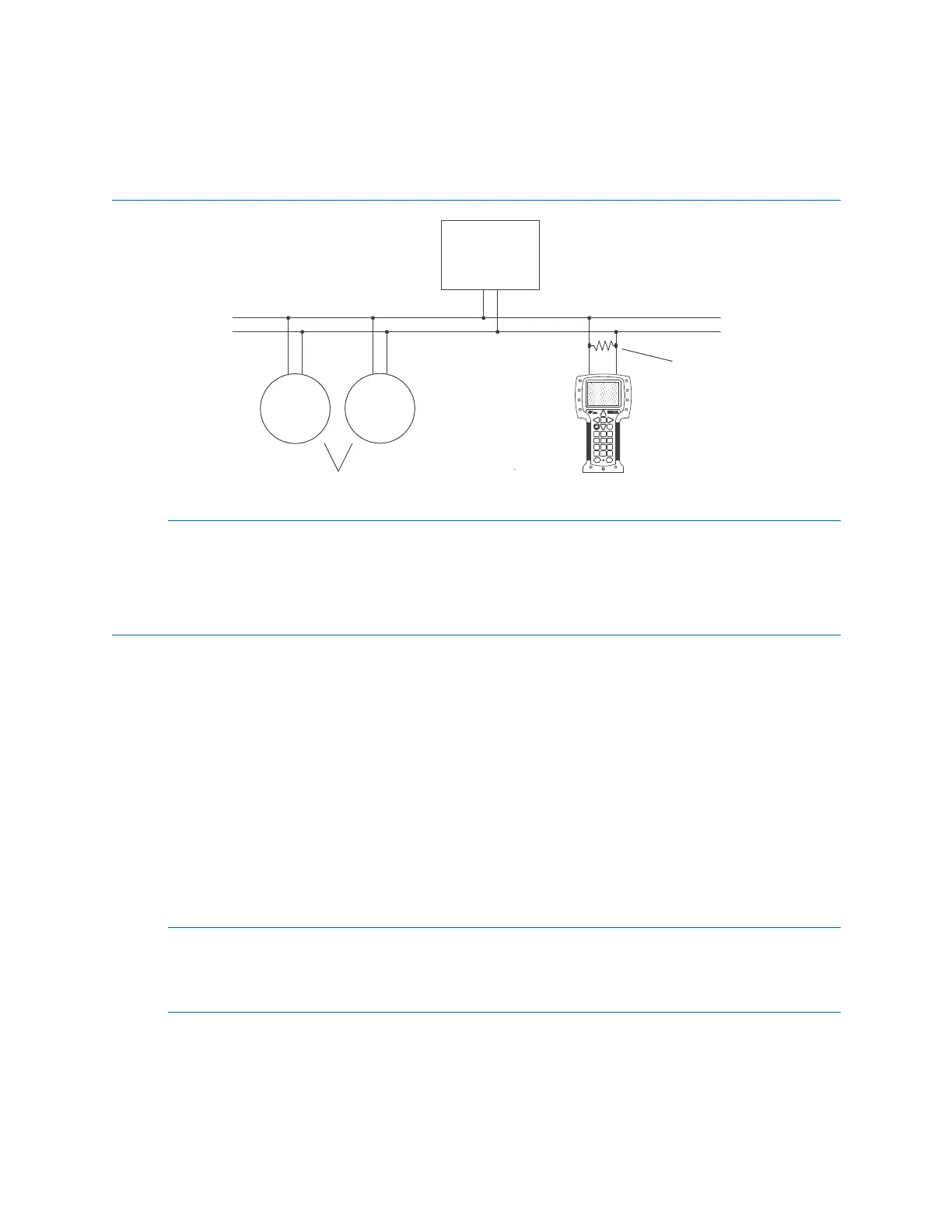QuickstartwiththeFieldCommunicator
3.ToconnecttoapointintheHARTmultidropnetwork,attachtheleadsfromtheFieldCommunicator
toanypointonthenetwork.SeeFigure4-3.
Figure4-3FieldCommunicatorconnectiontomultidropnetwork
AFieldCommunicator
B250–600Ωresistance
CDevicesonthenetwork
DMasterdevice
4.TurnontheFieldCommunicatorandwaituntilthemainmenuisdisplayed.
5.Ifyouareconnectingacrossamultidropnetwork:
a.SettheFieldCommunicatortopoll.
Thedevicereturnsalladdressesthatarevalid.
b.EntertheappropriateHARTaddress.
ThedefaultHARTaddressis0.However,formultidropoperation,theHARTaddressmustbe
uniqueonthenetwork.
6.(Optional)TonavigatetotheOnlinemenu,pressHARTApplication→2Online.
Mostconguration,maintenance,andtroubleshootingtasksareperformedfromtheOnlinemenu.
Tip
YoumayseemessagesrelatedtotheDDoractivealerts.Presstheappropriatebuttonstoignore
themessageandcontinue.
4.3Configurationtipsandtricks
Reviewthesetipsbeforebeginningconguration.
52MicroMotion9739MVDTransmitters
