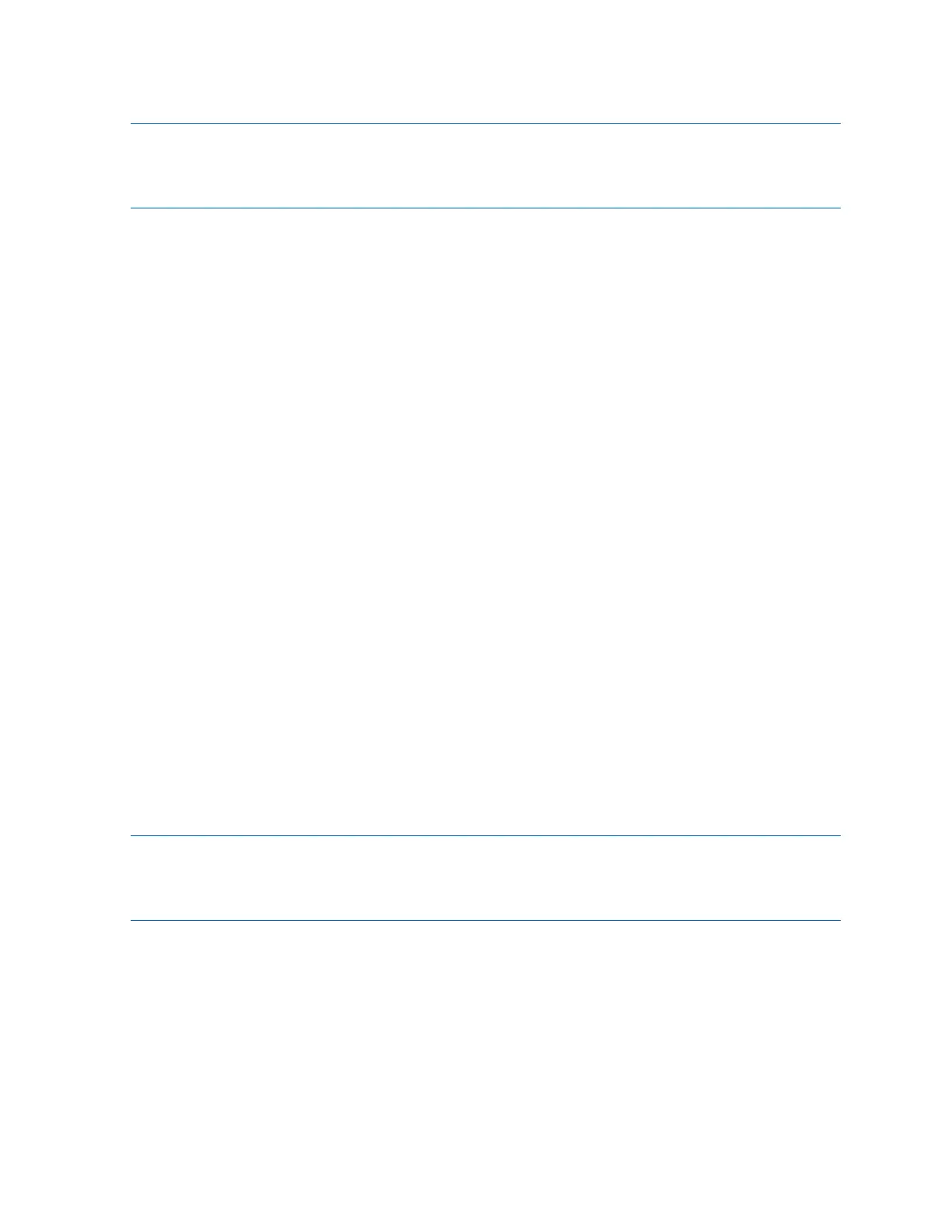QuickstartwiththeFieldCommunicator
Note
Donotzerotheowmeterifahigh-severityalarmisactive.Correcttheproblem,thenzerothe
owmeter.Youmayzerotheowmeterifalow-severityalarmisactive.
Procedure
Toinitiatetheowmeterzero,pressServiceTools→Maintenance→ZeroCalibration→PerformAutoZero.
ThedisplaywillreportCalibrationinprogress.Whenthecalibrationiscomplete,thedisplayreportsAutozero
completeifthezerowassuccessful,orAutozerofailedifitwasnot.
4.8Testortunethesystemusingsensorsimulation
Sensorsimulationallowsyoutosetspecicvaluesorvaluerangesformassow,density,and
temperature.Thetransmitterwillreportthespeciedvaluesandtakeallappropriateactions,e.g.,apply
acutoff,activateanevent,orpostanalarm.Youcanusethisfeaturetotestthesystem’sresponsetoa
varietyofprocessconditions,includingboundaryconditions,problemconditions,oralarmconditions,or
totunetheloop.
Whenyouenablesensorsimulation,thesimulatedvaluesarestoredinthesamememorylocations
usedforprocessdatafromthesensor.Therefore,thesimulatedvalueswillbeusedthroughout
transmitterfunctioning.Forexample,sensorsimulationwillaffect:
•Allmassow,temperature,ordensityvaluesshownonthedisplayorreportedviaoutputs
ordigitalcommunications
•Themasstotalandmassinventoryvalues
•Allvolumecalculationsanddata,includingreportedvalues,volumetotals,andvolumeinventories
•Allmass,temperature,density,orvolumevaluesloggedtoDataLogger
Sensorsimulationdoesnotaffectanydiagnosticvalues.
Unlikeactualmassowanddensityvalues,thesimulatedvaluesarenottemperature-compensated
(adjustedfortheeffectoftemperatureonthesensor’sowtubes).
Important
Donotenablesensorsimulationunlessyourprocesscantoleratetheeffectsofthesimulatedprocess
values.
Procedure
1.Navigatetothesensorsimulationmenu:ServiceTools→Simulate→SimulateSensor.
2.Enablesensorsimulation.
3.Formassow,setWaveFormasdesiredandentertherequiredvalues.
56
MicroMotion9739MVDTransmitters
