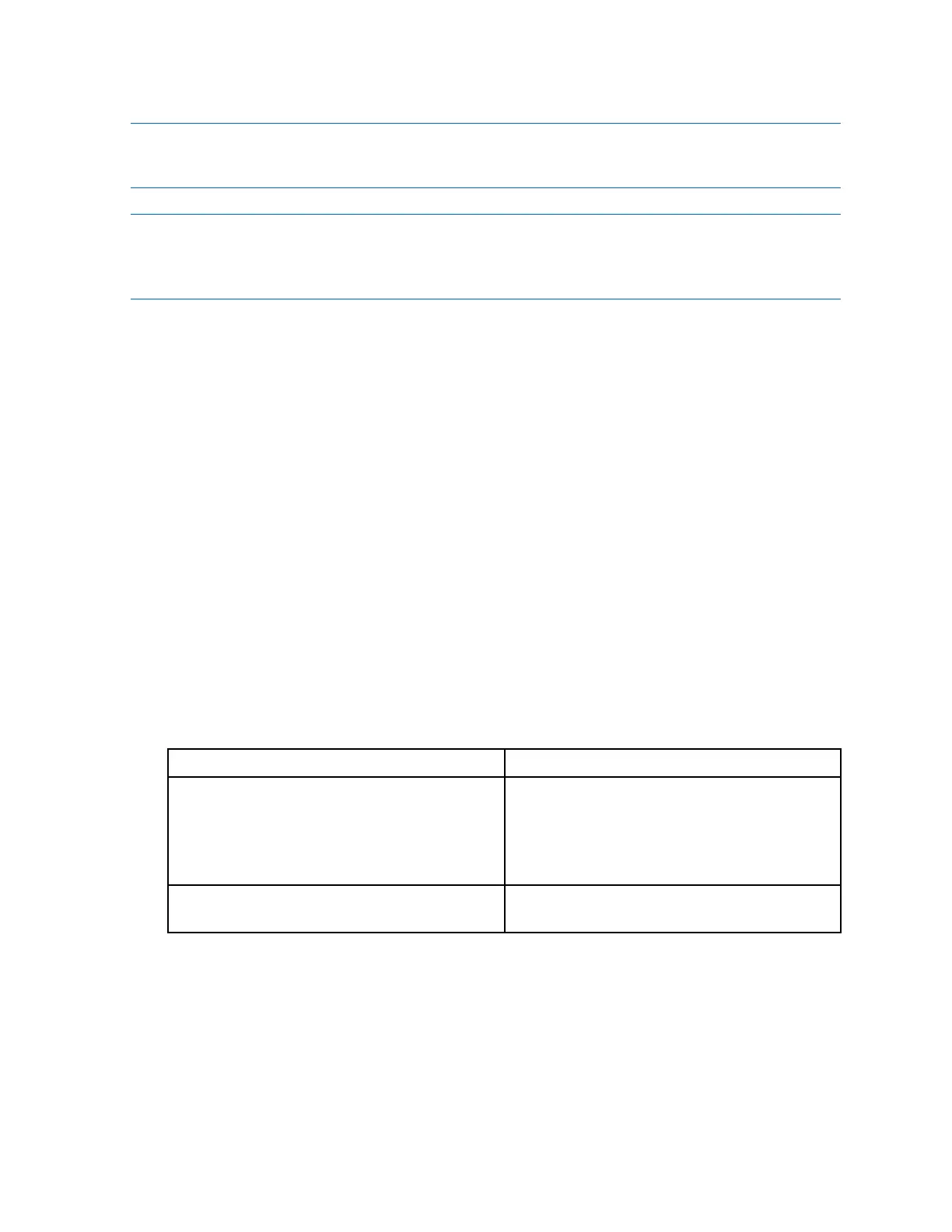QuickstartwithProLinkII
Important
Themeterwaszeroedatthefactory,andshouldnotrequireaeldzero.
Note
Donotzerotheowmeterifahigh-severityalarmisactive.Correcttheproblem,thenzerothe
owmeter.Youmayzerotheowmeterifalow-severityalarmisactive.
Procedure
1.ChooseProLink→Calibration→ZeroCalibration.
2.ModifyZeroTime,ifrequired.
ZeroTimecontrolstheamountoftimethetransmittertakestodetermineitszero-owreferencepoint.
•Alongzerotimemayproduceamoreaccuratezeroreference,butismorelikelytoresultin
azerofailure.Thisisduetotheincreasedpossibilityofnoisyow,whichcausesincorrect
calibration.
•Ashortzerotimeislesslikelytoresultinazerofailurebutmayproducealessaccuratezero
reference.
ThedefaultZeroTimeis20seconds.Formostapplications,thedefaultZeroTimeisappropriate.
3.ClickPerformAutoZerotoinitiatethezeroprocedure.
TheCalibrationinProgresslightwillturnredduringthezeroprocedure.Attheendoftheprocedure:
•TheCalibrationinProgresslightwillreturntogreenifthezerowassuccessful.
•TheCalibrationFailurelightwillturnredifthezeroprocedurefailed.
4.Incaseoffailure,youhavetwooptions:
OptionDescription
RestorePriorZeroRestorePriorZerorestorestheowmetertothe
zerovalueithadjustpriortostartingthezero
procedure.IfyouclosetheFlowCalibration
window,youwillnolongerbeabletorestore
thepriorzero.
RestoreFactoryZeroRestoreFactoryZeroisavailableonlyifyou
orderedatransmitterandasensortogether.
3.8Testortunethesystemusingsensorsimulation
Sensorsimulationallowsyoutosetspecicvaluesorvaluerangesformassow,density,and
temperature.Thetransmitterwillreportthespeciedvaluesandtakeallappropriateactions,e.g.,apply
acutoff,activateanevent,orpostanalarm.Youcanusethisfeaturetotestthesystem’sresponsetoa
varietyofprocessconditions,includingboundaryconditions,problemconditions,oralarmconditions,or
totunetheloop.
44
MicroMotion9739MVDTransmitters
