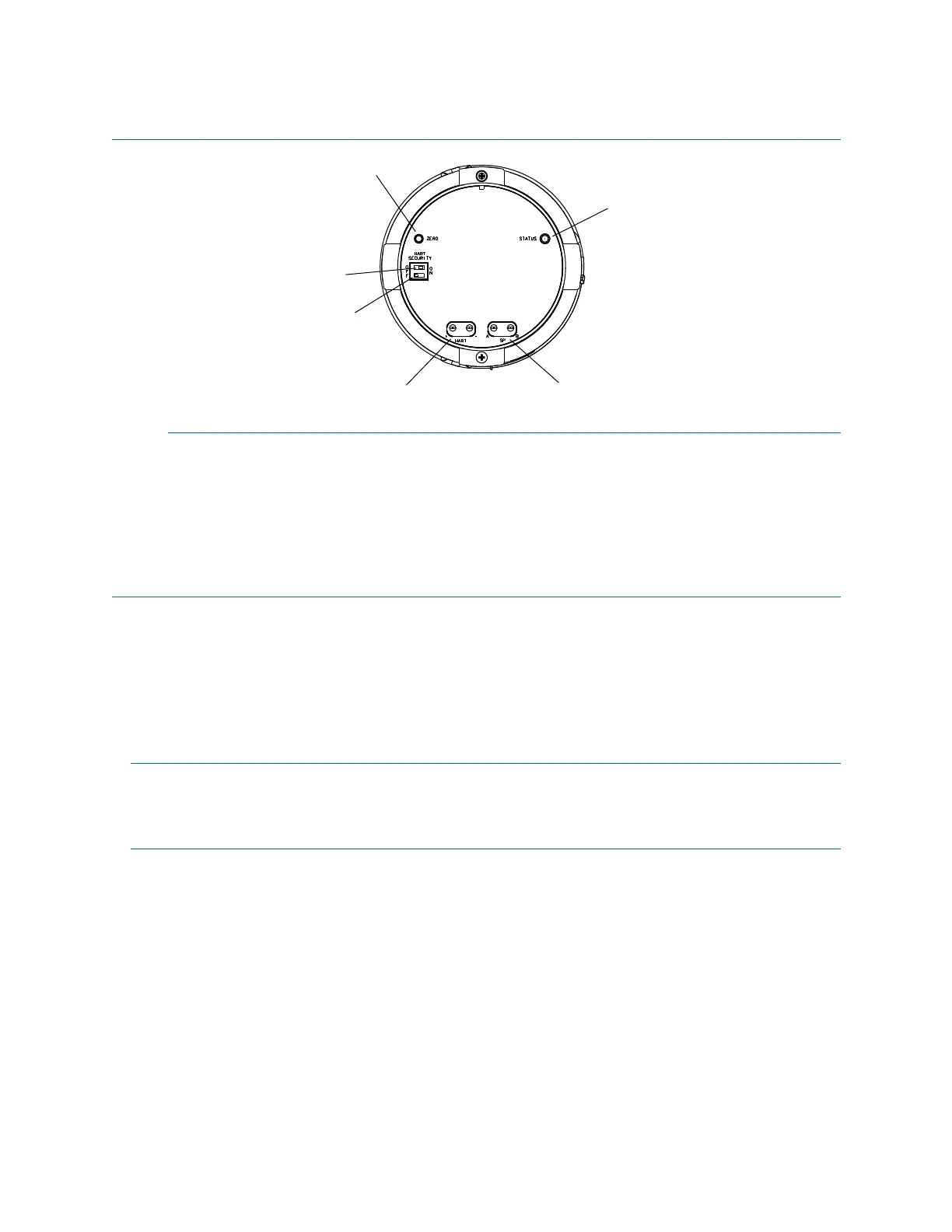Usingthetransmitterdisplay
FigureC-2Transmitterwithoutdisplay
AZerobutton
BHARTsecurityswitch
CUnused
DHARTclips
EServiceportclips
FStatusLED
C.2Accessandusethedisplaymenusystem
Prerequisites
Toaccessthedisplaymenusystem,operatoraccesstoeithertheOff-LinemenuortheAlarmmenu
mustbeenabled.Toaccessthecompletemenusystem,operatoraccessmustbeenabledforboth.
Tip
Thedisplaymenusystemdoesnotprovidecompleteconguration,administrative,ormaintenance
functions.Forcompletetransmittermanagement,youmustuseanothercommunicationstool.
Procedure
1.Atthetransmitterdisplay,activatetheScrollandSelectopticalswitchessimultaneouslyuntilthe
displaychanges.
YouwillentertheOff-Linemenuatanyofseverallocations,dependingonseveralfactors.
•IfanalarmisactiveandaccesstotheAlarmmenuisenabled,youwillseeSEEALARM.
2.UsetheScrollandSelectopticalswitchestonavigatetoyourdestinationinthedisplaymenusystem.
•UseScrolltomovethroughalistofoptions.
•UseSelecttochoosethecurrentoption.
3.IfCODE?appearsonthedisplaywhenyoumakeachoice,enterthevaluethatisconguredfor
Off-LinePassword.
ConfigurationandUseManual
215
