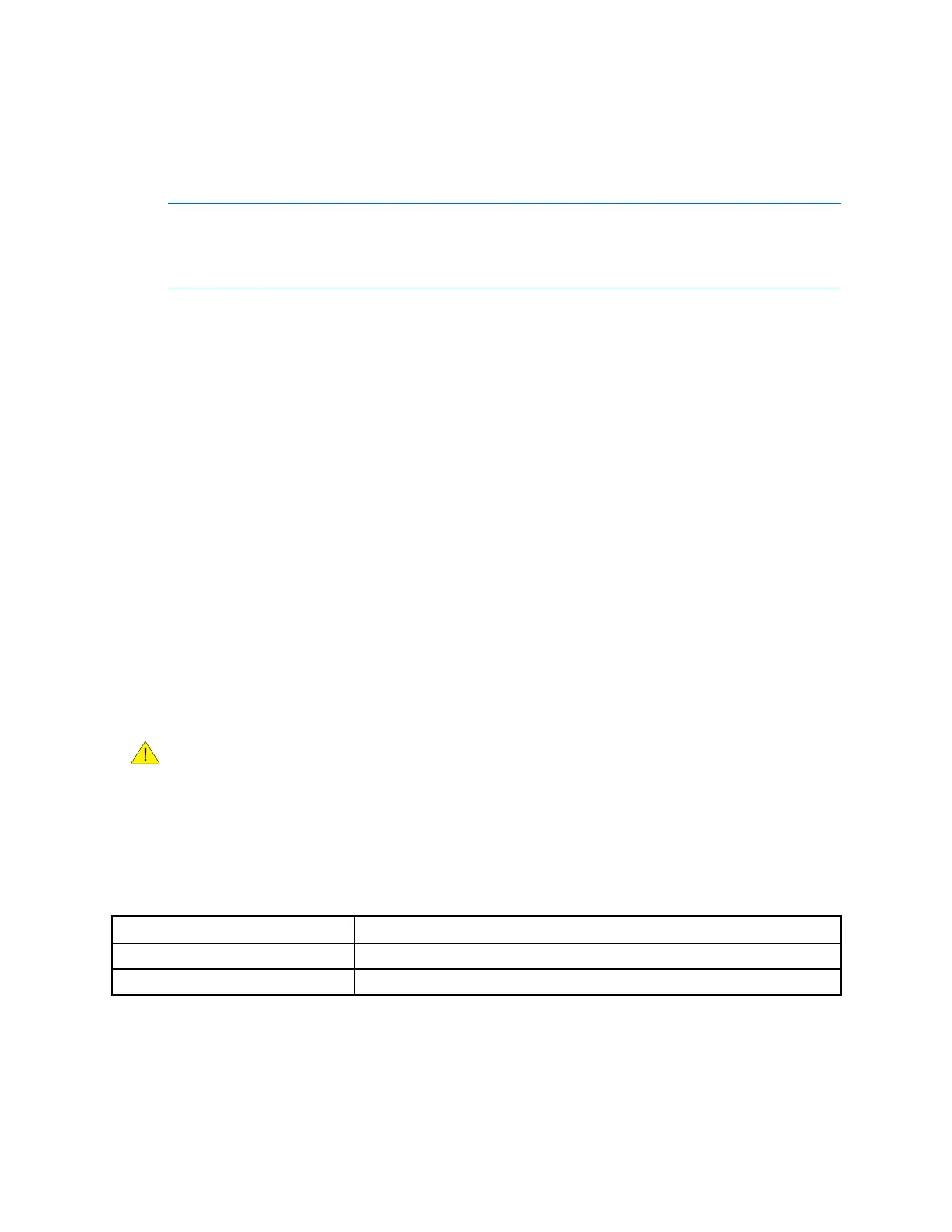Usingthetransmitterdisplay
a.Withthecursorashingontherstdigit,activateScrolluntilthecorrectdigitisdisplayed,
thenactivateSelect.
b.Repeatthisprocessforthesecond,third,andfourthdigits.
Tip
IfyoudonotknowthecorrectvalueforOff-LinePassword,wait30seconds.Thepasswordscreen
willtimeoutautomaticallyandyouwillbereturnedtothepreviousscreen.
4.IfScrollashesonthedisplay,activatetheScrollopticalswitch,thentheSelectopticalswitch,and
thentheScrollopticalswitchagain.
Thedisplaywillpromptyouthroughthissequence.TheScroll-Select-Scrollsequenceisdesignedto
protectthedisplayfromaccidentalactivationoftheoff-linemenu.Itisnotdesignedasasecurity
measure.
5.Toexitadisplaymenuandreturntoahigher-levelmenu:
•ActivateScrolluntiltheEXIToptionisdisplayed,thenactivateSelect.
•IftheEXIToptionisnotavailable,activateScrollandSelectsimultaneouslyandholduntil
thescreenreturnstothepreviousdisplay.
6.Toexitthedisplaymenusystem,youcanuseeitherofthefollowingmethods:
•Exiteachmenuseparately,workingyourwaybacktothetopofthemenusystem.
•Waituntilthedisplaytimesoutandreturnstodisplayingprocessvariabledata.
C.2.1Opticalswitches
Thetransmitterhastwoopticalswitches:ScrollandSelect.T oactivateanopticalswitch,blockthelightby
holdingyourthumborngerinfrontoftheopening.
Ifyouareinahazardousenvironment,donotremovethetransmitterhousingcover.
Removingthetransmitterhousingcoverinahazardousenvironmentcancausean
explosionorotherdamage.Youcanoperatetheopticalswitchesthroughthelens.
Theopticalswitchindicatorlightsupwhenthetransmittersensesthatanopticalswitchhasbeen
activated.SeeTableC-1.
TableC-1Opticalswitchindicatorandopticalswitchstates
OpticalswitchindicatorStateofopticalswitches
SolidredEithertheScrollortheSelectopticalswitchisactivated.
FlashingredBothopticalswitchesareactivated.
C.2.2Enterafloating-pointvalue
Thedisplayallowsyoutoenteramaximumof8characters,includingthesign.Thedecimalpointisnot
countedasacharacter.Exponentialnotationisusedtoentervaluesthatrequiremorethan8characters.
216MicroMotion9739MVDTransmitters
