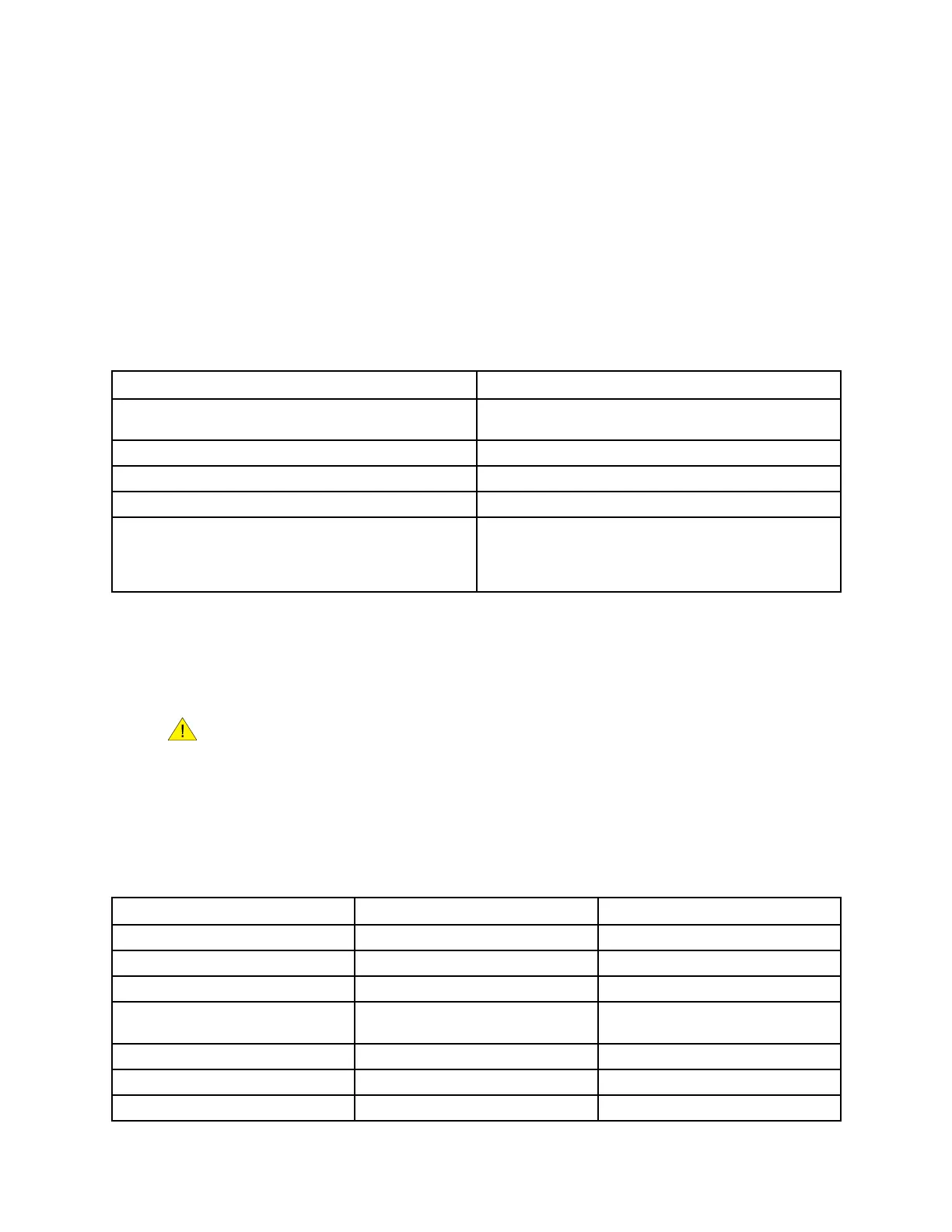Troubleshooting
Procedure
1.Navigatetothepicikoffvoltagedata:
•Ifyouareusing
ProLinkII,chooseProLink→DiagnosticInformation.
•IfyouareusingaFieldCommunicator,chooseServiceTools→Maintenance→DiagnosticVariables
2.Observeandrecorddataforboththeleftpickoffandtherightpickoff,overanappropriateperiodof
time,underavarietyofprocessconditions.
10.27Checkforelectricalshorts
Table10-11Possiblecausesandrecommendedactionsforelectricalshorts
PossiblecauseRecommendedaction
MoistureinsidethejunctionboxMakesurethejunctionboxisdryandnocorrosionis
present.
Liquidormoistureinsidethesensorcase
ContactMicroMotion.
InternallyshortedfeedthroughContactMicroMotion.
FaultycableReplacethecable.
Improperwiretermination
Verifywireterminationsinsidesensorjunctionbox.The
MicroMotiondocumenttitled9-WireFlowmeterCable
PreparationandInstallationGuidemayoffersome
assistance.
10.27.1Checkthesensorcoilsfor9-wiretransmitter
Procedure
1.Disconnectpowertothetransmitter
Ifthetransmitterisinahazardousarea,wait5minutes.
2.Removethetransmitterhousingcover.
3.Unplugtheterminalblocksfromtheterminalboard.
4.Usingadigitalmultimeter(DMM),checkthepickoffcoilslistedinTable10-12byplacingtheDMM
leadsontheunpluggedterminalblocksforeachterminalpair.Recordthevalues.
Table10-12Coilsandtestterminalpairs
CoilSensormodelTerminalcolors
DrivecoilAllBrowntored
Leftpickoffcoil(LPO)
All
Greentowhite
Rightpickoffcoil(RPO)
AllBluetogray
Resistancetemperaturedetector
(RTD)
AllYellowtoviolet
Leadlengthcompensator(LLC)AllexceptT-SeriesandCMF400
Yellowtoorange
CompositeRTDT-Series
Yellowtoorange
Fixedresistor
CMF400
Yellowtoorange
198
MicroMotion9739MVDTransmitters
