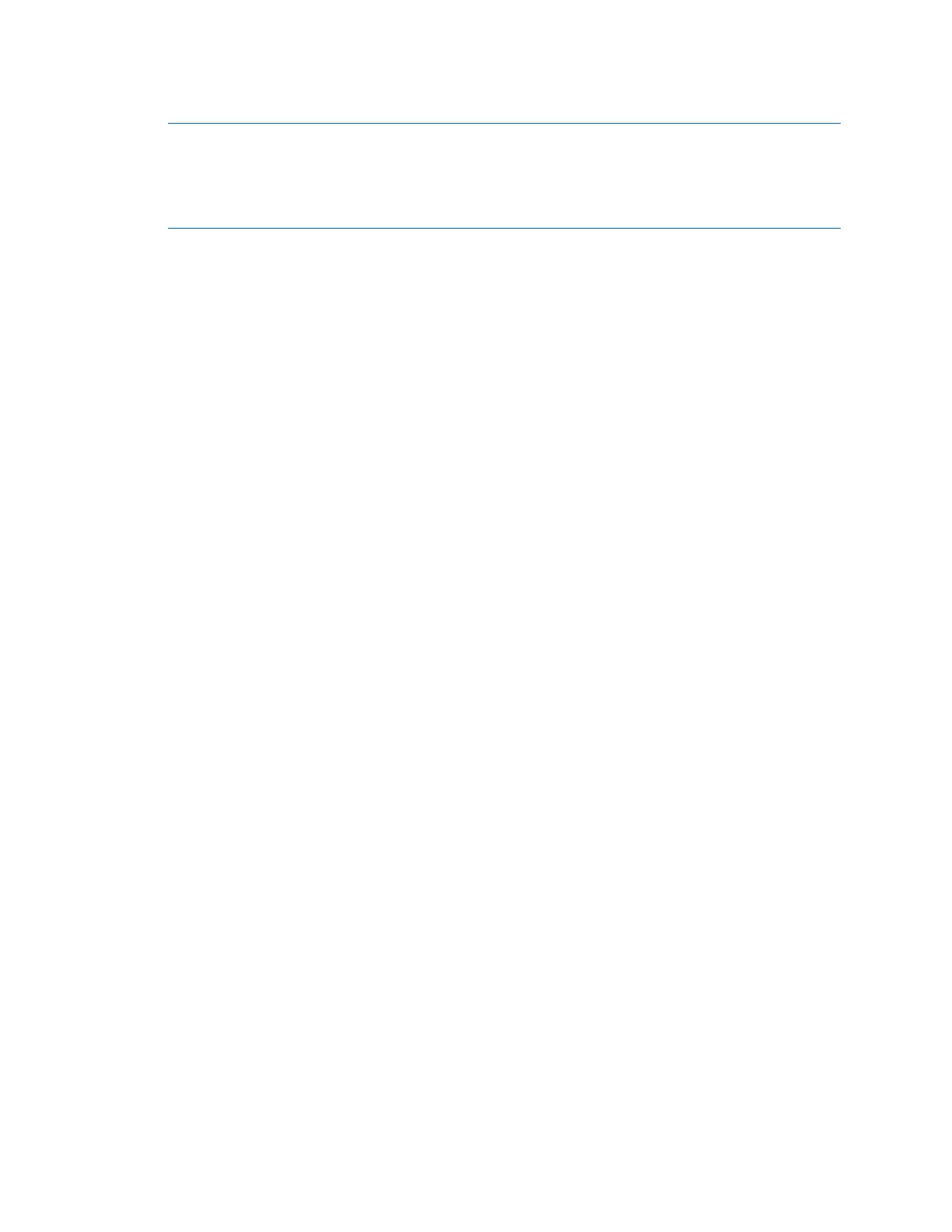QuickstartwithProLinkII
Tip
Ifyoudonotknowthetransmitter’sRS-485communicationsettings,youcanconnectthroughthe
serviceport,whichalwaysusesdefaultsettings,oruseanothercommunicationstooltoviewor
changethesettings.
8.SettheCOMPortvaluetothePCCOMportthatyouareusingforthisconnection.
9.ClickConnect.
Iftheconnectionissuccessful:
•Thestatusbarinthemainwindowisupdatedtoshowanactiveconnection.
•TheProcessVariableswindoworCommissioningWizardwindowisdisplayed.
Ifanerrormessageappears:
•Switchtheleadsandtryagain.
•EnsurethatyouareusingthecorrectCOMport.
•CheckthephysicalconnectionbetweenthePCandthetransmitter.
•Forlong-distancecommunication,orifnoisefromanexternalsourceinterfereswiththe
signal,install120-Ω½-Wterminatingresistorsinparallelwiththeoutputatbothendsofthe
communicationsegment.
3.3Configurationtipsandtricks
Reviewthesetipsbeforebeginningconguration.
3.3.1HARTsecurity
HARTsecuritymaybeenabledonthe9739MVDtransmitter.T ocongurethetransmitterusingHART
protocol,youmustdisableHARTsecurity.
3.3.2Defaultvaluesandranges
DefaultvaluesandrangesforthemostcommonlyusedparametersareprovidedinAppendixA.
3.3.3Restorethefactoryconfiguration
Restoringthefactorycongurationreturnsthetransmittertoaknownoperationalconguration.
Procedure
1.MakeaconnectionfromProLinkIItoyourtransmitter.
2.ChooseProLink→Conguration→Device→RestoreFactoryConguration.
3.IntheCongurationwindow,clicktheDevicetab.
40MicroMotion9739MVDTransmitters
