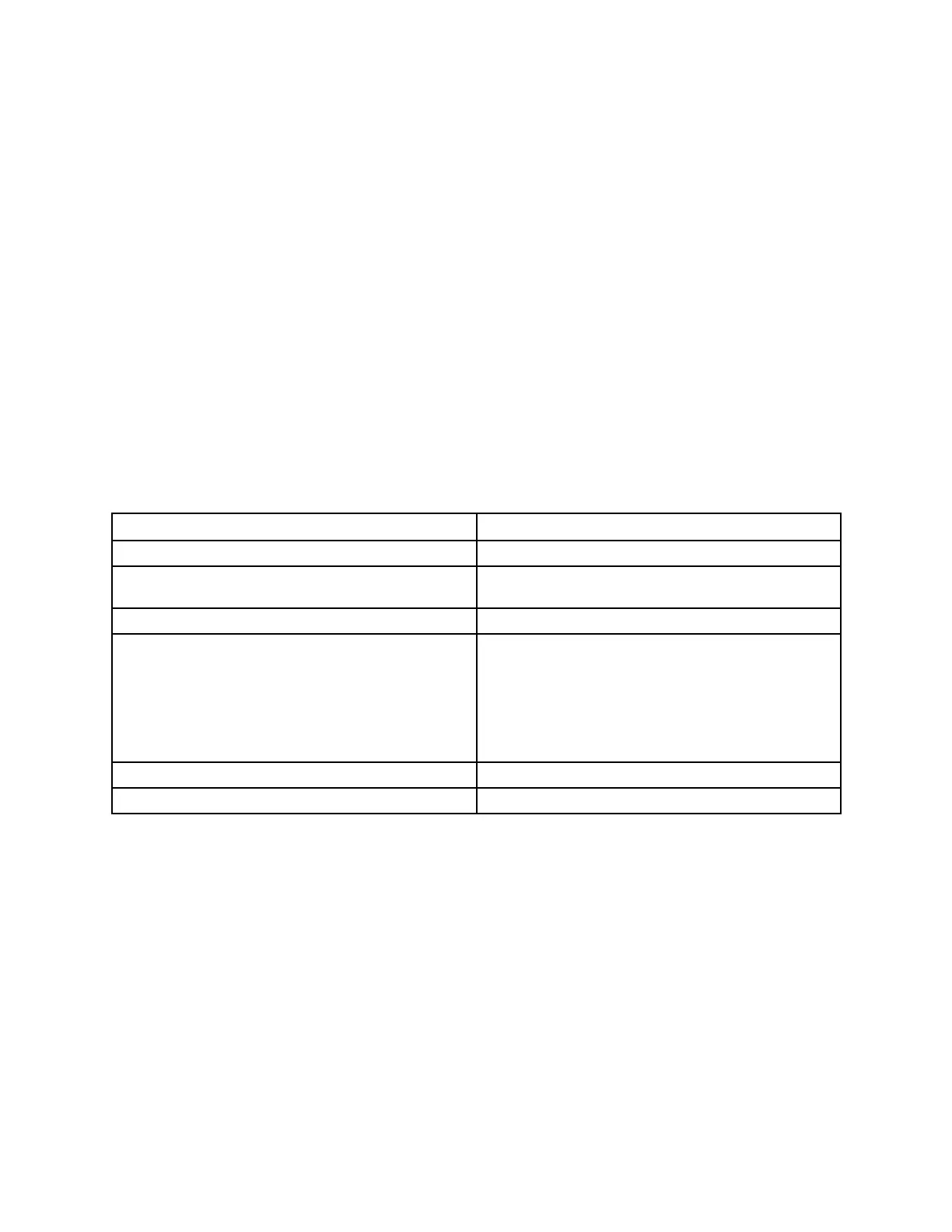Troubleshooting
Procedure
1.Navigatetothedrivegaindata:
•IfyouareusingProLinkII,chooseProLink→DiagnosticInformation.
•IfyouareusingaFieldCommunicator,choose3ServiceTools→4Maintenance→5Diagnostic
Variables
2.Observeandrecorddrivegaindataoveranappropriateperiodoftime,underavarietyofprocess
conditions.
10.26Checkthepickoffvoltage
Collectingpickoffvoltagedata
Toknowwhetheryourpickoffvoltageisunusuallylow,youmustcollectpickoffvoltagedataduringthe
problemconditionandcompareittopickoffvoltagedatafromaperiodofnormaloperation.
Table10-10Possiblecausesandrecommendedactionsforlowpickoffvoltage
PossiblecauseRecommendedactions
Faultywiringrunsbetweenthesensorandtransmitter
Verifywiringbetweensensorandtransmitter.
ProcessowratebeyondthelimitsofthesensorVerifythattheprocessowrateisnotoutofrangeof
thesensor.
SlugowCheckforslugow.SeeSection10.24.
Notubevibrationinsensor
•Checkforplugging.
•Ensuresensorisfreetovibrate(nomechanical
binding).
•Verifywiring.
•T estcoilsatsensor.SeeSection10.27.1.
MoistureinthesensorelectronicsEliminatethemoistureinthesensorelectronics.
Thesensorisdamaged
ContactMicroMotion.
10.26.1Collectpickoffvoltagedata
Prerequisites
YouwillneedeitherProLinkIIoraFieldCommunicatortocollectthepickoffvoltagedata.
ConfigurationandUseManual
197
